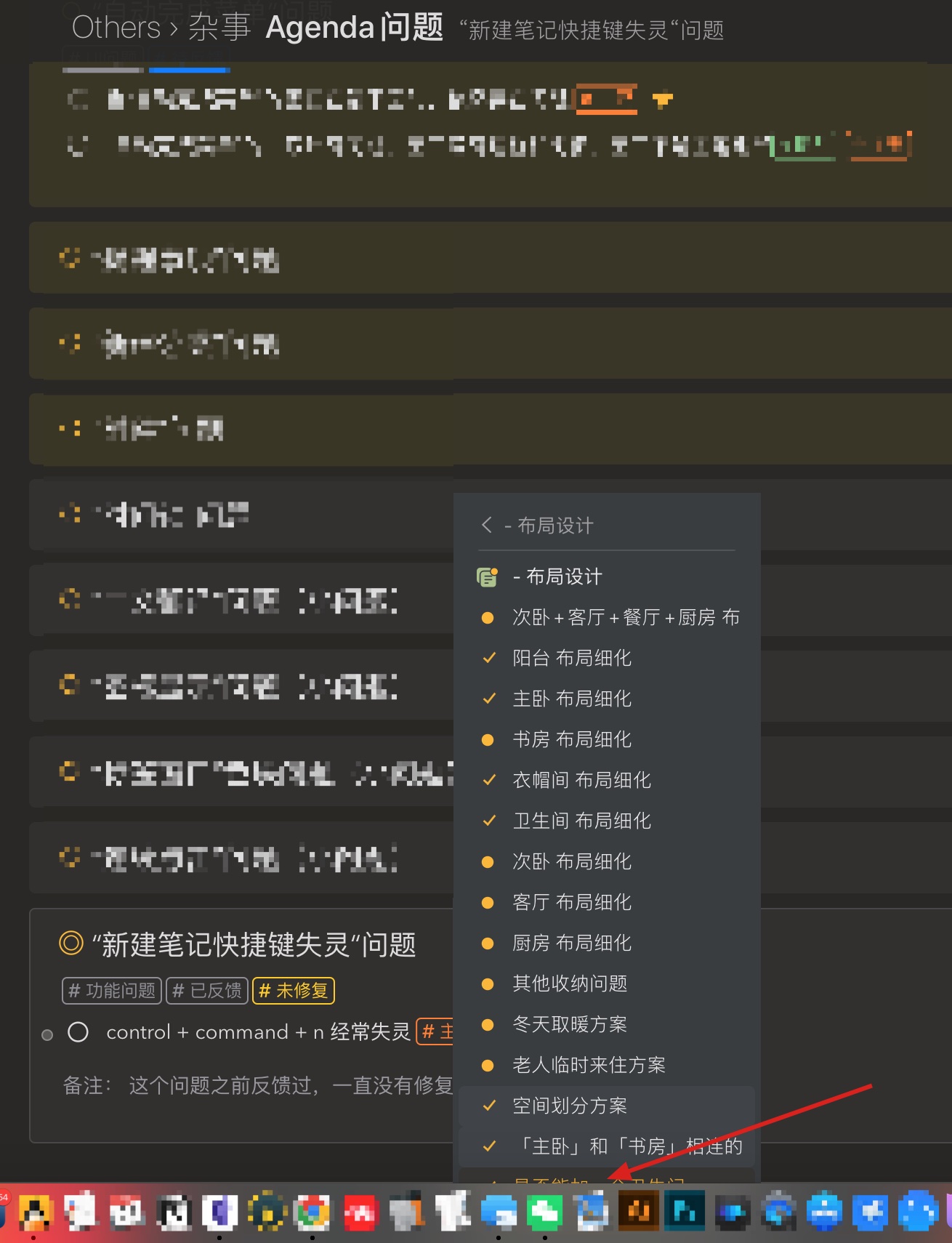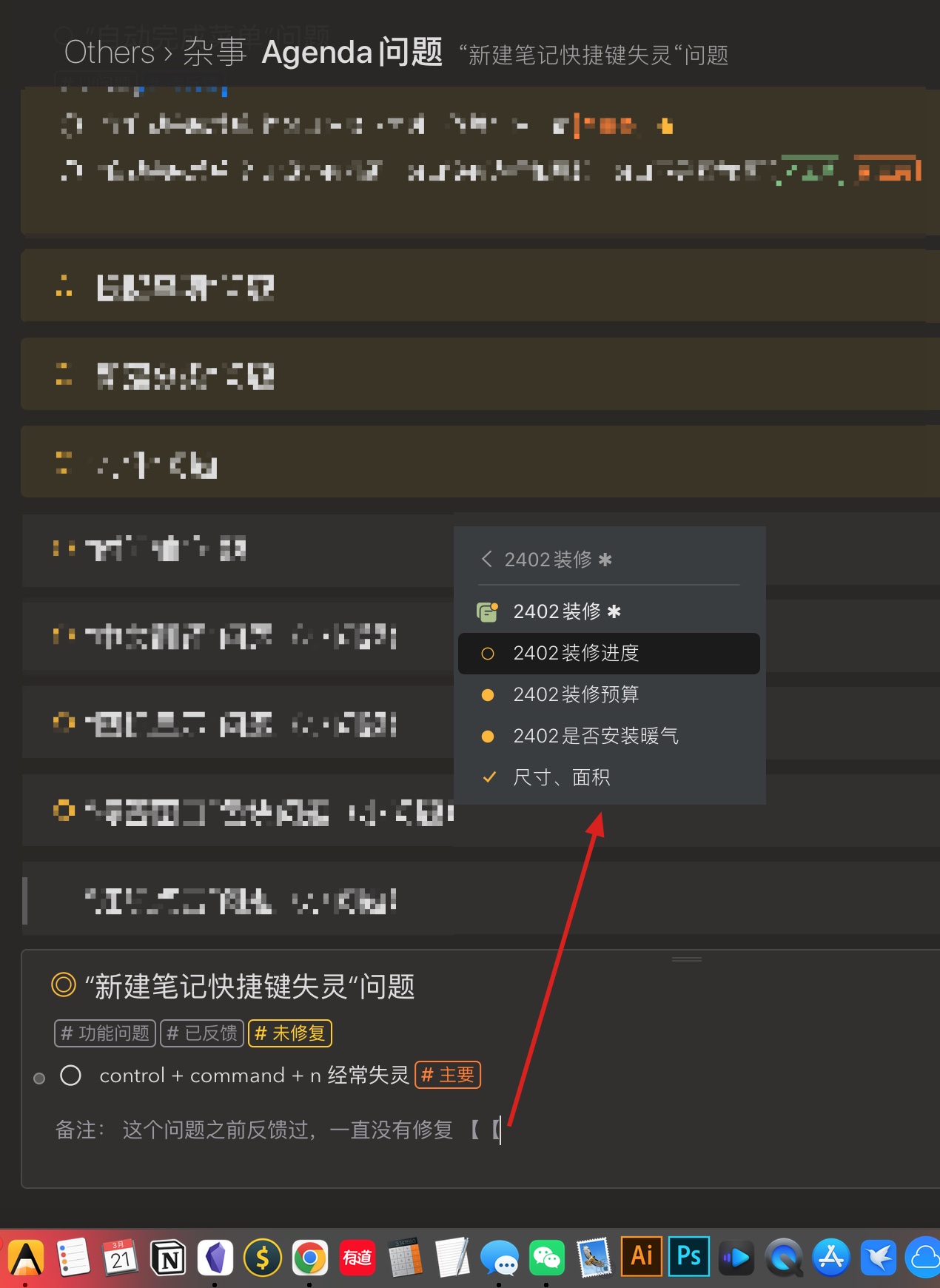I found two issues with the auto completion menu
First, when the notes are at the bottom, type [[ Call out “auto completion menu”, click an item in the “Level 1 Menu”, the bottom of the “Level 2 Menu” There are still some notes that cannot be displayed.
Secondly, when the notes are at the bottom, type [[ Call out “auto completion menu”, click an item in the “Level 1 Menu” (the number of notes in the item is relatively small), and the "Level 2 Menu "Instead of appearing next to the current note, it appears above the current note.
Another question, is it possible to add a border or shadow to the “auto completion menu” window, the current state looks strange in the dark mode