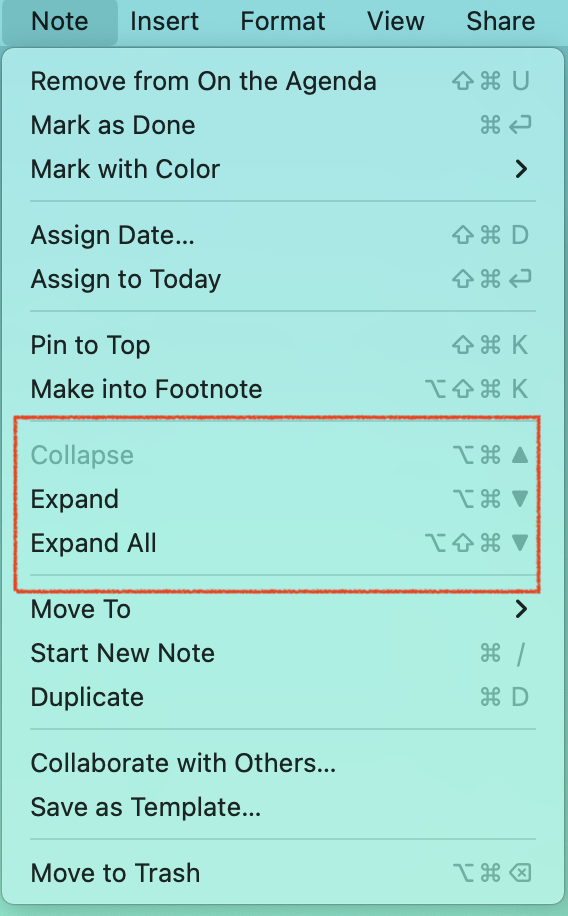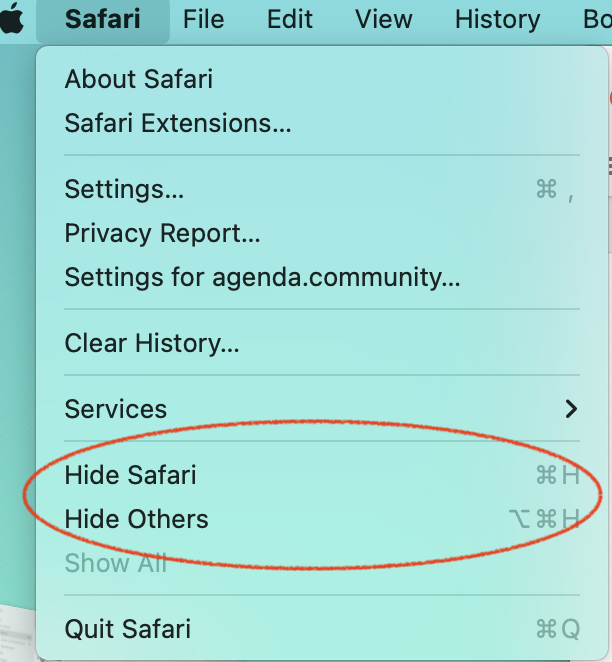Is there a script, code, terminal hack, etc., that I can set Agenda to auto-collapse my notes when not looking at or working in them?
The best thing I immediately see is that you would use the menu (or keyboard shortcut) to collapse all and then expand only the one you want to work on:
I agree that better view management would be useful. Some new feature options would include things like
- A preference to automatically collapse any note you are not using at the moment.
- A menu item added to the above menu to Collpase others notes… (this be similar to the Mac’s hide others menu item:
I can easily see how this would be very useful.
I think if you just learn the Collapse All keyboard shortcut, you can do this very easily.
Having them collapse automatically is going to be tricky. When do they collapse? Immediately? When you stop seeing the note for 5 minutes? As soon as you switch away?
In this sense, the keyboard shortcut is better, because you can open a couple of notes, work on them, and then close them on command.
We are adding private notes in one of the next updates. These do automatically lock, but under specific circumstances, like when the machine goes to sleep.