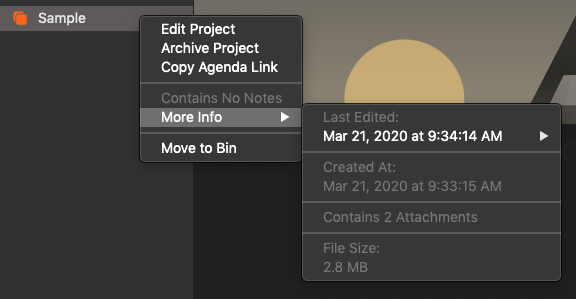Has this problem been mentioned?
— Start a project.
— Add a picture to the note.
— Go to More info > “Contains 1 Attachment”
Good.
— Delete the picture.
— Go to More info > still “Contains 1 Attachment”
Not good.
— Add another picture. Delete that picture.
— Go to More info > “Contains 2 Attachments”
Even more not good
Repeat > Repeat > Repeat.
— I now have empty notes, MB’s in size, with multiple attachments.
Mac, iPad and iPhone Versions
After deleting the note, the empty project Contains Attachments:
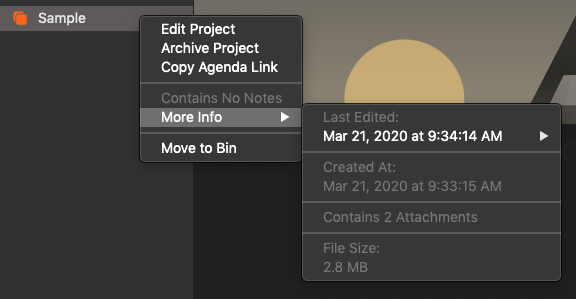
I have had to delete them manually:
Documents > Agenda > Stores > .agenda-document > Blobs
May I request the files automatically go into the trash upon deletion?
We will consider if we can better report the actual attachments remaining in the notes. That is quite misleading, as you point out.
Deleting the files is much more difficult than it seems, due the syncing nature of the system. Deleting the file on one device, would cause it just to redownload from the cloud. A much more advanced tracking system would be needed to overcome this issue, which is something we can consider for the future, but is not something we can put in very quickly.
Thanks for the feedback! We will see what we can do with it.
Kind regards,
Drew