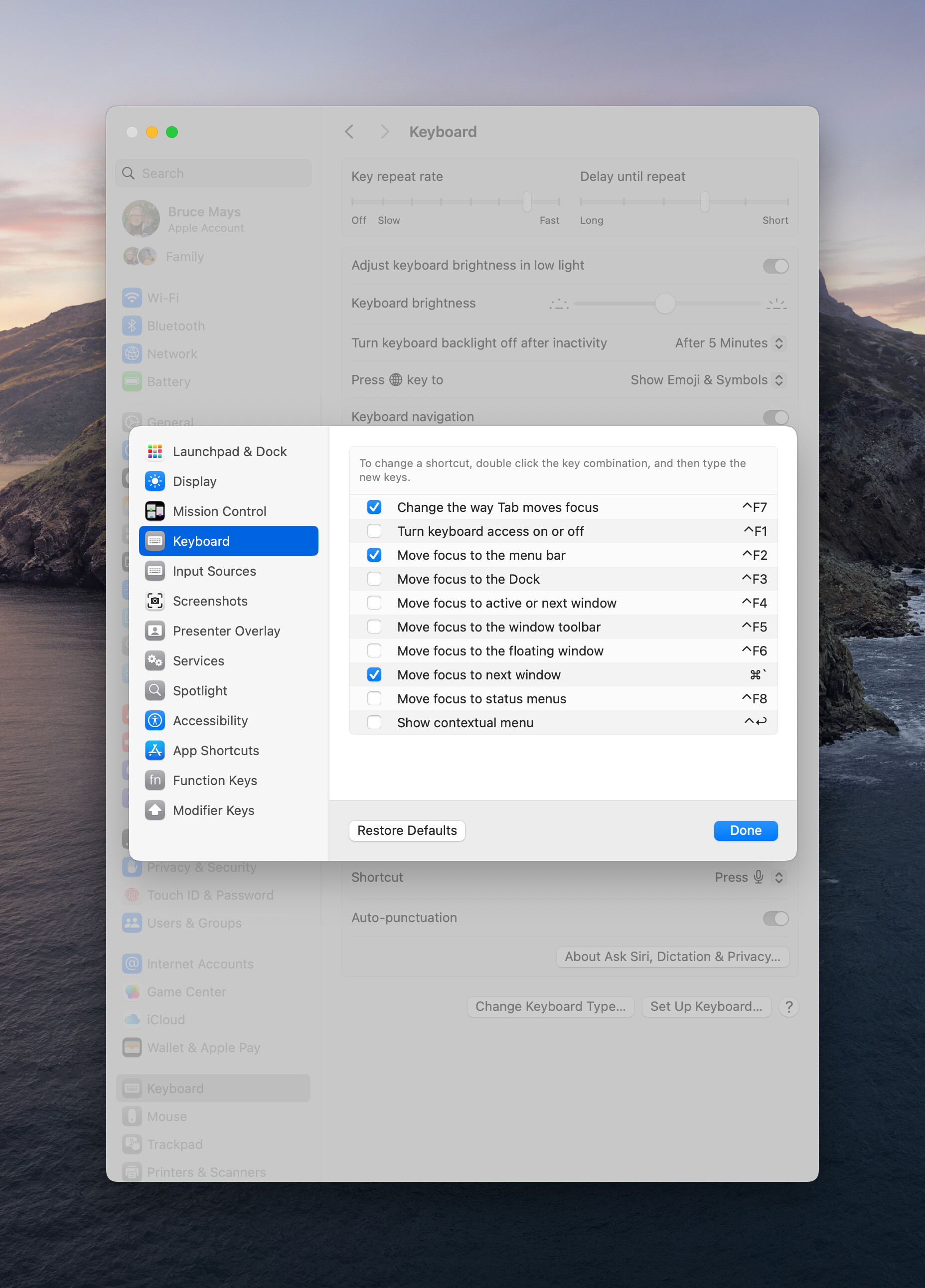I often use a soft return in a note title, or a new line in the same list item and elsewhere. In Apples often mysterious changes the soft return has changed again, now it is ⌃⌥ return but only for the title . It is still ⌥ return in the rest of the note so perhaps is’s an Agenda change. Previously a hard return at the end of the title would leave a blank space. Now, if you hard return the title with no the content you go to what was the blank space (which is also the last line). If you hard return with content you go to the last line of the note which is logical as well but what happened to the empty line? This isn’t a big deal but it took while to figure out what was going on.
No sure. It might have changed unintentionally when we added the search term highlighting in 19.1
We’ll try to take a look.
@drewmccormack , Like I said it isn’t a big deal. The way it was, you had to forward delete the blank line if you didn’t want it. Now you hit enter and have it. Apple have changed the soft return shortcut at least twice before. It’s a PITA to find an unlisted shortcut, and strange that to get ⌃ ⌥ return to work you have to disable “show contextual menu”. I’m a bit ocd about unexplained results, like the editable attachment issue before it was addressed that I still delve into.