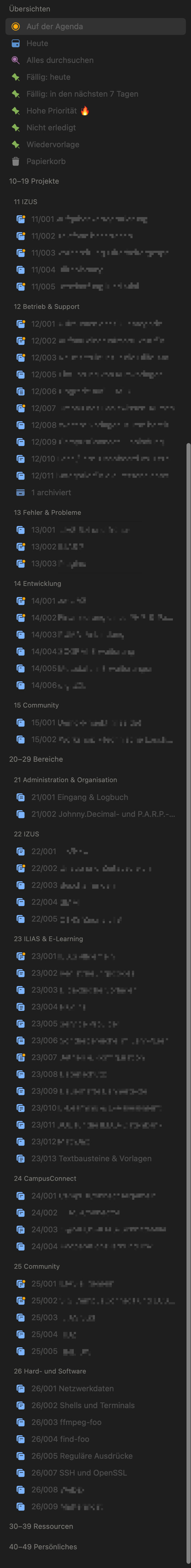Via a blog post by Eduard Metzger I recently came across Johnny.Decimal and found the idea interesing. Is anybody using (something like/inspired by) this in Agenda?
Hi @christian.bogen,
It looks like a nice system, I’ve just transformed my Agenda library to Johnny.Decimal. I believe this will provide a good benefit in the long run!
This was easy for me as I only recently started using Agenda. For others, it might involve some effort, but its probably worth it.
Thanks for the share 
Thank you—please follow up on how this works out for you! 
So far, so good. Everything is making sense. As John mentions - we need to make a sensible decision whenever we need to decide between two different approaches, and proceed by trusting our gut.
The troublesome part is the index - how do I, now that I created all the categories and subcategories, create the index? And being enthusiastic, and trying to be “future-ready”, I went with a 3-level J.D system. Manual creation is not an option.
@mekentosj - Is there any way you can help us generate a heirarchical index for all the open categories/sub-categories/projects that we have on Agenda, as a feature?.
Just the name of the project/category/sub-category, laid out in a single file, as a right-mouse click option upon clicking a category (possibly within the category that we select)?
Agenda is J.D ready once this is in place. For file system folders, the tree command usually does this really well, so a recursive, print of filenames - shouldn’t be too hard in my opinion, but please consider it, if possible.
If Agenda were scriptable, I would have tried to figure this out myself (do let me know if it is, and I missed it!)
I was very intrigued by this system when I first read about it. I really like the idea of my Agenda and my Mac folders following the same structure.
But I’m not clear how it works when some categories will exist in Agenda, but not on Mac.
Eg I’ll have meeting notes in Agenda, but not on Mac, I’ll have Keynote files for graphics on Mac, but not Agenda. So there’ll be (different) gaps in the numbering in both places, with the risk I add a new category to the empty 33.56 on Agenda, when it’s already in use on the Mac.
And despite Johnny Decimal’s confident assertion that you will only have one place to file something, it doesn’t really resolve the thing that always messes up my system:
I have a category/folder for Retreats (I run retreats). I draft promotional material for Retreat A. Do I file it Retreat A, along with the retreat schedule, the retreat staff list, etc? Which makes sense when I’m planning the retreat because everything is in the same place.
Or do I have a category for Marketing material with documents from all my retreats, an one for retreat schedules etc? Which is more useful in other ways - eg when I want to quickly find marketing assets to add to the website.
But I’m not clear how it works when some categories will exist in Agenda, but not on Mac.
Eg I’ll have meeting notes in Agenda, but not on Mac, I’ll have Keynote files for graphics on Mac, but not Agenda.
Agenda seems to handle files attachments just fine. So perhaps create the J.D for an Agenda project, and paste the file there, and perhaps, for searchability, add a tag, like “#keynote” or “#slides". (This is something I feel might be helpful - but its just a hunch). Then searching for certain files is much easier. I’m heavily depending on Agenda’s promised update for tag management though. Without tags, I feel we might get lost. With tags and Agenda though, JD should be better implemented in Agenda than simply via named folders. (within the file project, you could add your notes related to the file, or tasks related to working on the file perhaps?)
…Do I file it Retreat A, along with the retreat schedule, the retreat staff list, etc? Which makes sense when I’m planning the retreat because everything is in the same place.
Or do I have a category for Marketing material with documents from all my retreats, an one for retreat schedules etc? Which is more useful in other ways - eg when I want to quickly find marketing assets to add to the website.
I feel its resolved by following method #1 adding a tag like “#marketing-stuff”. Now tags support search as well.
Considering the reliance on tags for search (like in apps such as Bear - the traditional “fast" search method), we’d need tag management - which is scheduled in an update for Agenda; otherwise, we’d have to create a tag index, same as for files, in the JD meta management.
Hope that works for you.
Cheers!
Thanks for the suggestions, however my interest in JD is how it could help me have a consistent structure in different applications eg Agenda and Finder. The benefits would be:
- use each app for what it does best
- find items in each application easily and intuitively
- avoid creating extra work.
Adding files to Agenda as a matter of course, and perhaps tagging them in Agenda, would be an extra layer of tasks that I don’t need.
I use Keynote a lot at the moment, and because I want to work on the files on my Mac and iPad, I keep the files in iCloud Drive. However, I’ve not been rigorous about filing, and lots of files are simply in the default iCloud > Keynote folder.
I previously had a pretty organised file system in Dropbox, but what with the nature of my work shifting from one off contracts to a single business, running out of Dropbox space and inconsistent iCloud use, my Finder structure is a mess.
My point about JD is that while it seemed like a great approach that I could use for my Great Clean Up, it doesn’t deal with a fundamental problem of hierarchical filing!
I’ve been considering adding files directly to Agenda. It syncs with iCloud, and so, with J.D in Agenda, it becomes easy to find them. However, I noticed that the files stored in Agenda are read only, so they work well for reference files, but not for files we’re working on (such as keynote files you mention).
I’m pondering about the way I can make use of J.D within Agenda, and so far, my best bet seems to be to have the file structure only for editable files in finder, and keep the rest within Agenda. The J.D I’m/project for the editable files also exists in Agenda, so I can make notes related to the file, if required.
Overall, J.D system is, in my version of it, a system for organising projects, more than just for organising files - which is why I want to use Agenda for it (projects will have meetings, notes, tasks, etc. → all manageable with Agenda)
Not at the moment, something like the tree command you mention might ultimately fit within something that we’ll introduce as part of Agenda 14. Speaking of which, it will be much easier to create links between notes in this update, which also helps with building the type of index you mention.
Great thread all!
I‘ve been experimenting with J.D myself for a bit now, first in NotePlan (where something like this maybe is a bit more essential because of its (from an Agenda point of view) different way of organizing note/files/projects it its sidebar) and now in Agenda.
I‘m actually in the process of moving everything (back) into Agenda after a having used NotePlan for a few months—and now hoping to finally ”settle down” in the former for the long haul. (Both apps are good, are well-made, have their strengths and weaknesses and actually different way of working despite a _superficially _similar “core concept”—but what drove me to Agenda in the end, was among other aspects it’s a bit greater polish, no plugins (!), no themes (!), more “Things-like” approach. But I digress …)
Still, Eduard has some interesting ideas he also blogs a about and after initially dismissing P.A.R.A. (as “simply not for me”—after coming from and probably still kind of thinking in Things, where for me it would have felt absurd not to put projects under the areas …), his personal combination of PARA and J.D got me thinking.
In the end I realized that I, of course, do not have to adopt systems like these completely, but (Duh, I know! ![]() ) can just treat them as kind of toolboxes from which I may take just what I need and recombine and modify it to my personal needs. (In that I am probably not yet at the end of my journey but since I kicked off this thread I kind of felt obliged to contribute, too.
) can just treat them as kind of toolboxes from which I may take just what I need and recombine and modify it to my personal needs. (In that I am probably not yet at the end of my journey but since I kicked off this thread I kind of felt obliged to contribute, too. ![]() )
)
So right now I’m rolling my own combined adoption of both PARA and J.D.
PARA kind of turned into PARP—projects, areas, resources, personal. I wanted to separate personal stuff from work stuff, but get away from a binary work/personal top-level. And of course (?) “work” is far more extensive, so it kind of takes the lead.
(Inspired by Agenda) I’m envisioning a more “in-place” approach for archiving files, too, but anI haven’t gotten around to reorganizing those, yet, as most of my work tends to produce very few (local) files anymore these days (which was the case even before NotePlan/Agenda times, when I used mostly Things and (mostly) Ulysses for quite a long time). So the clear focus is on Agenda right now. And I’m still not sure how much overlap between files and Agenda I should try to enforce—and whether that is actually of much importance beyond a more theoretical realm.
As for J.D, since the actual projects live relatively far down in the (albeit quite flat) hierarchy I’ve decided to give myself a little bit more leeway on the ID-side. If this really pans out, 99 (smallish!) projects/“projectlings” is not a lot, not even (unevenly distributed) over at the moment four categories. So I’ve come up with a “12/001” etc. schema instead of the “classical” (recommended by Johnny) “12.01” schema. I also dismissed the . as a separator because I live in one of those parts of the world that use it as a thousands separator—and so “12.001” would just look too much like a number (ie. “12,000”).
Anyway, so far so good. I’m curious as to where all this will lead me. ![]()
It’s just struck me that one reason my Finder file system is such a mess, is that actual files are generally pretty irrelevant to me these days:
- most “documents” that I need to share with colleagues actually live in Quip (though could easily be GDocs etc).
- my “output” is generally webpages, blogs, etc, rather than Word docs or pdfs as in the past
- all my drafting happens in Agenda, whereas previously I’d have Word or Pages documents v1, v2 etc
- I tend to create any final output (that isn’t a webpage) in Pages or Keynote, and then export as pdf or images. I rarely need to go back to the Pages or Keynote files.
Of course, I work largely for myself, so not having to deal with organisational requirements and expectations!
Nice! And thanks for sharing. Be sure to checkout the Open Quickly feature if you’re not yet using it. I’m sure will come in very useful with that many projects:
Thanks. I knew about the shortcut on macOS but hadn’t figured out that this feature exists on iOS/iPadOS, too. Neat. 

I, too, was wondering about how to keep files an Agenda consistent, whether this was important at all and also whether it’s even worth some amount of “extra mental load”. But when I wrote about my derivative J.D and P.A.R.A. approach in the J.D forum, Johnny himself chimed in and pointed me towards a solution that he already promotes in his “J.D. manual“ but that I initially overlooked somehow:
Keep. A. Central. Index.
Thats it, basically. It’s that simple. For J.D. to really work one of the thinks that I’d now say is essential is to keep a central index for yourself. (Perhaps its importance even is a bit understated in the “manual”.)
I use an Apple Numbers file for that now. It works pretty well. Any, yes, that makes it – quite painlessly – possible for some things to exist only in Agenda, the filesystem or where ever.
Yes, it’s an extra step to firstly create an entry in the index for anything new and then copy the combined number and title over to where you need it but at least I don’t create 10 new IDs every day (beyond the initial setup phase) and I see added value for myself quite clearly.
And boy does it somehow feel good to have that index! ![]()
(You can see some screenshots in the JD forum thread linked above.)
Thanks! If I go down the JD road, I’ll probably create the index in a table in Agenda. Agenda feels much more like home than a spreadsheet!
Yes, I considered this, too. A valid option for sure.