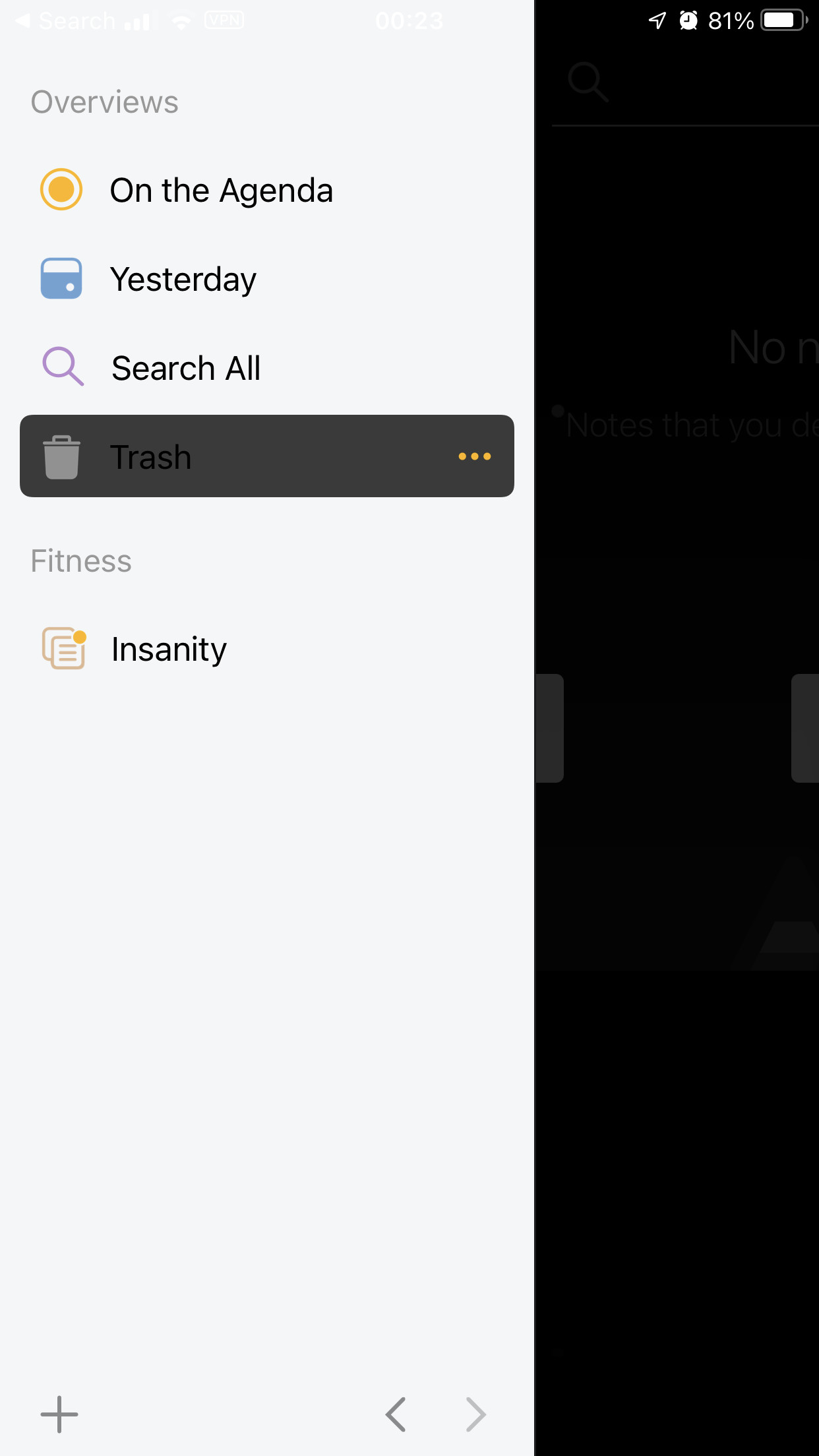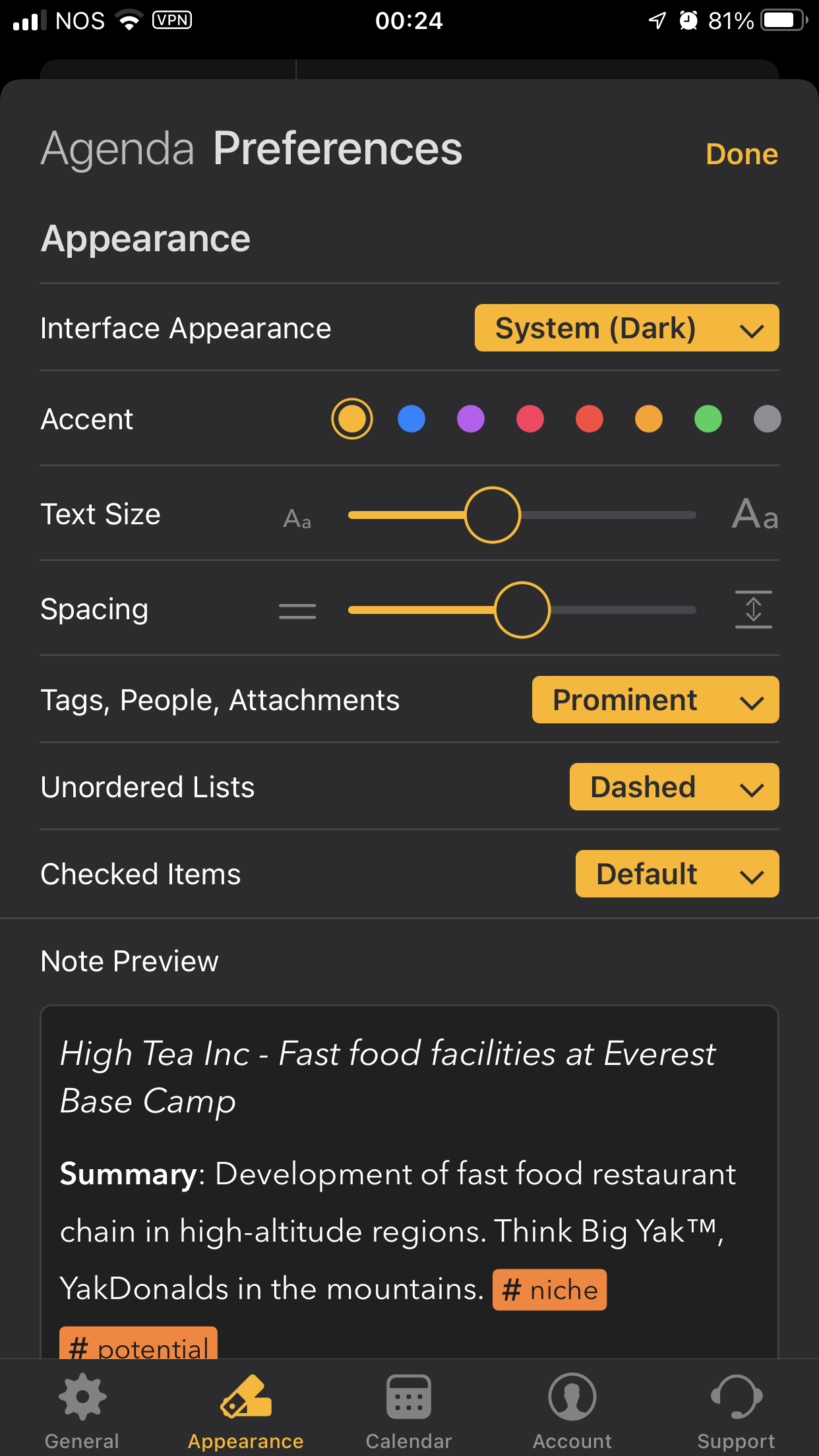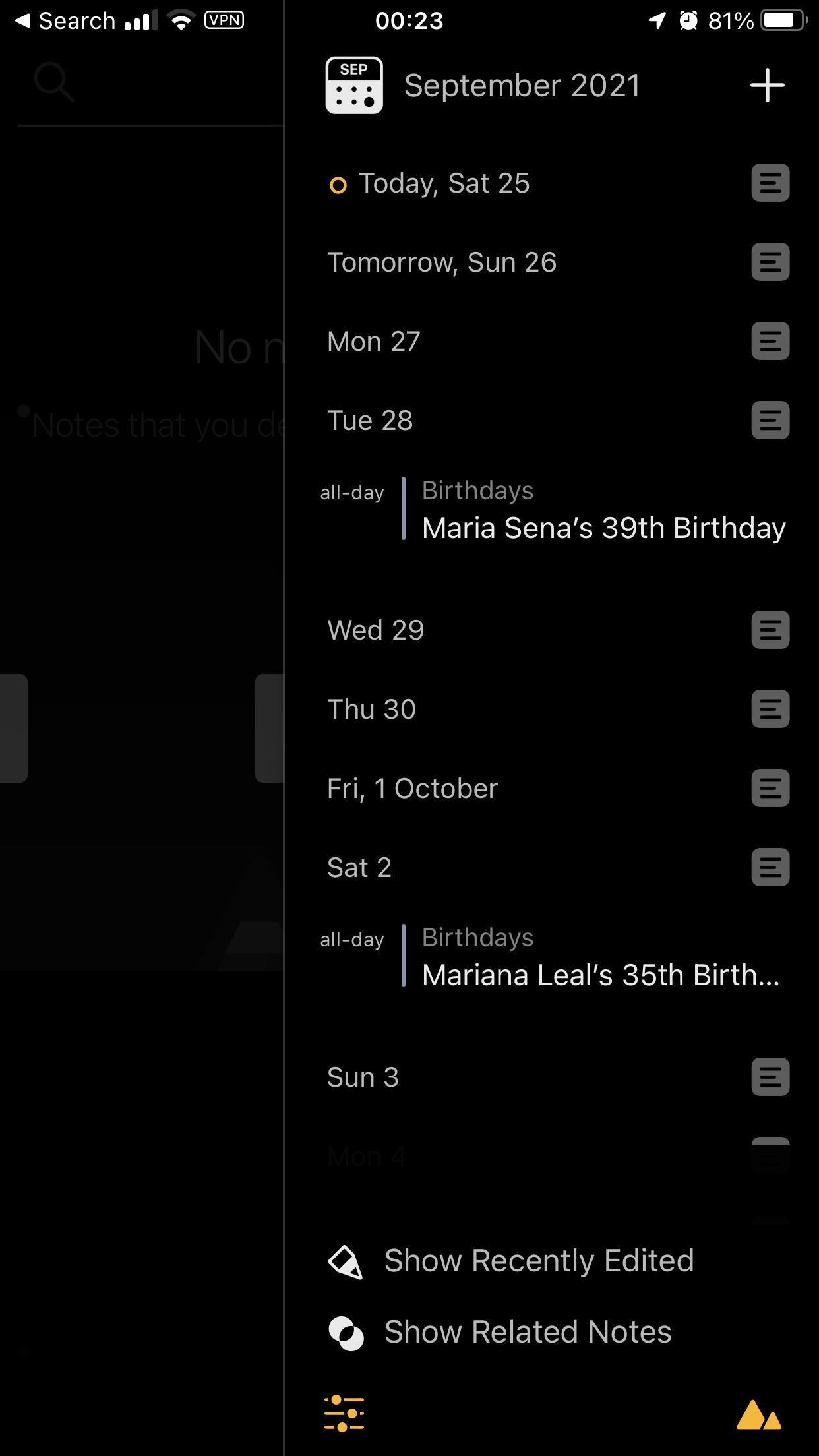What I did: opened the app on my iPhone 8 Plus with iOS 15.
What happened: I have the appearance set to “system” and I have found something that has happened at least 3 times on the iPhone and on the iPad too I think.
The left field instead of adopting the system dark mode, it either gets the letters too dark (and I can’t read it right) or it shows a white background (see the first screenshot in attachment) instead of adopting the dark mode. I had to close the app and open it again for the appearance to be correct.
Note: only the left field has this issue. The right one with the dates and calendar doesn’t seem to have it.
What I expected: it to be in dark mode 

Things that might be helpful to know (Agenda version, OS and model, etc): iPhone 8 Plus on recently released iOS 15.
I took a screenshot from my iPhone to show the issue. Here with the white background that “covers” the hours and network icons from the phone.
As you can see I have the settings set to system (which automatically uses light and dark mode).
On the right field I haven’t noticed any changes in color though.
And this is the screenshot after I closed and reopened the app. This is the way it should look like.
Thanks for reporting this in so much detail, that’s super helpful. We had a similar report the other day and will dive into it!
3 Likes
Update: the dark/light mode appearance issues while having auto-dark mode enabled should now be resolved in the Agenda 14 update.
2 Likes
I just updated the app to today’s fresh update but the visual bug still persists (with and without dark mode enabled).
Just to be sure, you mean the issue where the app still shows partially in light mode after the system switches automatically between light and dark?
Oh wait, I’m sorry. I thought i was replying to a post i did about the iPhone showing a visual bug (like a shadow or something that shouldn’t be there).
I apologize. I think this thread was about another bug.
So, to make things perfectly clear because i made a mistake.
The bug that this thread is referring has not appeared since the 14.0 update, so that is fixed 
I was writing about a visual bug that shows shadowy bars when you pull up the Left or Right tabs on the iPhone (which i made a video on another thread - that is the one i should have replied to, because that visual bug is still present with the latest update). Doesn’t appear on the iPad Pro, but appears on the iPhone.
1 Like
Ah yes, that one is still on my list indeed, thanks for reminding!
1 Like