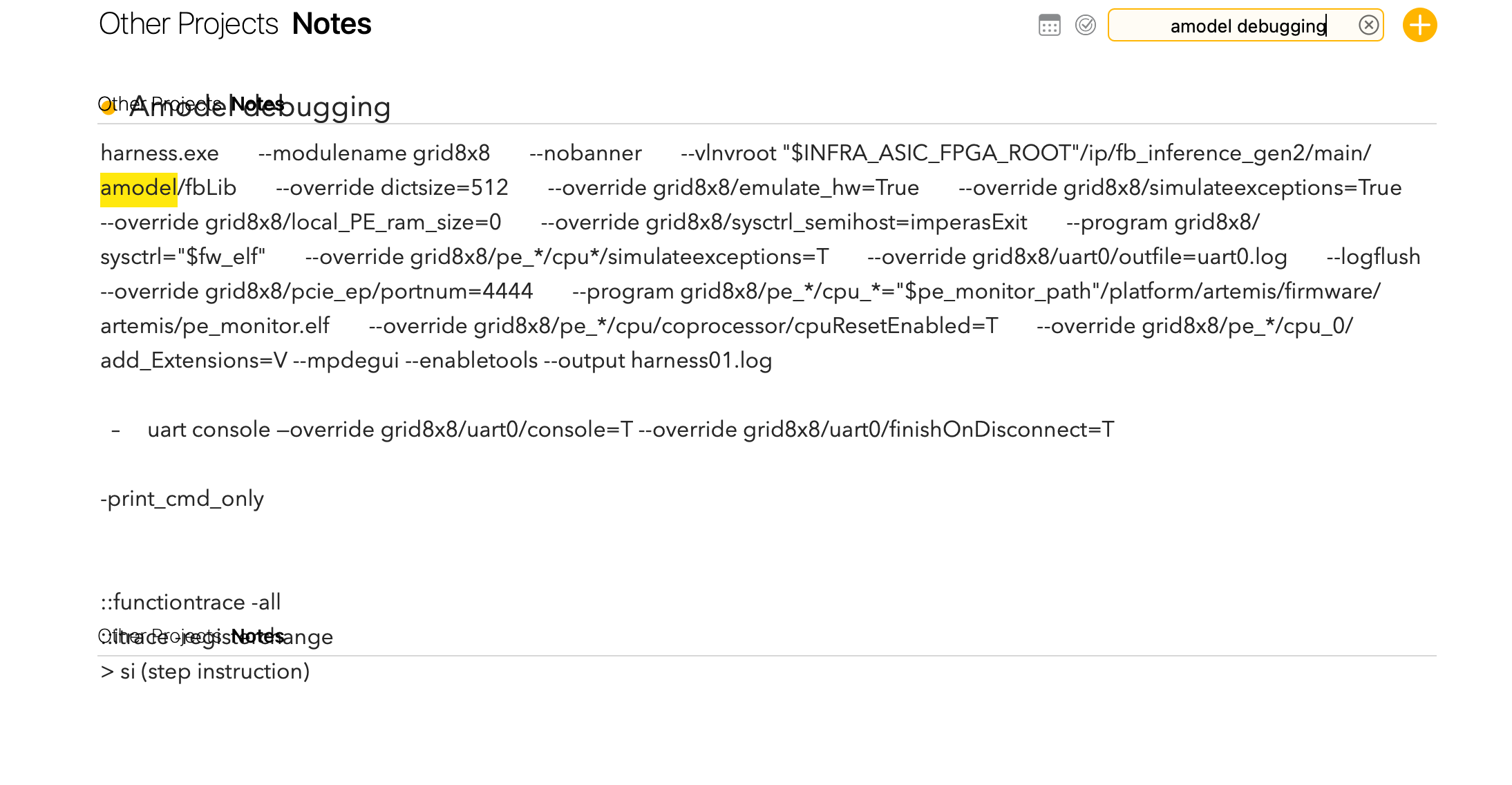What I did:
Searched for a keyword in notes
What happened:
It showed up the notes and some of its headers in a garbled manner.
What I expected:
Show the headers and notes clearly.
Things that might be helpful to know (Agenda version, OS and model, etc):
Agenda 14.0(217) , macos 12.2.1 (monterey) , 16inch, 2019.