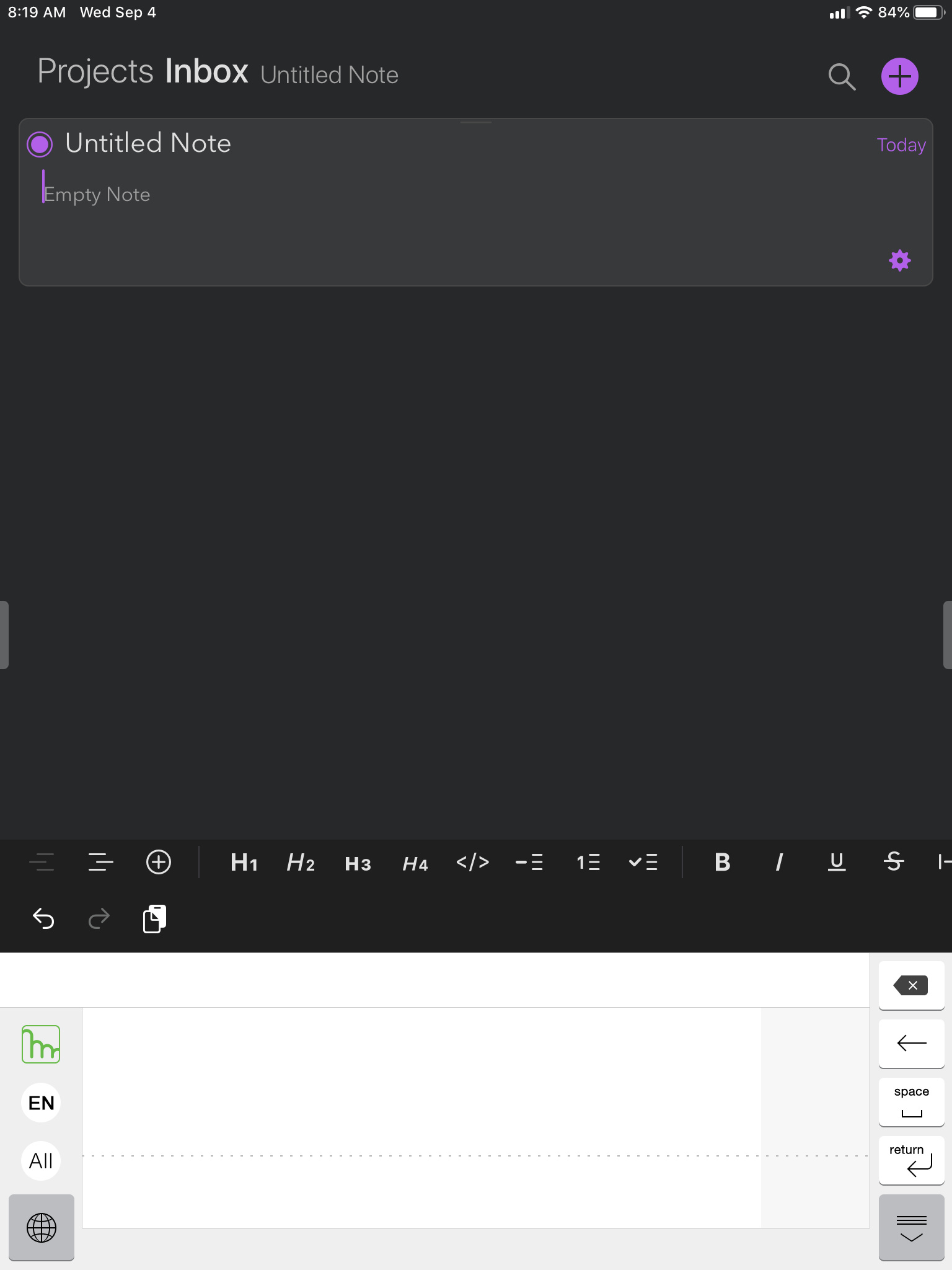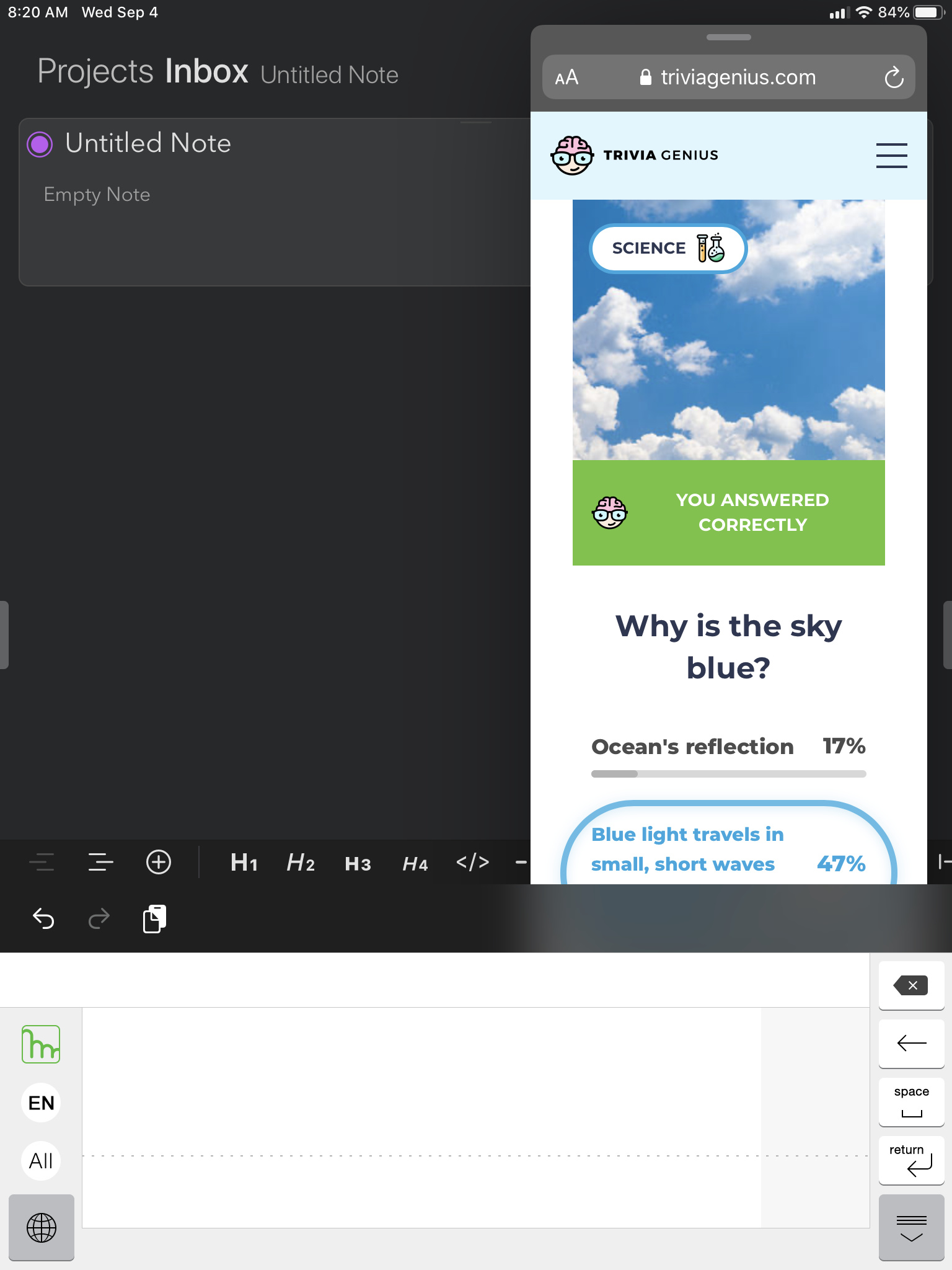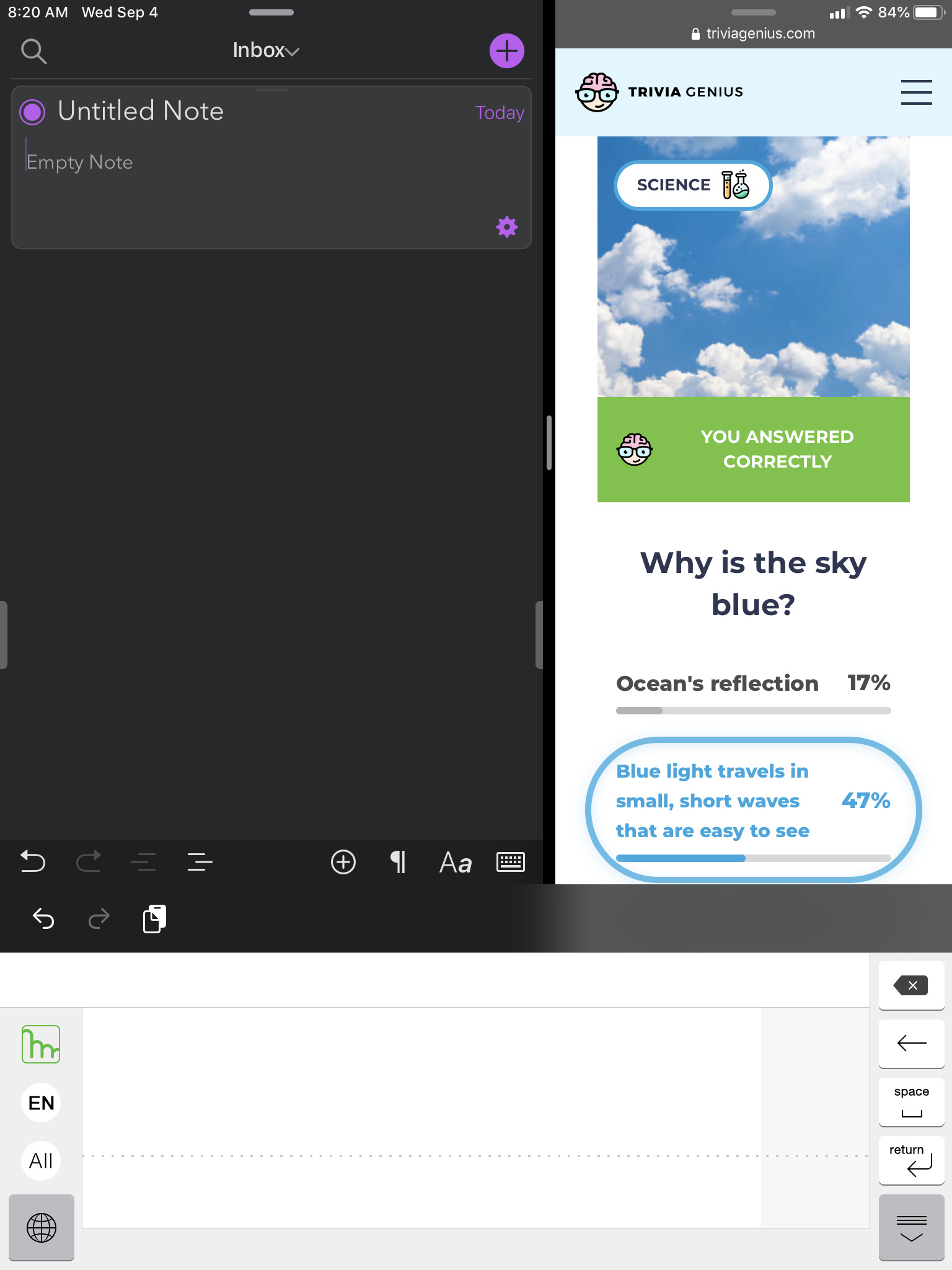To anybody willing to share three screenshots of Agenda with the following characteristics, I’d be very grateful:
- iPad Mini gen 4 or 5
- Portrait mode only
- Blank note (for your own privacy)
- Mazec keyboard app active
All three screenshots with Agenda on dark mode, and preferably with red accent.
- One, with Agenda taking up 100% of the screen
- Another, with Split View active (whichever other app on)
- Another, with Slide Over active (whichever other app on)
Thank you so much
![]()
![]()