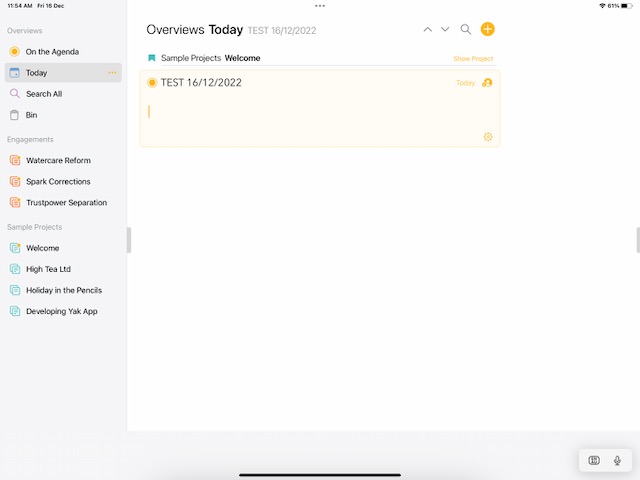What I did: After iPadOS 16.2 update, the formatting toolbar at the bottom of the screen when a message body is selected is obscured by a grey overlay.
What happened: The formatting tools are very briefly visible when selecting a note body, but then get overlayed by the grey colour. Note formatting is now impossible (e.g. holding type; creating a checkbox list item; etc)
What I expected: To see the note formatting options bar.
Things that might be helpful to know (Agenda version, OS and model, etc): iPadOS 16.2; iPad Pro 12.7 4th Gen (M1)
Example screenshot of the issue below:
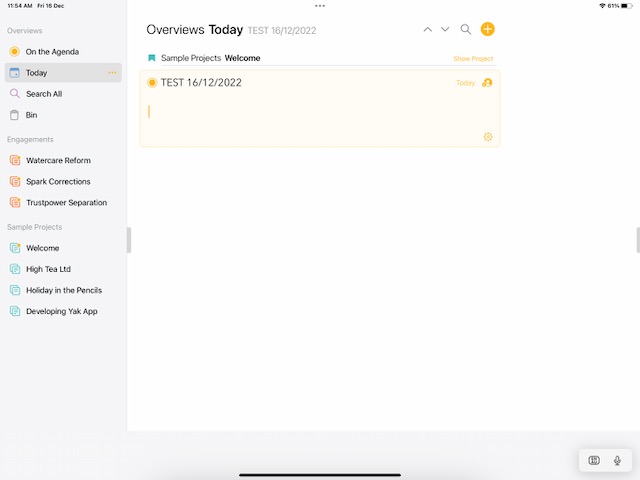
Hmm, I guess this is when you are using the external keyboard, right? Does it work with the onscreen keyboard?
Is this only when you are using Stage Manager, or is this even when Agenda is the only app?
I’ve managed to isolate the cause. It appears that when using Stage Manager with a keyboard (in my case an Apple Magic Keyboard 12.9in), the system’s floating keyboard/dictation panel causes an overlay to appear over Agenda’s note formatting toolbar. If you turn Stage Manager off but don’t re-start Agenda, then that overlay remains. If you restart Agenda with Stage Manager turned off the formatting toolbar shows as normal. The problem does not appear if you are using the onscreen keyboard. So it appears to be a quirk of Stage Manager and the floating keyboard/dictation panel that causes the problem.
Thanks for investigating that. Yes, indeed, we have heard, and observed, some problems with Stage Manager and the keyboard accessory bar. We did look into a fix, but the issue is that the problems seem to be deep in Apple’s own code, not ours. So we are dependent on Apple at this point to fix the problem. We have reported it to them, so they should know about it.
Thanks Drew. Appreciate you looking into it.
A quick update to let you know that we believe to have fixed this issue in Agenda 17, again many thanks for your help finding out the cause!