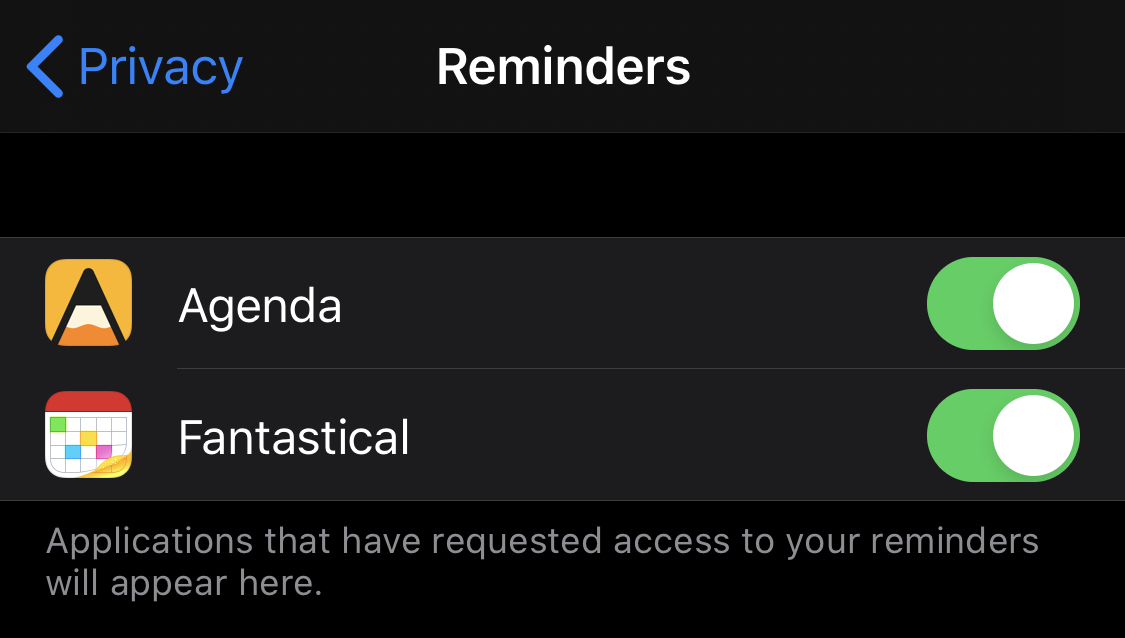What I did:
Tried to create a reminder -
What happened:
No reminder lists were “available” - prompted me to check “internet accounts” but nothing much to see there that could solve this…
What I expected:
Expected it to show my multiple active lists that are working within the Apple reminders app.
Things that might be helpful to know (Agenda version, OS and model, etc):
Latest on all fronts.
Have you opened the right panel in the app and used the “Connect to Reminders” there? You need to give permission.
If you can’t find that, go into the Settings app, into Privacy > Reminders and make sure the Switch for Agenda is turned on.
Kind regards,
Drew
Thanks for replying. Yes I do remember allowing access. Also in privacy, I saw agenda was checked as well…
Try to at least once create a new reminder in the reminders app on this device, then force quit Agenda and start it again (See How to force quit apps on iPhone and iPad | iMore). Does that help?
Okay… Despite what I had initially seen which was strange behavior when everything was configured properly and was confirmed (See images above). I turned them all off/removed permissions, and then re enabled them again. At THAT point, it was then able to view all the appropriate lists etc. I guess just a note for all who may not have thought of doing something like that when everything else ‘looks’ like it’s all good.
I had to double confirm that my iPad was also working properly (Which it was) to know that it wasn’t specific to iOS 13.1
Very odd, but good to know and thanks for letting us know. Glad it works ok now!