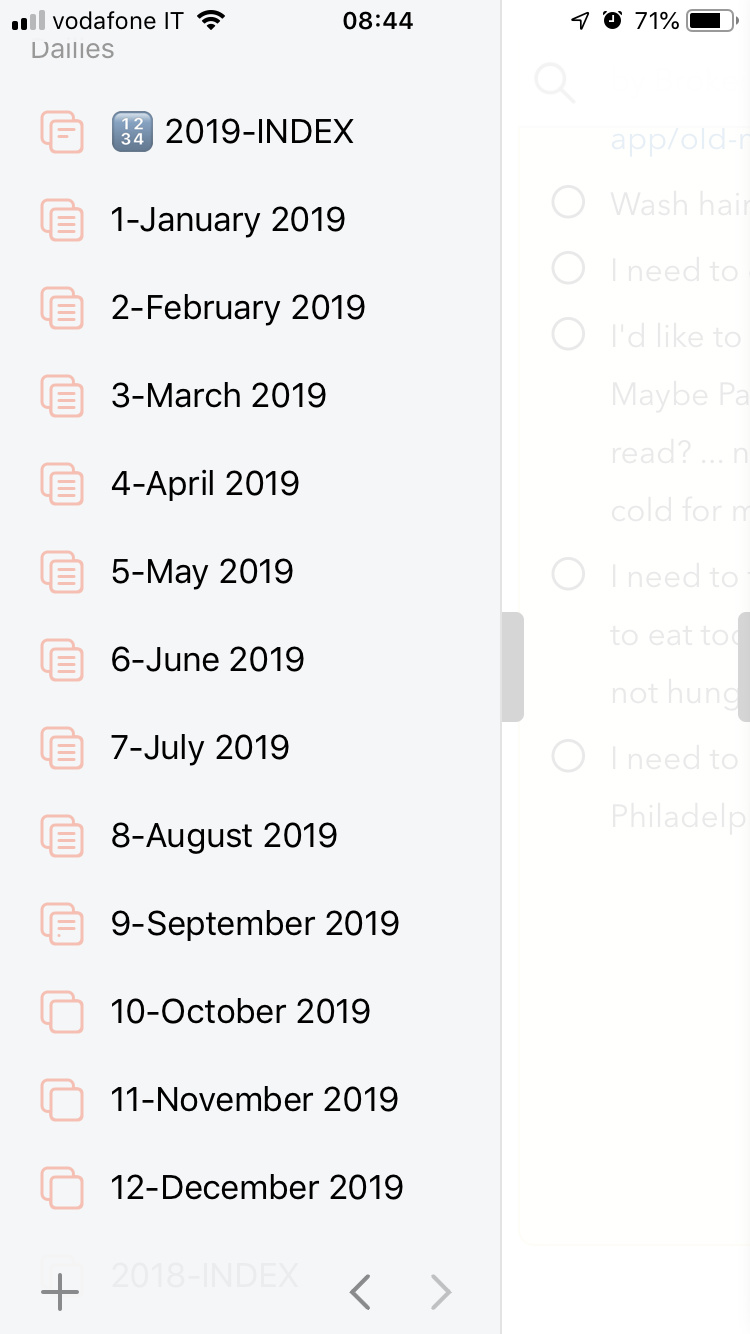In my ongoing search to improve my productivity, I have tried my best in the past to commit to the Bullet Journal by Ryder Carroll. However, I could never get it to work properly with a traditional journal and a pen.
As I continue to work with Agenda and determine how it fits into my life I have discovered that Agenda is the perfect tool to implement the concepts of Bullet Journaling.
Here is example of my latest Bullet Journal entry for work today.
EVENTS: This section is reserved for scheduled events that take place for the corresponding day.
FOCUS: This section is reserved for the top 3 things that I need to focus on.
ACTIONS: This section is reserved for actions that take less than 5 minutes to complete.
POINTS: This section is reserved for important notes that I need to capture.
CLOSE: This section is reserved as a place for me to reflect upon my day. What went well and what I needs improvement.
RAPID LOGGING
Rapid logging is the one of the core concepts of the Bullet Journal. It consists of short sentences along with specific bullets to establish context.
ACTION BULLET
Instead of using the checklist feature in Agenda, actions are denoted by a “+” sign. From there I simply strikethrough an action to mark it completed. Or, if I need to migrate an action to a specific project I will use “/” to denote that this action has been migrated.
TIME BLOCKING
I’m a major advocate of the Pomodoro Technique and Agenda makes it really easy to track my pomodoros. Here is an example…
FINANCES (2P)(CXP): Set up budget for July
(2P): Indicates the number of pomodoros I’m willing to commit to this action.
(CXP): Tracks how many pomodoros I’ve completed. At the very end I will replace the “X” with the exact number of pomodoros I’ve completed.
DAILY EVENTS
I use “o” to signify events that took place on a specific day or note specific actions that I have taken that I need to be aware of in the future. For example…
o Met with my boss today to go over my 3 month review
or
o Paid off Costco today
NOTES
Capturing notes is pretty straightforward. I simply use the traditional Agenda bullet to capture any notes or ideas that I are important to me.
CONCLUSION
It would be really nice to see other bullet options available in Agenda or have the ability to signify our own bullets. However, in the end I am growing more fond of Agenda the more I use it and I am really happy to discover how well bullet journaling adapts so well to the Agenda format.
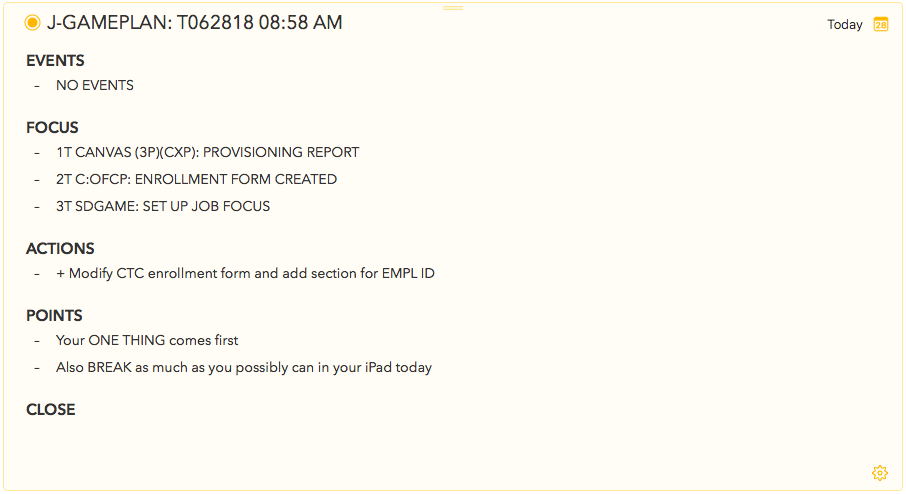




 check marks, exclamations !!!, etc.)
check marks, exclamations !!!, etc.)