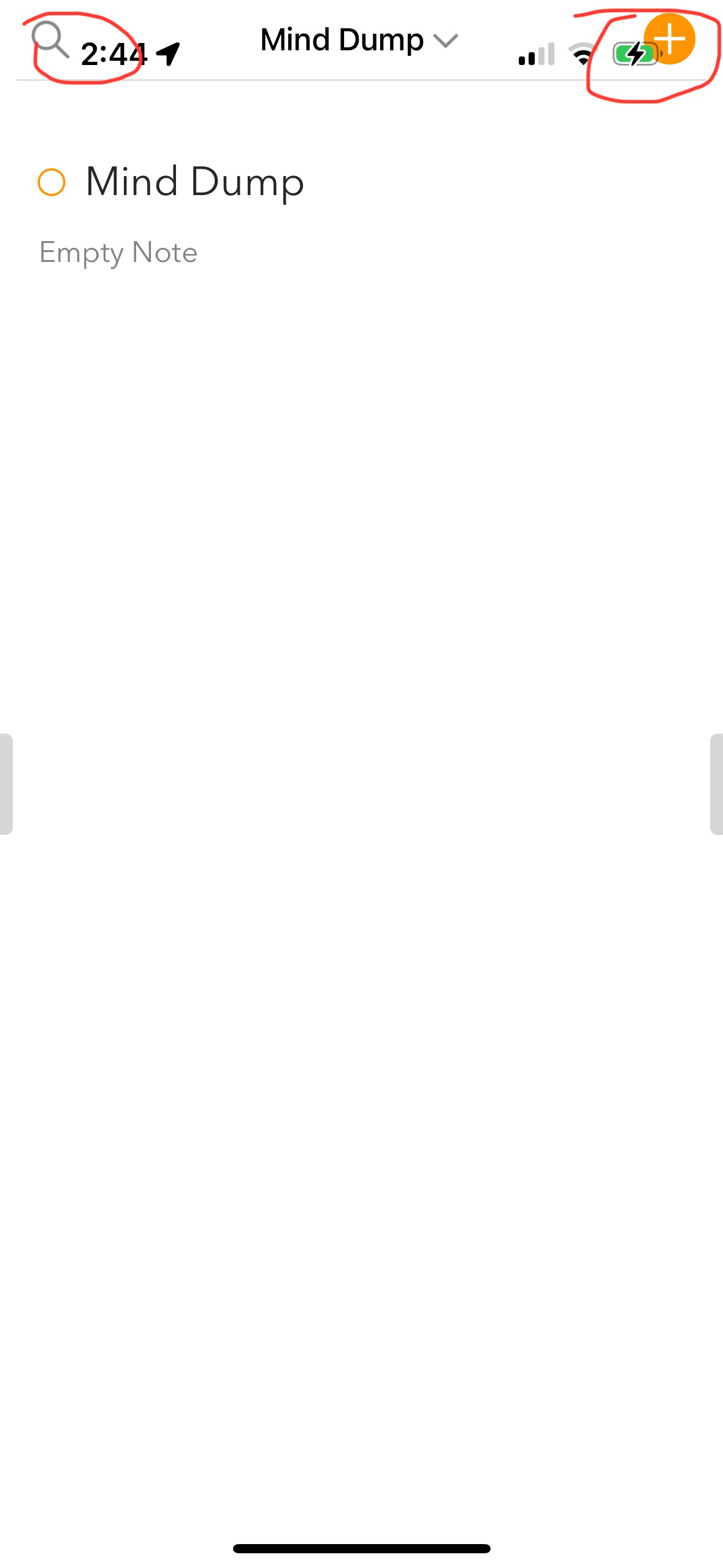Not sure if previously reported…
What I did:
Opened agenda note from unlock screen short cut.
What happened:
causes agenda header and iOS (time, WiFi, cell, battery) header to overlay each other.
What I expected:
No overlap
Things that might be helpful to know (Agenda version, OS and model, etc):
Repeatable for me on iOS 17.3, Agenda 18.3
Starting with a fresh iPhone reboot and locked with agenda app closed and not loaded in background. Start / unlock iPhone and launch agenda from Lock Screen, agenda opens correctly. Force close agenda, closed from background and then lock and unlock iPhone and relaunch again from Lock Screen, overlapping occurs. Repeat by force closing app and launch from Lock Screen.