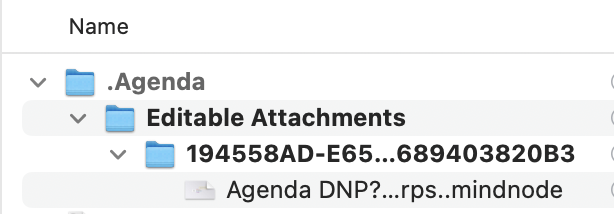What I did:created an attachment on Mac of an iCloud file.
What happened: Successful but unexpected invisible folder/file in downloads folder. Deleting the folder makes no difference in the app, it reappears when opening the attachment. I know what it is but not why it’s being left in downloads.
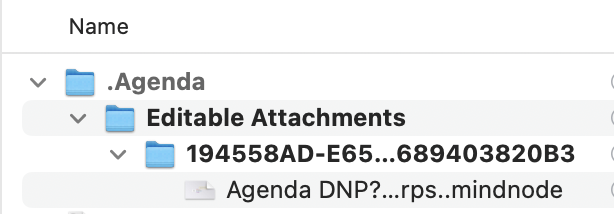
This folder is for editing attachments in other apps. The problem with that is that we don’t know when you are finished. Eg. You open an attachment in Excel, and edit it continuously for several hours. If we delete it, we lose the option to import the changes you make. This is the best solution we could find to that problem.
Why Downloads? Our preference was for a folder somewhere hidden in Library, but it turned out to be tricky. For normal locations, the user has to go and select a folder. We can’t just make one and use that, due to security restrictions.
For folders normally hidden in Finder, the problem is that when you open the file in another app, that app will make a copy of the file, instead of editing in place, which would mean we lose the changes you make.
The Downloads folder was the only place we could find with permission to edit, and where other apps weren’t forced to copy the file.
Hope that explains it!
1 Like