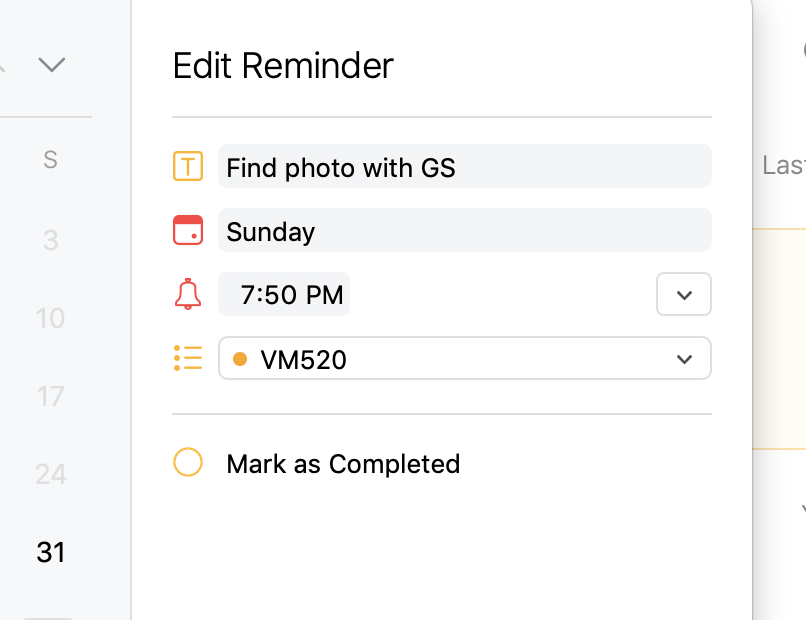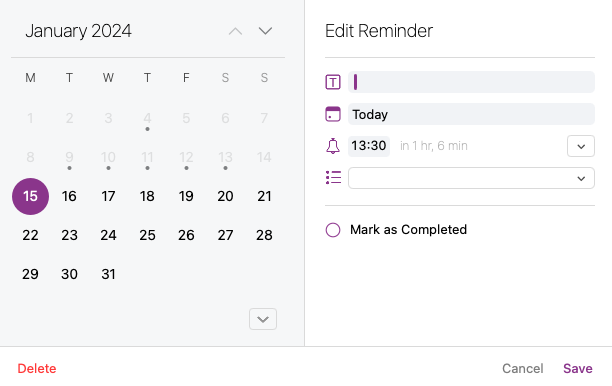What I did: Created reminders in Agenda and assigned them to specific Reminder lists.
What happened: When I later opened a reminder in Agenda, such as to edit the time or mark it completed, the window then shows the reminder assigned to a different list. In the attached image, the reminder was originally assigned to a list called PersonalReminders, but Agenda is suggesting a different list. The drop down menu shows my reminder lists in the order in which I have them arranged in the Reminders app, and Agenda seems to be defaulting to the one at the top of the list. If I cancel out of the edit dialog, the reminder stays assigned to the original (correct) list, but if I edit it and save it, or mark it completed without manually reassigning it to the right list before clicking save, the item will then actually move to the new (incorrect) list in Reminders.
What I expected: that Agenda would show the reminder in the list to which it was originally assigned and not make an executive decision to reassign it to a different one.
Things that might be helpful to know (Agenda version, OS and model, etc): Agenda 6.01, MacOS 10.14.6. I think this only happens in the Mac version; it doesn’t seem to be an issue in iOS.
1 Like
I have the same issue on MacOS 14.2.1 (23C71). I can assign a task list without issue on iOS/iPadOS, but on my Mac, all reminders default into Reminders’ “Reminders” main list, even though I haven’t even listed that one as an Agenda option.
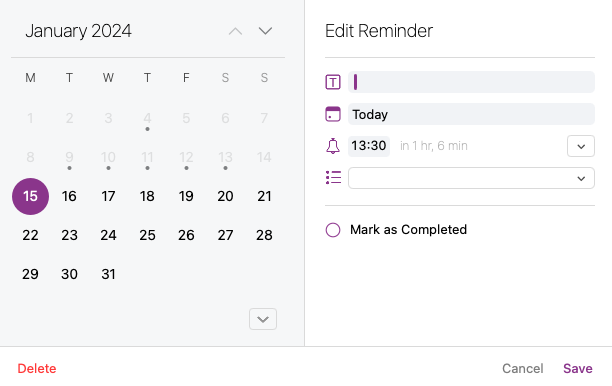
Drop down menu does nothing
Hmm, very odd. Does it help if you do the following:
Does it help if you:
- quit Agenda
- in Go to Folder under the Go menu in Finder, paste:
~/Library/Group Containers/WRBK2Z2EG7.group.com.momenta.agenda.macos/Release/Application/DerivedInfo
- make a backup copy of the
CachedInfo folder, then delete it
- start Agenda
Do things works as they should after that?
1 Like
I had a similar problem, and this solution resolved it fully. I wanted to confirm that this solution is effective and quick. Thank you.
1 Like
Glad it is resolved! Sorry for the trouble.
1 Like
This solution also worked for me, at least initially. As expected in Agenda Settings, the “EVENTS-Shown Calendars” and “REMINDERS-Shown Lists” defaulted back to ALL. When I reselected the subset of lists that I wanted Agenda to show, the same issue arose - I could no longer selected a list to add a reminder to; all reminders went into my default list in the Reminders app.
I wonder if it is something to do with the last calendar you had used. Perhaps you could try using one of the calendars, by adding an event from Agenda, for example, and then unchecking the other calendars.