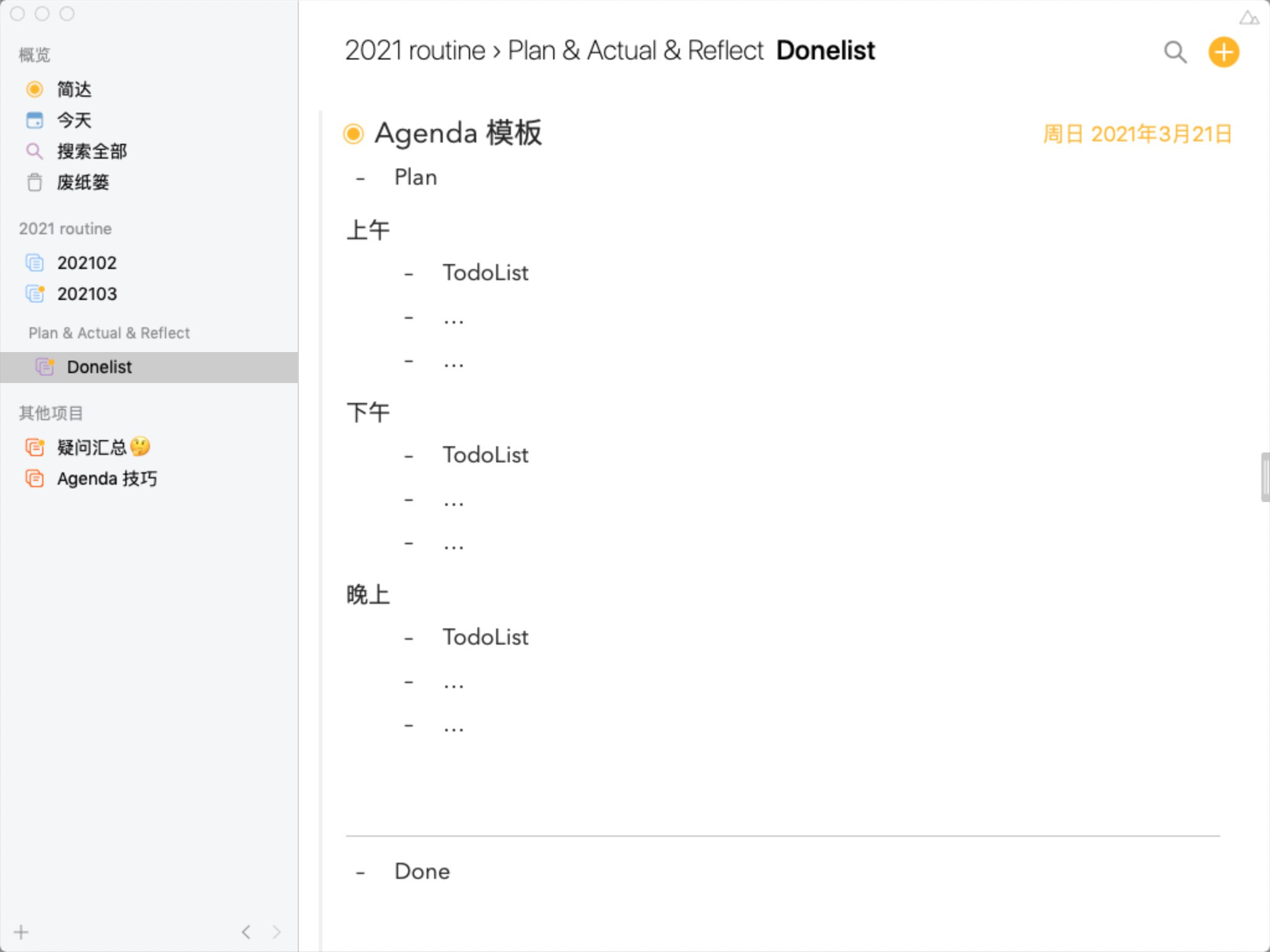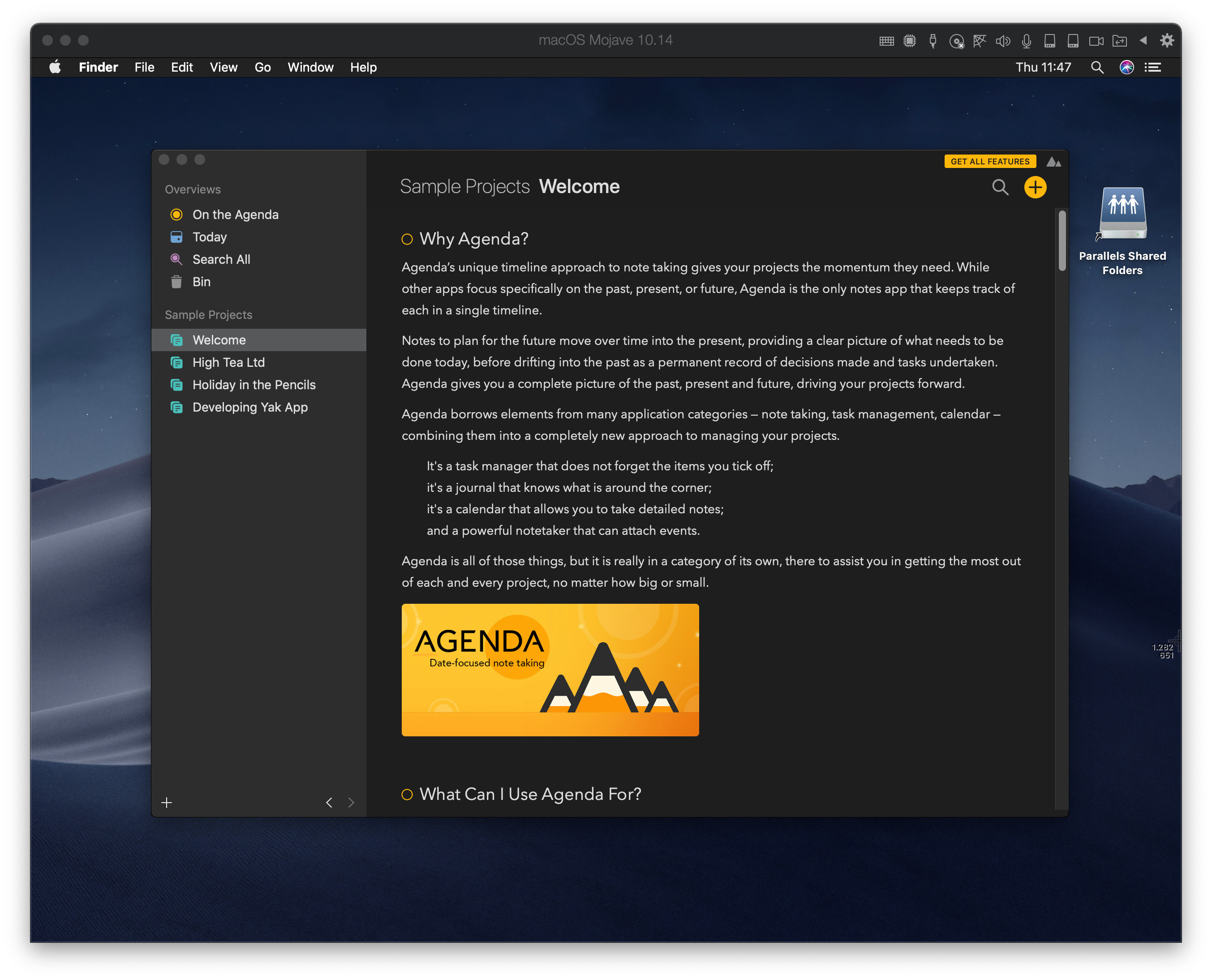Hi, thank your team,the problem of superscript’s shortcut is solved in your new version release
However,a new case I had found,that is,the software’s window is blurred like the picture described below.
It is very uncomfortable to work with Agenda. Even though I relaunch the app or restart Mac, the problem is still there, while the problem didn’t appear before I update the newest Agenda, that is before I update Agenda, the window is clear enough.
I don’t know what’s happen, can you help me or fix the case?( I don’t know whether others had confused by that.)
Ps: My system software version is 10.14.6 ( macOS Mojave)
A premium pro member, from China.
Thanks a lot. Have a good day!
Are you on a retina or non-retina screen, and is this a built-in or external screen?
Retina,MacBook Air 2018,macOS mojave
The Agenda window is very clear definitely few days ago,after updating,it turns blurred.
发自我的iPhone
Strange, we’ll have a look whether we can reproduce it on 10.14
I tested on 10.14, but it looks OK to me.
Here are some things you can try:
- Restart your Mac
- Resize the Agenda window
- Quit Agenda, drag it to the trash, empty trash, and reinstall it.
It seems like it is a glitch for you only, but I am not sure what would cause it.
Kind regards,
Drew
I had forgotten my older (retina) MacBook pro is also still running 10.14.6. I just checked and indeed like Drew reported, also here things look perfectly fine and sharp. Have a look if any of the suggestions from Drew make a difference.
Oh, I had contact with the Apple support. Following their guide, I reboot My Mac under the safe mode and reset the NVRAM, that’s ok now.
The issue disappear.
Thanks a lot, it is very kind of you.The experience of becoming the premium of Agenda is fantastic, I am so luck to use the tool,I think.
Kind regards and have a good day!
Ming Samadhi
1 Like
Oh wow, would have never linked it to that but very happy to hear that fixed it. And thank you so much for your kind words and your support! Enjoy Agenda!