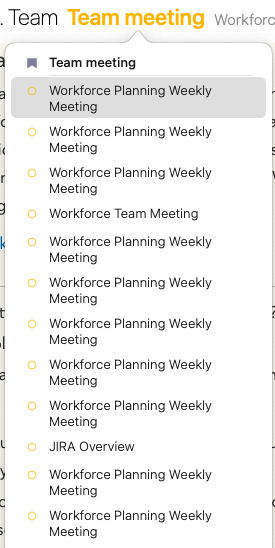I have a project where I keep track of all my team meetings. This tends to be a scheduled weekly team meeting but occasionally other related meetings too.
I link each week’s meeting to the corresponding calendar entry.
There is a pain point however if i want to quickly navigate to a different meeting’s notes as I am greeted with the following dropdown which does not offer any differentiation between the meetings/notes.
I wonder if there could be an option for this dropdown to include the linked event date (or the creation date if not linked). Ideally there would also be the option to show it as a realtive date as opposed to the actual date (last week, 2 weeks ago etc)?