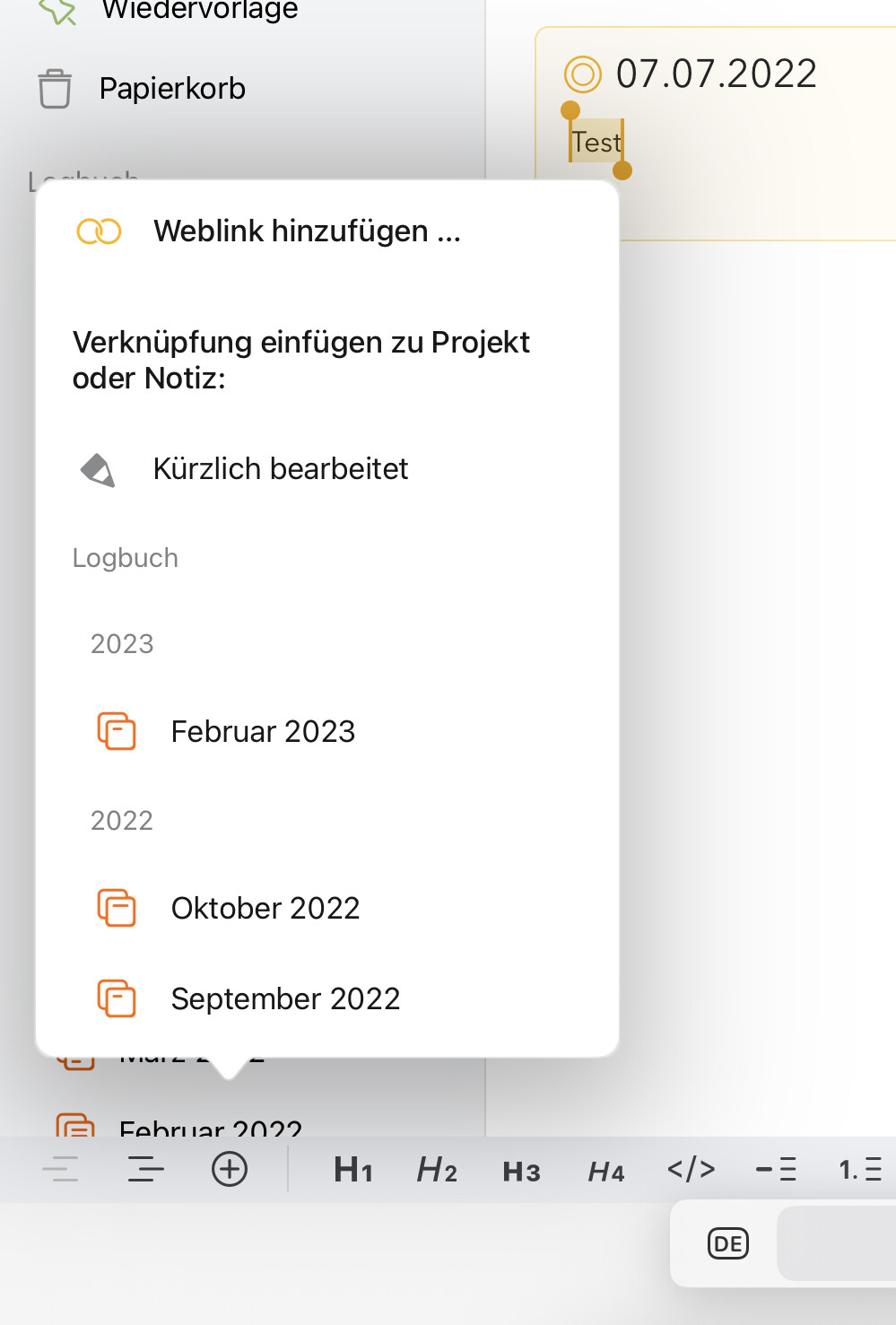What I did: I tried to figure out the macOs keyboard shortcut for adding an internal link to another note.
What happened: I couldn’t find one.
What I expected: To find one that opens a search popover and lets me do a fuzzy search over my notes and projects. Instead I had to click through the menu bar to find the note/project I wanted to link to. Very cumbersome. My workaround for now is to use paletro, however this app can’t insert links to projects only notes.
Things that might be helpful to know (Agenda version, OS and model, etc):
- Agenda 14.1.1
- macOs Monterey 12.4
There’s a very simple keyboard shortcut starting from Agenda 14, just type two square brackets ([[) and you’ll get a menu to insert a internal link, even better, if you continue typing after the brackets, it filters the notes and projects to match your query. See our YouTube video here:
1 Like
Well, that’s it. And I’m actually coming over from Obsidian for my journaling needs, so I don’t know why I didn’t think to try that. Thanks!
1 Like
While that’s a great feature I wouldn’t want to miss, it “only” gives you a link with the title of the target. There is no way insert internal links with an arbitrary link title or turn existing text into a link to an existing note with a different title via keyboard, is there? IMHO a good solution would be if cmd-k led to the same “dual-action” dialogue that the link action opens on i(Pad)OS.
I find myself wanting to link existing text to a note with a different title quite often.
There are two ways to achieve this
- select the text you want to use, then choose Insert > Link To and pick the note or project you’d like to link to. This menu is the equivalent of the popover you’re showing on iPad.
alternatively you can:
- insert the link using “[[”, then control-click and choose Edit Link (or left arrow into the link and hit cmd-K) to change the title to whatever you want it to be (the title field should be highlighted already so you can just start typing the alternative name)
1 Like
Insert → Link to is what I usually use. But there is no keyboard shortcut for that on the Mac, is there? Creating the link via [[ and then using cmd-k is a viable workaround, though – I somehow failed to realize that cmd-k works on internal links after creation, too. Thank you! 
The problem with a keyboard shortcut is that you still need some form of a dialog or popover, given that you have to choose the note/project to link to. This is exactly the purpose of the menu to begin with. Of course the iPad doesn’t have a main menu, so we were forced to replicate the menu inside a popover. But to go the other way around and add a keyboard shortcut that would show a similar popover (without a logical place to attach it to like the plus button on iPad) that duplicates the menu wouldn’t make sense IMO.
I see your point—thank you for the explanation. 
1 Like