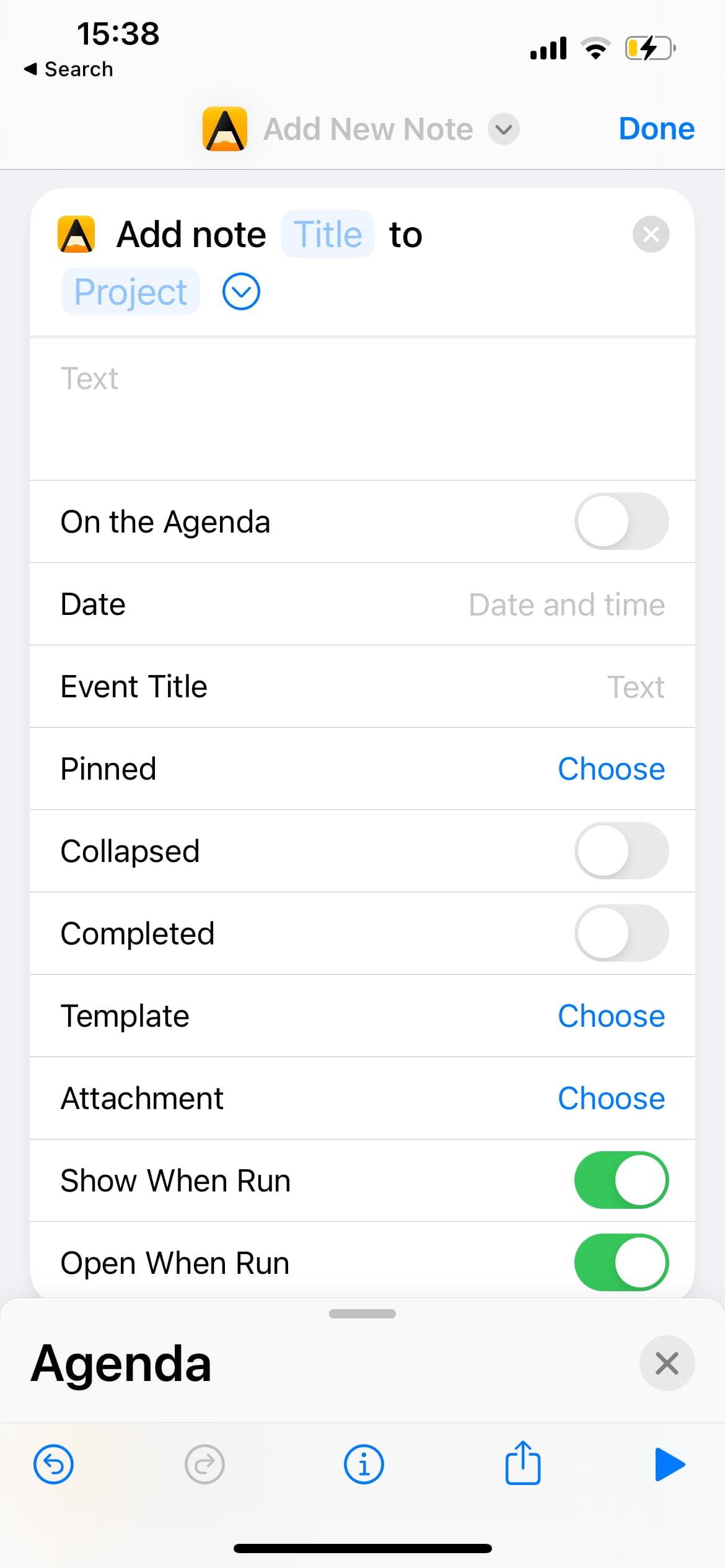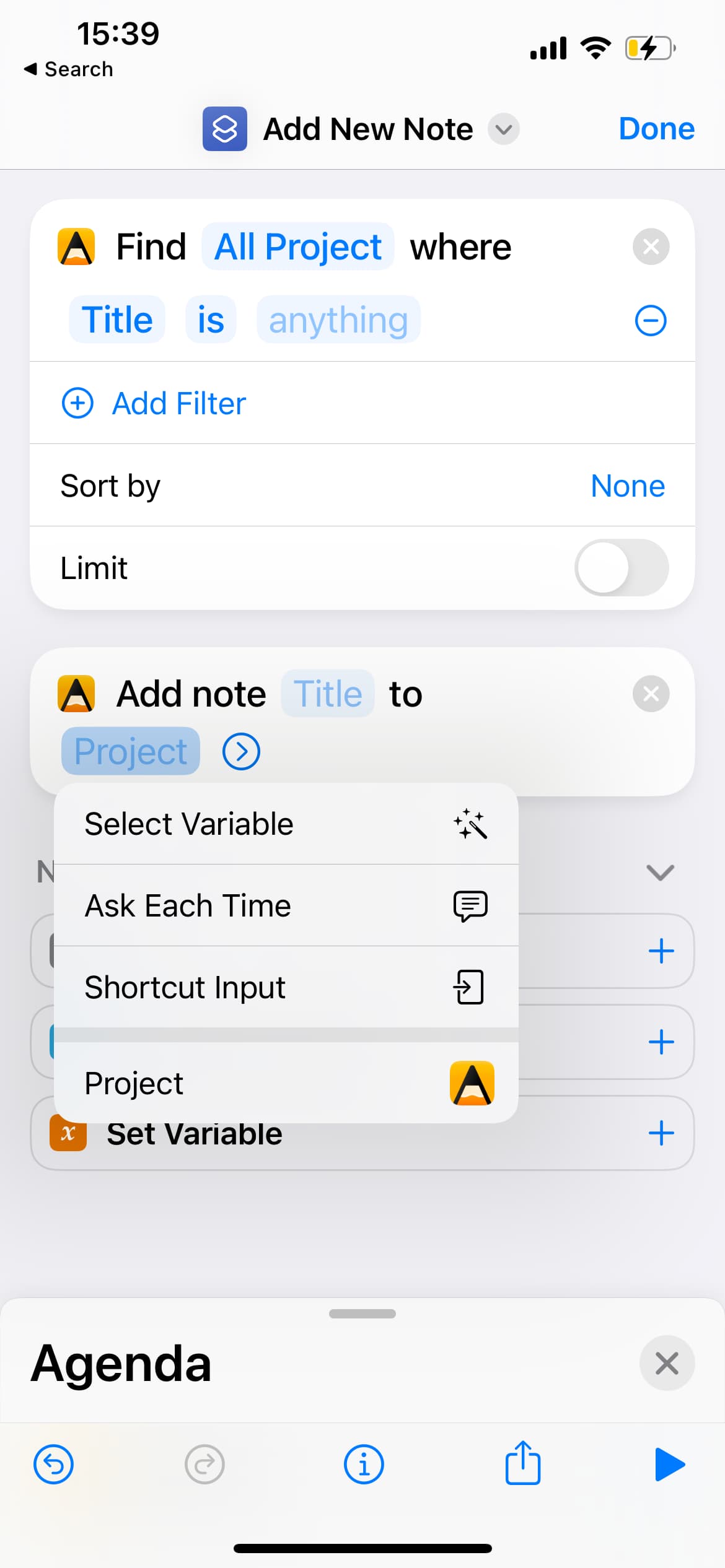Is it possible to direct Agenda to open at a specific project to add a note?
You mean using the plus button or through other ways?
Preferably through a shortcut to add a new note to a specific project. However I am having timeout problems using a shortcut.
So, I was wondering if there is a way to have agenda open up at a specific project?
Thanks for the quick response. Happy New Year, Kind regards, Peter
Just chipping in one option here: You can make widgets for Agenda, for particular notes. If you often jump to a given note, you could make a widget for that. Tapping it takes you straight to the note.
Note that this is for notes, not projects, so maybe not what you want.
Thanks Drew. I have a project setup up for 2023, ‘Quick Notes 2023’ and want to access that project so I and quickly add a meeting note or list from a discussion. I on an iPad Pro and iPhone at the moment. I can use Apple notes quickly on the iPad by swiping from a bottom corner, but I am looking for a simple way to input a note into Agenda. Cheers, Peter
On iOS/iPadOS16 and macOS13 you can easily do this using Shortcuts:
If you enable the Open When Run (on by default), it should open Agenda at the new note afterwards.
You can pick a fixed project from the list by tapping the Project variable in the screenshot, or if you tap and hold the variable you can for example select the project you retrieved using a previous “Find Projects” step:
Thank you for the quick and detailed response. I will set this up and see if it is a solution that I can use. Cheers, Peter
Perfect, thank you