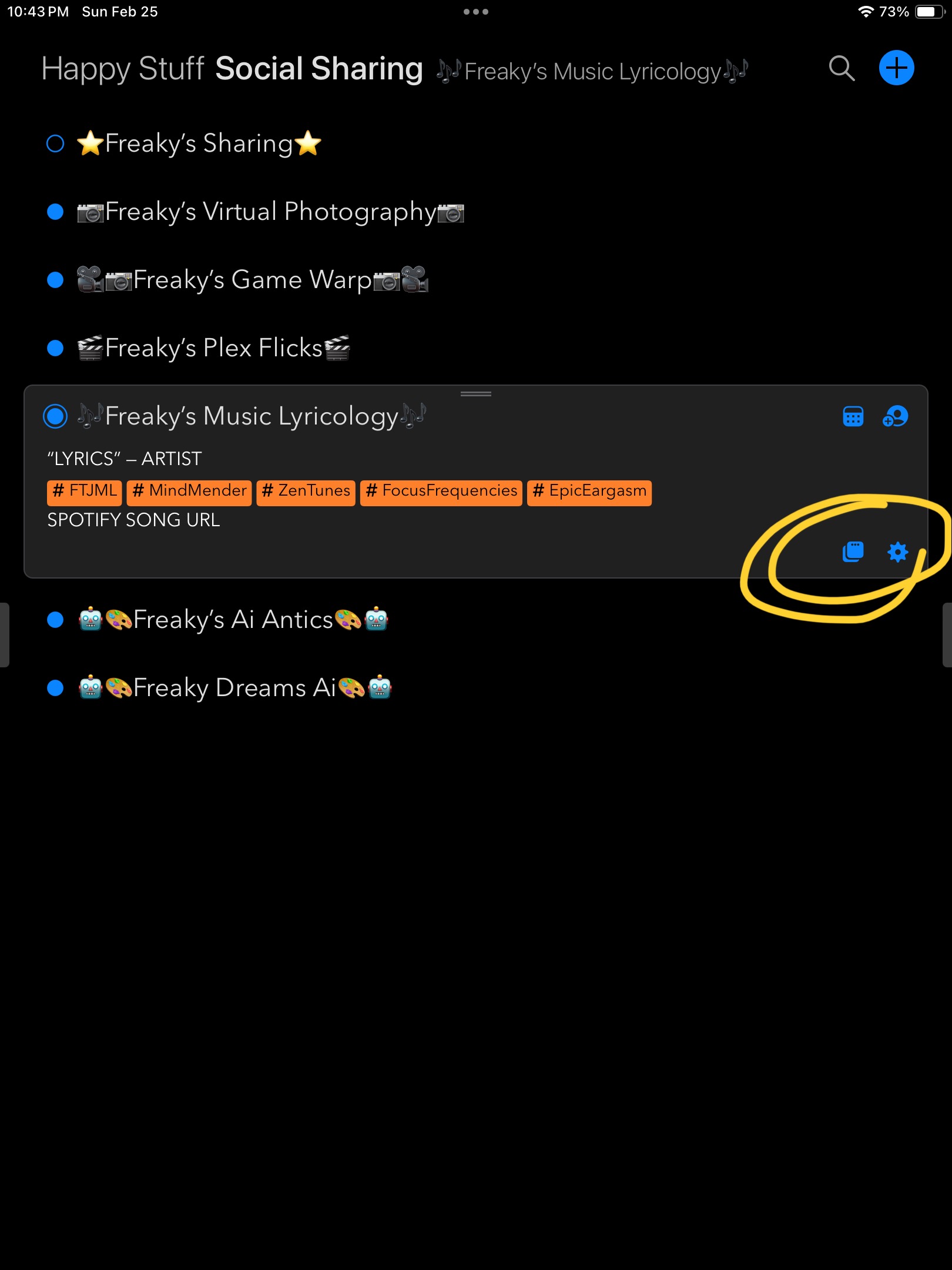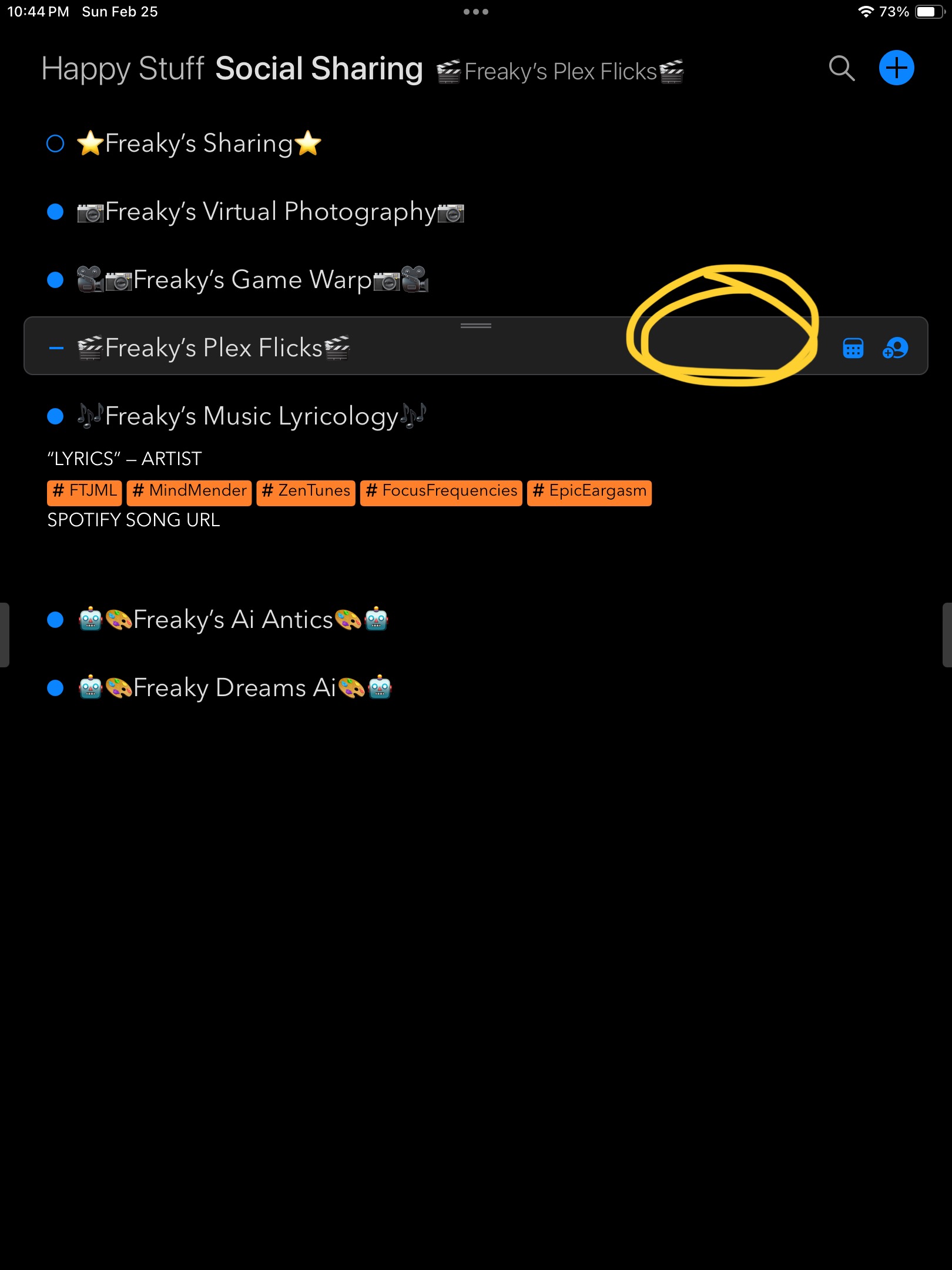When browsing a project with multiple notes I’d love if when a selected collapsed note would include the gear cog and View Note at the end along with the other two options for quick settings access of the note without having to expand the note.
See the two screenshots, of the two icon features only viewable when not is expanded. Please add them at the end of collapsed notes as well.
Thank you for considering my feedback and request 
This was a deliberate policy. Many items in those menus relate to text and other things that are only visible when expanded. That, and the fact that we would have to make collapsed notes taller to accommodate the extra buttons, just didn’t seem to make it worthwhile. Usually, when you are really working with a note, it is expanded.
We’ll take it on board though, and if we hear this more, will consider it.
PS You suggest just putting them next to the other buttons at the top. This would be a bit confusing, since the buttons change order etc, but also more difficult than it looks, because there can be dates, collaborators etc in that same space. Think it could get quite messy.
1 Like
Understandable from that point of view. Ideally, I’m seeking a way to copy a note in Plain Text as quickly as possible. I have created “Sharing Templates” I use for different purposes. So getting to the Copy As… takes more taps on iPad or iPhone and was hoping for a better experience.
Recently discovered the Gear Cog has the Copy As… and is one less tap than the Agenda Dot (left of the Note title).
Any suggestions or tips to quickly Copy As…?
I can’t think of faster ways. On the Mac there are a bunch of options, including right click, cog menu, and main menu. But doesn’t help on iPad I’m afraid.
1 Like
![]()