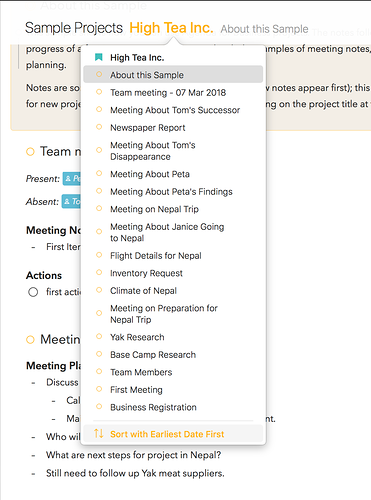Hi,
I don’t know if it’s possible (or if these features already exists, in which case I would greatly appreciate your help in figuring out how I can change the settings), but is there a way to write new notes at the bottom of the page, instead of the top, so that the notes are in chronological order?
Another change I would greatly appreciate is for notes to assort notes chronologically based on the day and time you wish to accomplish them. This way, if you were to look at the agenda for the following day, things are in the expected order of what needs to get done, when (Also for these changes to be reflected when and if you were to print the agenda).