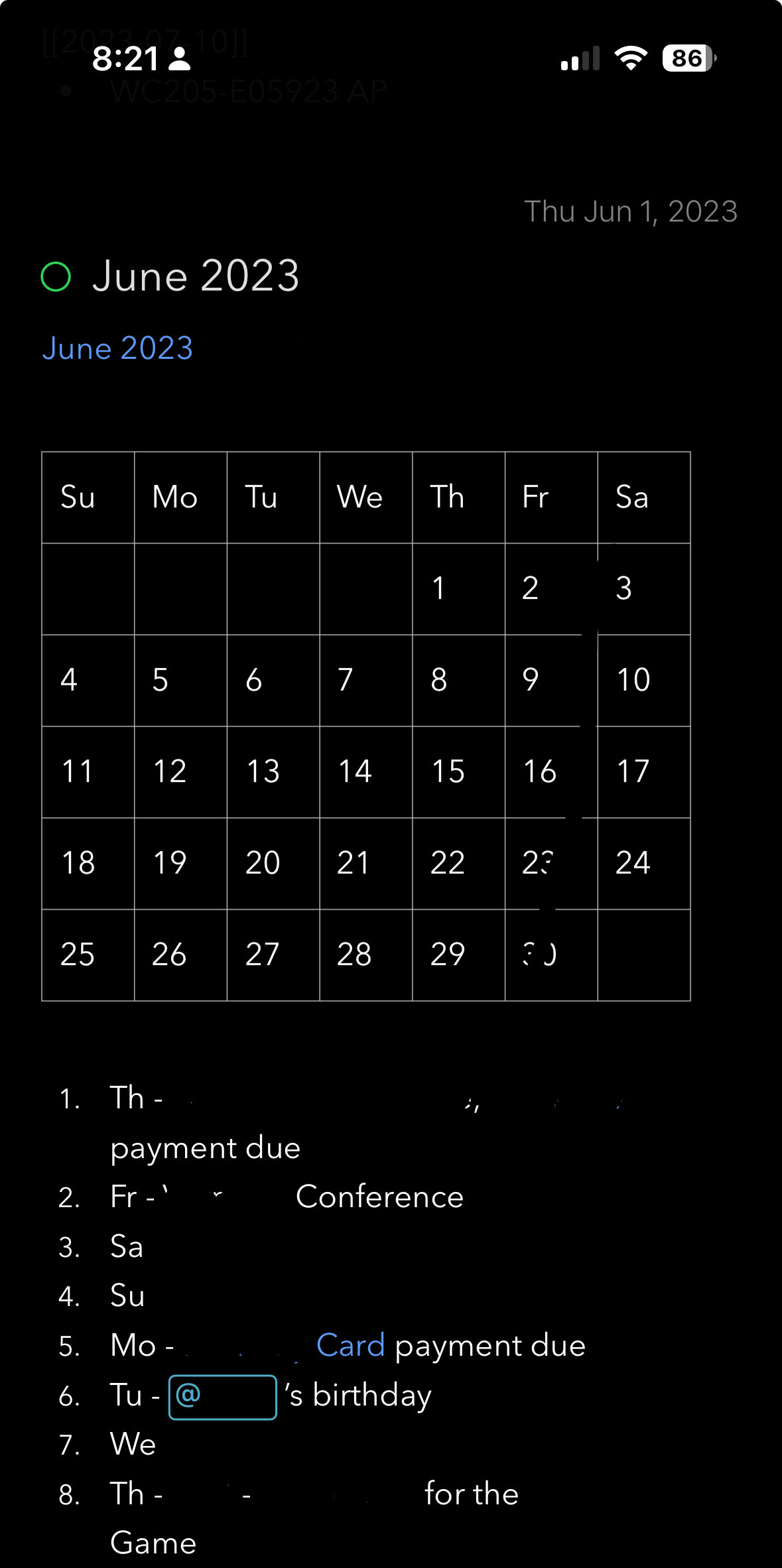I don’t know if this has been requested before but I would really like to have a monthly calendar visible in the Agenda timeline. I know it’s there for us to glance at, but for Agenda as my all in one app for task management and reminders, having that little collection of squares in the top right corner would do wonders for my OCD.
Thanks for the feedback!
We don’t really see Agenda as an all-in-one app, but rather a note taking app that integrates well with Apple’s built in calendar and reminders.
We do occasionally get someone wanting a full calendar experience. We will take it along in future planning for consideration, but it would probably be a step too far. We could never give the same experience as a true calendar app like Apple Calendar, or whatever calendar app you prefer.
All I’m asking for is the monthly grid on display in the timeline. We’ve already got one implemented, I’d just like to have it visible at all times. Than you for your attention on this matter.
And take it from me, as someone who has tried nearly every kind of app for productivity out there, it would be a major selling feature for you guys in the future, to improve calendar functionality.
On the Mac I use Fantastical. One of the most useful features is a pop up calendar that you invoke with key combination.
This gives you a floating monthly calendar if you want. It’s part of the fantastical free plan.
Could give you some of the functionality you are looking for.
In the past, I have created monthly overview notes. I put a table at the top to make a calendar, and then I could put other notes and links below it. Pin it and keep it On The Agenda, and it’s always easily accessible.
Fantastical gave me iCloud sync issues, mind you I could and perhaps ought to switch to gmail for events over iCloud. But for reasons of syncing problems i decided not to I use another third party calendar tool such as that. Appreciate the suggestions.
A bit off topic but I discovered a couple of years ago that in OmniFocus I can enter the duration (no start/end) in a task and drag it around in Fantastical/OF forecast as a time block and the end date/time will be set in the real task. Since the original task note is created as an Ag note and linked, it updates the Ag time line.