Same issue here, not sure when it began. I have an Intel-based iMac (2017) on which I notice this.
I normally keep it like 25%-30% of the app and it keeps taking like 40% of the app. Not sure about Monterey - it’s like the update didn’t actually visually updated anything, so it’s hard to tell.
I do have an Intel Mac however, with previous MacOS - use it much rarely, but will let you know if I notice anything there.
And you don’t use the app in fullscreen or hide the sidebar?
Double nope
Ok, thanks, that’s helpful, we’ll have a look.
any updates on this?
Not yet alas, still on my list.
Not sure if this is the right place for this suggestion, but I would very much prefer that the window width never change, even at smaller widths. I often use Agenda over in the right 1/5 or so of my screen with the sidebar hidden as I take notes in meetings. Sometimes I need to switch projects quickly, but when I do the window widens out and then stays wide — at which point I have to manually resize it again.
Just realized that it’s 1 year and almost 1 month passed since the initial reporting of the bug - quite annoying I would say.
Any updates on that, please?
No news. The fact that the window changes size is a design choice btw not a bug, the bug is that it doesn’t seem to remember the correct width.
There seems to be a misunderstanding here: I’m not speaking about the windows size, I’m speaking about the files and content separation field.
From what I understand about sw development, it could be only controlled by the app itself.
Does it make sense?
Just in case - that’s what I mean
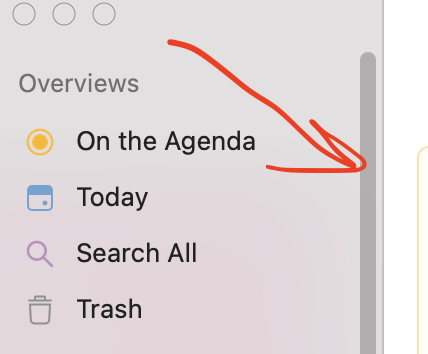
Hmm, I’m not following indeed, can you perhaps make a quick screenrecording and send it to alex@agenda.com illustrating what exactly the issue is and what you would expect to happen instead?
Thanks, done - send an e-mail.
This bug is 1.5 years old already and still I have to change with width of the sidebar manualy after every restart ![]()
This seems specific to your setup because we don’t see others complaining and it works fine on this end, have you tried throwing away the Agenda preferences in ~/Library/Containers/com.momenta.agenda.macos/Data/Library/Preferences after first quitting Agenda, followed by a restart before you launch Agenda again?
It’s not specific to me only for sure (proof).
I send my logs and everything quite a while ago and after 1.5 years I’m getting ‘please, reset your settings’… ![]()
Well, did you try?
No, not really. Can’t see a reason to invest my time here now, as I’m moving out of Agenda due to the change of your policy, as discussed here.
I was leaving with this for 1.5 years, I can wait for a few weeks required to migrate.