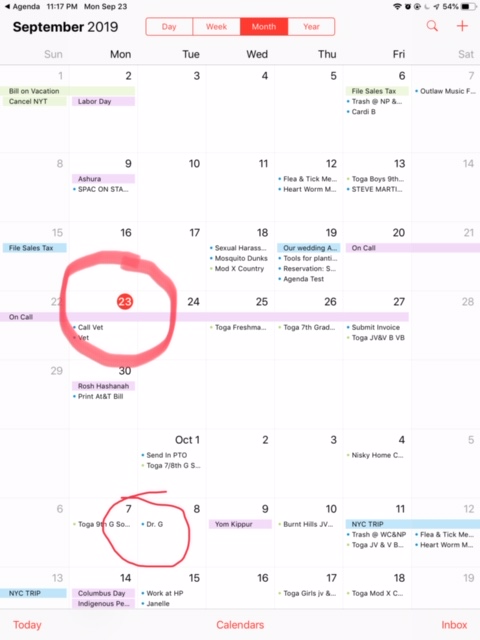What I did: I clicked on the tab “show this in calendar app.”
What happened: it opens my iOS calendar app, but always on the wrong date.
What I expected: for it to open on the right date
Things that might be helpful to know (Agenda version, OS and model, etc):
We’re sorry to hear that, can you send us a series of screenshots of what you describe?
Apologies, I’ve removed the limitation that prevents spam from new users for your account (an unfortunate necessity to keep the community clean alas). It should now work, alternatively you can send them to alex@agenda.com.
I see now, unfortunately on iOS Apple doesn’t provide the hooks for us to open the calendar at a certain date I’m afraid