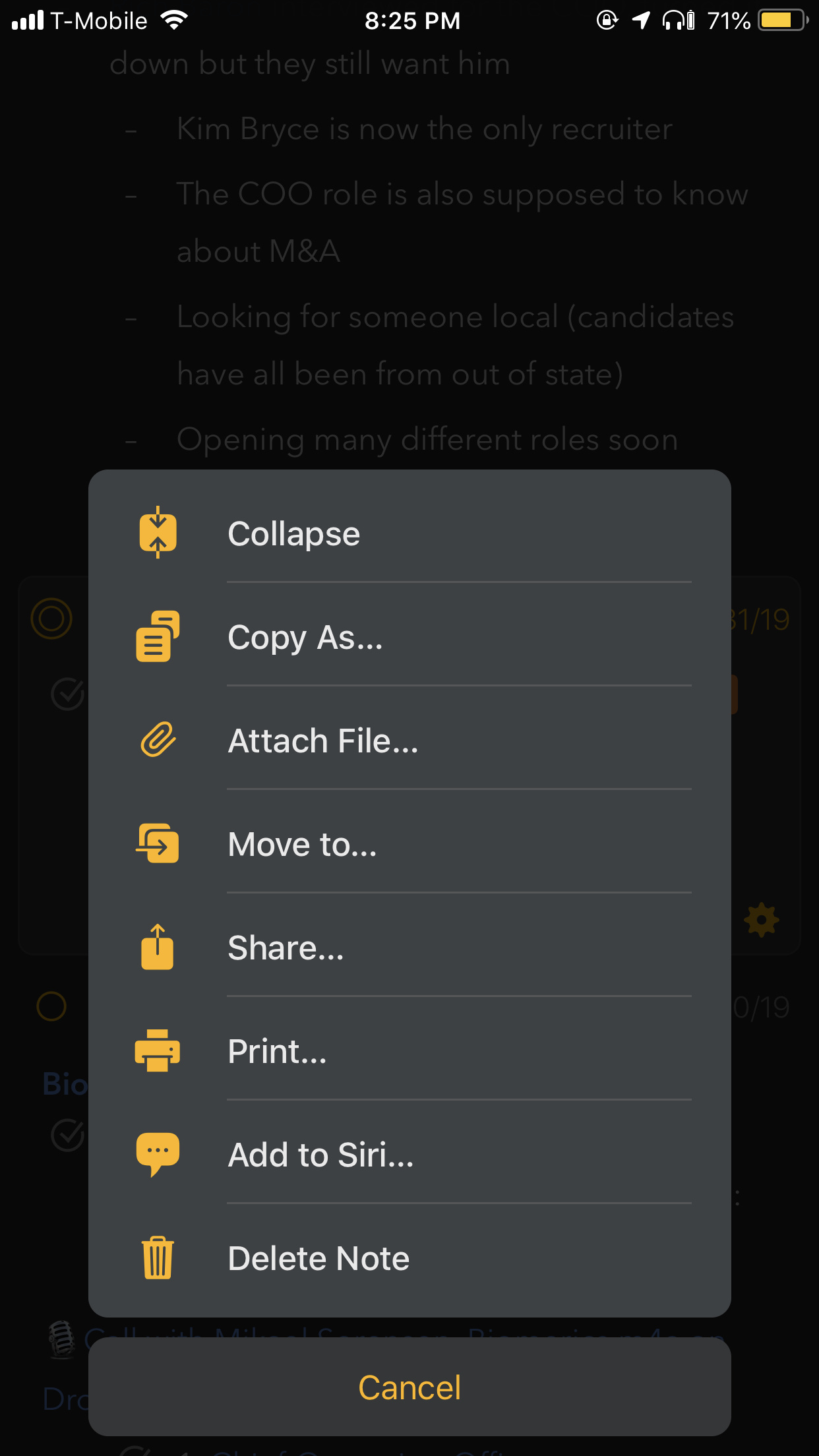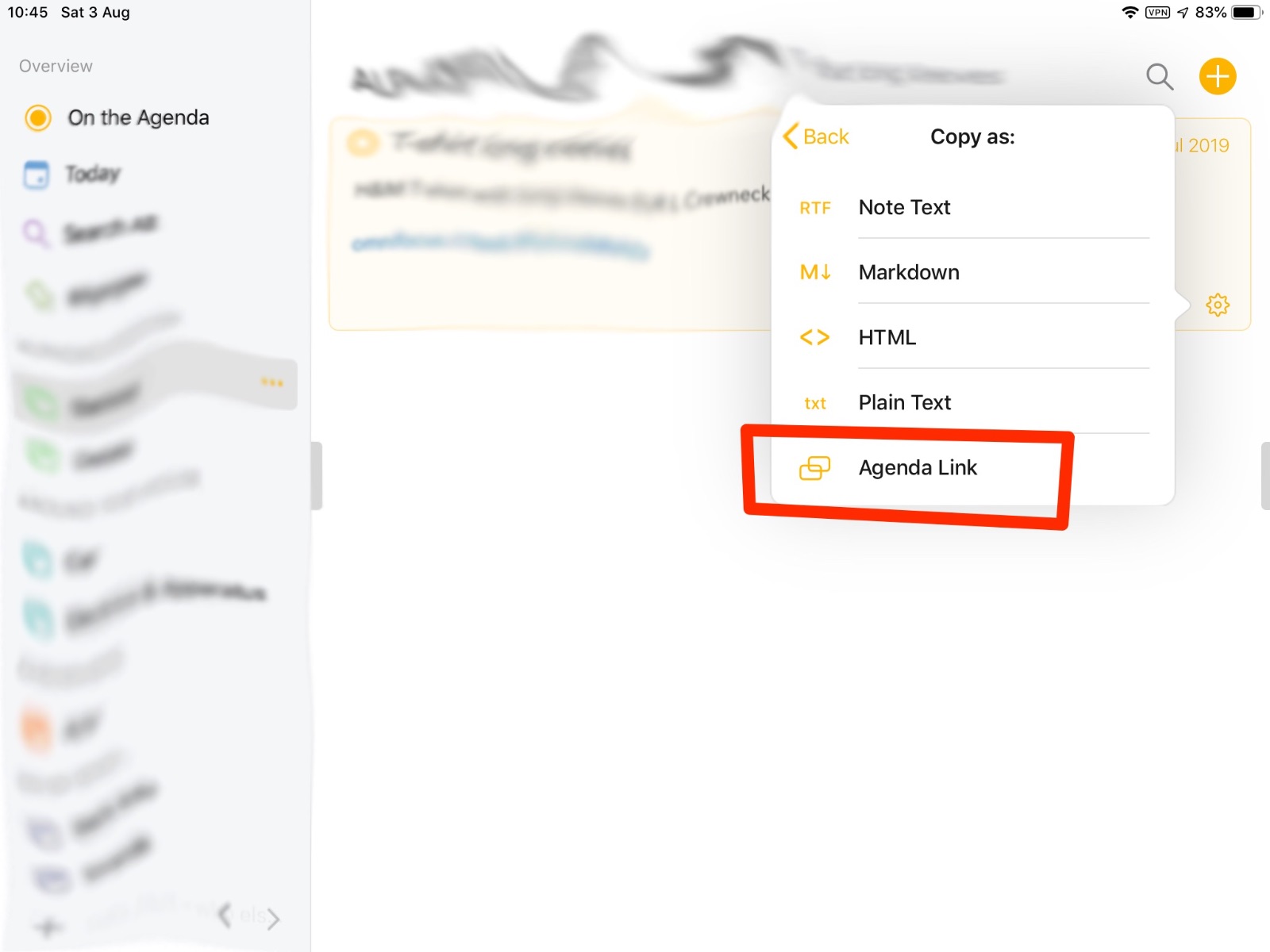A post was split to a new topic: Local share button
Autocompletion is certainly on our roadmap for tags.
The due searching is for a specific date, not a range of dates. It’s worth also remembering that once something becomes #due, it remains that way. Something #due yesterday is also due today, so you would have to remove the tag to make it ‘undue’.
This instruction seems to be for Mac OS only. On iOS, there is no Notes menu. How do you create tags in iOS? How do you list all the existing tags?
How do you create tags in iOS?
You can create tags either by typing (start with a hash symbol followed by the tag, e.g. #mytag) or you can use the bar above the keyboard, it has a tags mode.
How do you list all the existing tags?
At the moment on iOS the keyboard bar shows them all, but we plan on introducing a dedicated tag browser on both macOS and iOS.
+1 for ability to change tag colours.
Perfect, thanks! 
I’m not seeing the option to copy a Project as an Agenda Link on iOS. I would love to be able to insert a link to a project in my notes instead of linking to a specific note in the project.
I didn’t notice this! Yes, you can copy a link to a project on Mac, but not on iOS it seems
To insert a link to another note at the cursor, ……, On iOS you’ll find the same option under the cog wheel menu in the lower right corner of the selected note.
The Share menu allows you to share your Agenda notes and projects in many different formats, with any app that supports sharing extensions. ……, on iOS you find it in the cog wheel menu in the bottom right corner of the selected note. …… One of the options supported by many apps is sharing of an Agenda Link.
I’m using iOS 13 and found no options to insert a link to another note or generate a agenda notes link.
Where I’m wrong? THX.
Unlike on the Mac, you can’t link to another note on iOS just yet. What you can do is go to the note you want to link to, and tap the cog button, and use Copy As > Agenda Link. You can then go to other notes and paste in the link. More work, but it’s an option.
Thanks very much. Great.
Hey @mekentosj it’ll be great to update the Due Tag how-to with your response in Tags Syntax - #2 by mekentosj
It reads as if this only works with the keyword due.
Love the ability to tag with dates, it’s a really powerful feature. Didn’t realize it’ll work with any keyword until much later.
Just a suggestion.
Thanks for the suggestion, I’ve updated the article
I don’t know that I can tag with date parameters. That’s such a fantastic idea and makes it easier for me to use it as a to-do app.
Now I hope for a tag browser, because I’m sure that I have variations of tags for the same topic, which means I may have missed out on some notes when searching by tags.
That’s indeed one of the next major features we’ll focus on, see The features we are working on right now…