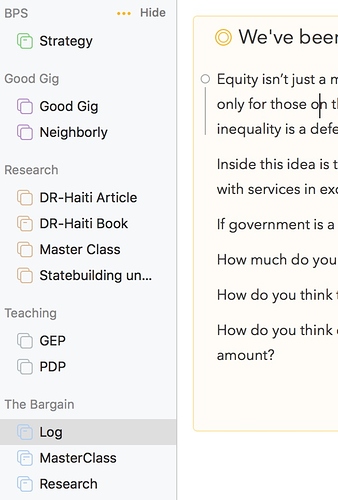Note, I tried to include the second screenshot but the board wouldn’t allow. Here it is
I’m not sure what could be going wrong. We hear about this type of problem very rarely.
One possible fix is to export the problem project as an Agenda Archive File to Files or Dropbox. Then import it again. That will create a duplicate of the original, and hopefully that will sync. If it does, and is complete, you could remove the original.
Drew
To export, slide finger across the project from right-to-left to show the … button. Press that, and then share the project.
Drew
Thanks Drew. The problem has spread and new projects/categories don’t appear to be syncing either. Since you indicated that this seems to be a rare issue I think I will give Agenda one more try. I exported the un-sync’d projects as you suggested and I will reinstall the app on MacOS to see if it starts talking to the iOS app again.
I’ll post an update.
Don
If the issues persist, here are some things to try:
- Go into the Preferences or Settings of Agenda, and turn off sync. When asked, remove the cloud data. Do this on each device, and then one by one, turn sync on again.
- If 1 doesn’t help, try signing out of iCloud in System Preferences or Settings, and signing back in again with the same account.
Drew
That did it Drew! And I did another test of offline note edits, and they sync back up after going online. Thanks for sharing the trick and hopefully it remains stable. If it does, you’ll be getting my $25 and my gratitude for a great concept well-executed .
Hi Don,
Out of interest, which one did it for you? Just for our understanding.
Kind regards,
Drew
Turning iCloud sync off and deleting the cloud data on both devices, then turning them back on.
Thanks again!
Hi,
I use Agenda on iPhone and iPad Pro since a couple of days. Synhcing is done by iCloud. First impression is quite/very positive.
Though, if synching stays as unreliable as it is right now, it could be a game breaker for me.
Any other known workarounds then signing out of iCould and in again, over and over?
Without any synching status you never know what you really bring along on the iPhone.
Martin
Update. Copy/pasted the content of a note that got stuck in the synching process and deleted the one that got stuck. The problem is to know about notes that don’t sync.
I’m super late - was there ever any fix to this as I’m in the same boat and would love a way to use this app on my work and personal computers.
I’m afraid if your work computer is blocking iCloud, or you can’t use the same account on your work computer, there is currently no option for syncing. We hope to add other options, like Dropbox, in future.
I don’t want to login my personal iCloud account in my company computer, so I can’t sync my notes between my iPhone and work computer.
Best to support other cloud service
Dropbox is coming soon.