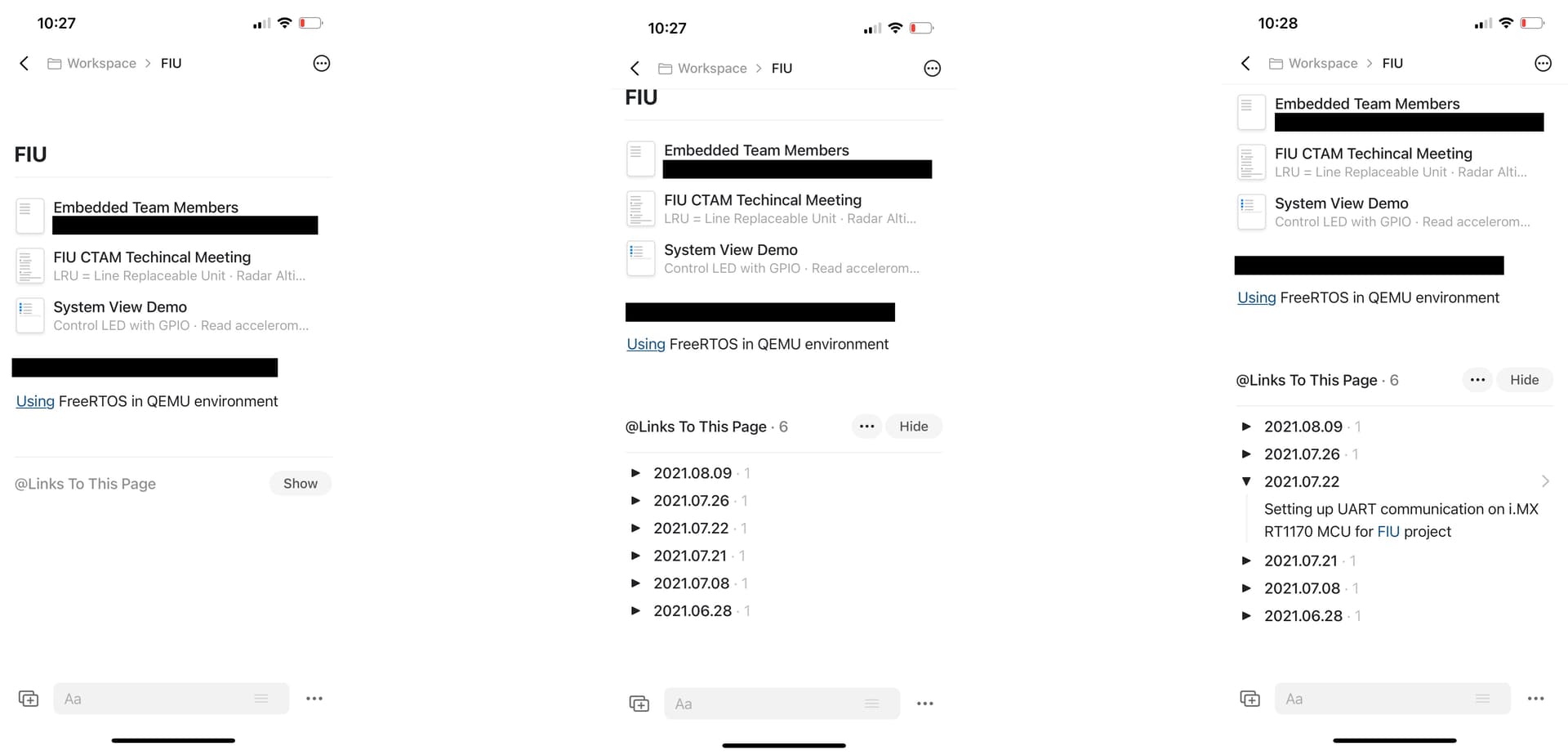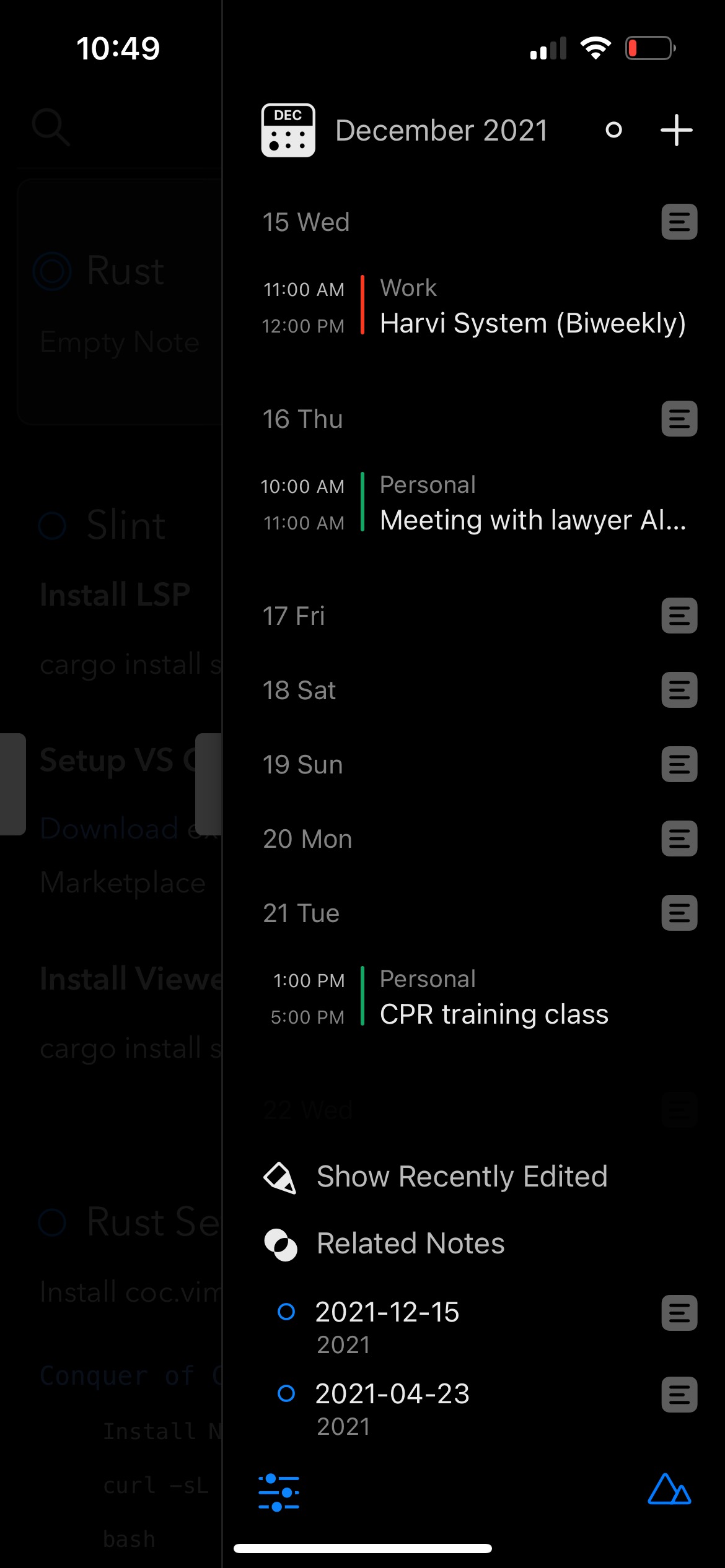Having a list of all related notes, especially backlinks, is a great feature (thank you); however, adding the ability to preview more than just the note title and category would greatly enhance navigation / workflow.
In other note taking apps with backlink support, related notes are shown along with the content of the backlink (e.g., sentence, list item, paragraph, etc.). The ones I’m more familiar with tend to treat text in more of a block oriented way so showing the backlink along with a snippet / context is likely a matter of just previewing the block.
Perhaps Agenda could show the sentence or some legnth of text surrounding the backlink so when referencing the Recent Notes one is able to see additional content without having to navigate away. Even leaving the current UI “as is” but adding some toggle icon to show / hide the additinal context would be very helpful.
1 Like
It’s an interesting idea. I think it would be much too busy to show this for for every backlink, but perhaps it could be shown if you click the little icon or hover over the entry. We’ll think it about it.
Thanks for the feedback!
1 Like
Wow, thanks for the quick response.
Understand and agree that the implementation details could either make such a feature a joy to use or a wretched curse. I’ve seen other apps show all linked notes at the bottom of the view, but I kinda prefer the way Agenda does it by using the side panel. Below are some screen shots of how another app deals with showing little to more information with a show/hide button and individual toggle arrows.
Reading through the community, I really appreciate the thought process that goes into adding features (not added just because latest trend, feature too narrow for general audience, etc.) so the initial suggestion is not to just dump/show all backlinks with a preview, but have an efficient way to leverage the associations made with notes within the side panel. As an example, below is what is currently presented to me as related notes. I have to click on each entry, which can break my workflow, to see details/context of the link relationship.
I purposely uploaded iOS screenshots because if the team can solve the problem/challenge with it’s limited screen real estate, than the Mac solution should be a piece of cake 
1 Like
Part of the problem in your case seems to be that the titles are not very descriptive. Would it help you just to extend the titles a little to give a clue as to what day it was? That would be a way to get this summary info you need in a different way.
Just a thought.
1 Like
Again, thanks for feedback/suggestion.
The example screenshot I shared was for a note on a specific topic within a programming language. The related notes were pointing to specific days within a day log / journal I keep (thus the title format of YYYY-MM-DD) where I worked on and/or learned about that topic. Typically entries in this daily log note are one or two sentence highlights of activities performed throughout the day which somtimes link to more “descriptive” notes.
My current solution is to click a related note (the mental workload of trying to pick the correct related note on my first attempt is what prompted me to start this post) and then use the history and go back/forward shortcuts to get the information. Of course this workflow is more interesting on iOS (my swiping gestures are very refined). After striking out 2 or 3 times with my guess on related notes, I tend to just resort to a full search.