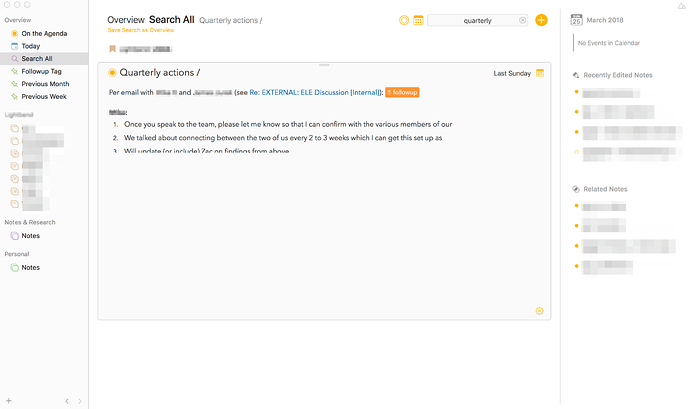What I did:
Went looking for this note in my history.
What happened:
I found it, but half of the note is not being drawn; the text is mostly invisible and seems to be cut off midway down.
What I expected:
The entire note should be visible. I should be able to edit the entire note.
Any changes I make to the note remain cut off. For instance, if I select all, cut, and paste… the note looks exactly the same. If I type a lot into the top of the note, everything gets cut off in the mid-point. See screenshot.
I was able to copy all of the note text (much more than is showing up in the note) and paste it into another app. The text is there… just cut off.
THIS PROBLEM APPEARS TO BE SPREADING. I am now seeing it in a few other notes.
THIS PROBLEM APPEARS TO BE SPREADING. I am now seeing it in a few other notes.
Starting with this latter point, this is because the same item is reused, so once it’s in this state it will indeed popup in various places. It shouldn’t affect the data though.
A few questions:
-
Did you perhaps collapse this or another note just before this happened? Or do you recall a specific action triggering it?
-
Does editing the note makes it go away?
-
I assume a restart of the app fixes the problem?
- Did you perhaps collapse this or another note just before this happened? Or do you recall a specific action triggering it?
I do not believe so. I do not collapse notes. I don’t recall a specific action, and in this case I had restarted Agenda several times since creating the note in question.
- Does editing the note makes it go away?
No, it is persistent.
- I assume a restart of the app fixes the problem?
Yes, it appears to (temporarily?) fix the problem.
If it returns after a restart, does it always affect the same note?
It seems to, although I’ve seen it show up in a couple of other notes (as well as the original problematic note). Not sure if it is “moving around” or if it is “spreading around,” I think it’s spreading.