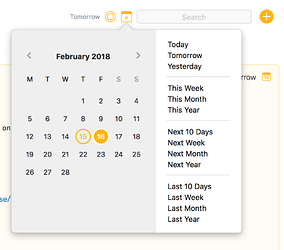A few things I would like to see in Agenda that – if they are available – I can’t seem to figure out how to do or find information about them:
- when I click on a specific date in the calendar in Agenda, seeing all notes linked to that day displayed. It works (as far as I can tell) when I click on “Today”, but not when I click on a particular date.
- if I link a note to an event in my calendar, have that note append to the notes field in the entry in my calendar. That way, when I open the event in Fantastical on my iPad, for example, I can see that note.
- a tags field in the sidebar to make it easier to filter my notes by tags
If these are not available, I would love to see them.
Thank you for a great product.
when I click on a specific date in the calendar in Agenda, seeing all notes linked to that day displayed. It works (as far as I can tell) when I click on “Today”, but not when I click on a particular date.
You can filter notes within a project on a certain date using the calendar icon that shows when you click the search magnifying glass, you can also search through all projects for notes within a certain date range or on a certain date. This search can then also be saved as an overview (premium features).
For instance, here I selected “tomorrow” from the presets in the calendar icon next to the search field. Saving this search would create the equivalent of the “Today” view in the sidebar, but then for any notes that are relevant “Tomorrow”.
if I link a note to an event in my calendar, have that note append to the notes field in the entry in my calendar. That way, when I open the event in Fantastical on my iPad, for example, I can see that note.
We would indeed like to allow that option in the future, i.e. we would allow you to copy the notes content into the notes of a newly created calendar event for that note. A full sync of the notes we’re less keen to add as that can have privacy concerns (inadvertent sharing of Agenda notes to invitees of your calendar events).
a tags field in the sidebar to make it easier to filter my notes by tags
I think we’ll more likely to stay with the project hierarchy approach then to switch to a bear like tag based organisation scheme.
Hello,
You can filter notes within a project on a certain date using the calendar icon that shows when you click the search magnifying glass, you can also search through all projects for notes within a certain date range or on a certain date. This search can then also be saved as an overview (premium features).
I’m not talking about filtering notes by dates, I’m talking about just clicking on a date and have all the notes from that day appear. Also, from what I can see, doing a search like you described only shows the notes in one particular project or category, but what I want is the ability to show all notes, regardless of category or project. Being able to select a date and see all the notes for that day would be a lot simpler than clicking here, then clicking there, then selecting this, then selecting that, then saving it, and on and on.
I think we’ll more likely to stay with the project hierarchy approach then to switch to a bear like tag based organisation scheme.
I wouldn’t want to see you remove the project hierarchy. My idea with the tag-based scheme isn’t an either/or, but instead an addition to the project hierarchy. For example, a “Tags” label in either the left or right sidebar with a list of tags. I realise I could do a search for the tag I want, but like doing a search like you mentioned above, it is a little cumbersome.
We’ll certainly consider what we can do with tags for browsing.
Note that you can now search, but also save any search. If there is a tag you use a lot, save the search as an overview, so you can get to it any time.
Drew