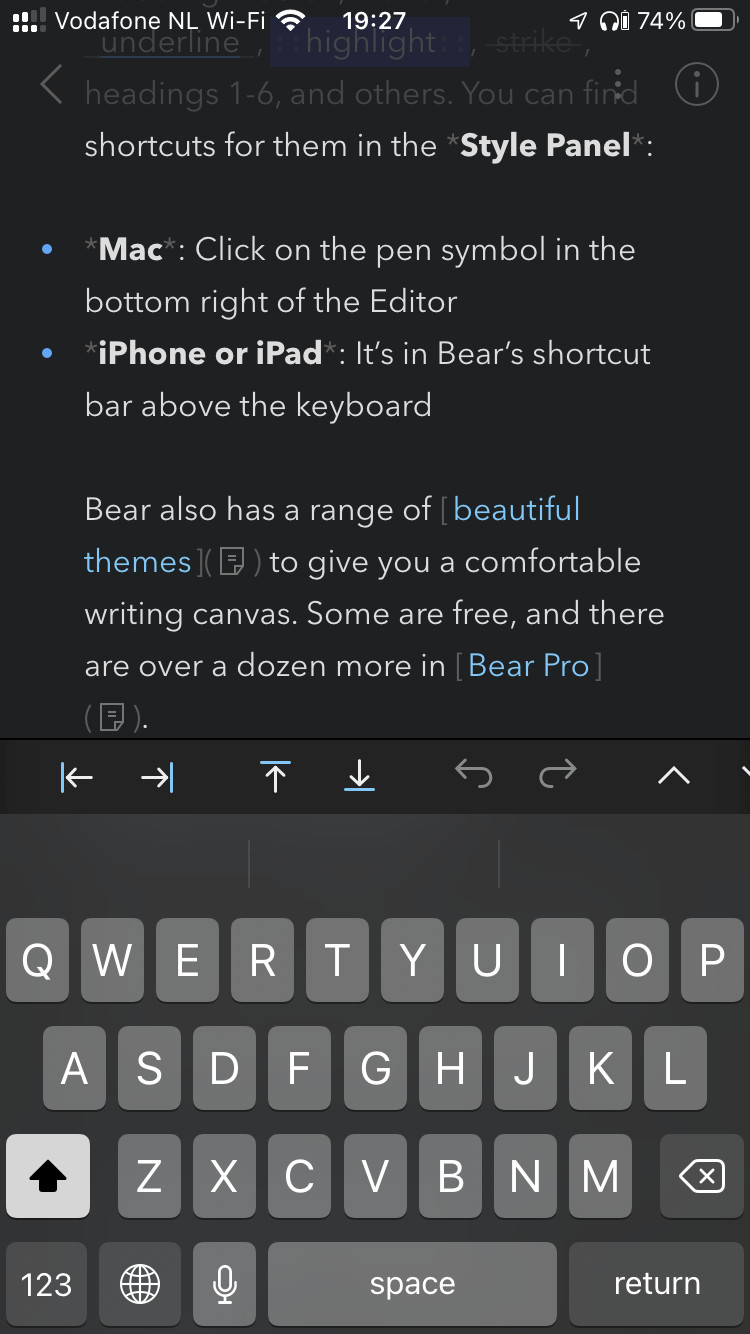I’m really happy about the desktop keyboard shortcuts for Move Line Up/Down. They really help with outlining, together with increase/decrease indent.
It would be great to have something similar on iOS. The custom bar above the keyboard already allows increase/decrease indent. Perhaps Move Line Up/Down could be included there.
I’m quite fond of the scrolling toolbar above the keyboard in Bear which provides access to the outlining tools:
2 Likes
Thanks for the feedback. Will take it along. That real estate is expensive, so not sure it warrants direct access to move up/move down, but will consider it. (We used to have a similar scrolling bar to Bear, but in our view, it is way too fiddly. To get to things is too much work, so it really only works well for what is on the screen at that moment.)
Yes, I know what you mean. I find your solution with the (+) menu nicer than having everything in a scrolling bar.
For Panda, they’ve taken a different approach where the entire keyboard can be toggled to a formatting toolbox. It works fairly well except that one has to toggle back and forth between letters and formatting tools where as it’s sometimes nice to have both available at the same time.
I’m sure you guys will come up with something! 
1 Like
Thanks for pointing this out, I was not aware of the Move Line Up/Down shortcuts! I will use this.