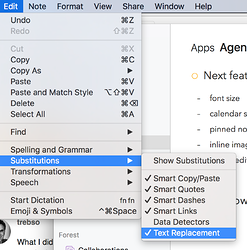trebso
February 15, 2018, 2:58pm
1
What I did:
What happened:
What I expected:
Things that might be helpful to know (Agenda version, OS and model, etc):
Do you have text replacements enabled?
trebso
February 15, 2018, 4:29pm
3
Yes! Was already enabled.
Is it possible you did that in a preformatted or fixed width part of the text? I think it might be disabled there.
trebso
February 15, 2018, 7:36pm
5
Ok, Something weird going!
Created a new note.
Tried expanding a shortcut in the title - it worked
Tried in the next line.
Created a list and tried - didn’t work
tried on a new line, it didn’t work
Created a new note
Typed some random text
Tried expanding - nope.
Created a new note
Tried expanding in the title - yes
next line - no!
Got bored.
Weird stuff!
The fact that it works in the title is not too weird. The title is a separate text area, and different in many ways to the main text area.
Note that there is one setting for text substitutions in the text editor. Put the cursor in one of them, and check the Edit menu options.
I tested this yesterday, and it did work for me. Let me know if you never see it work, or only sometimes in the text editor part (not title).
trebso
February 16, 2018, 9:12am
7
It’s not Agenda. It’s Apple - or me plus Apple.
If tried replicating this in other apps and I’ve discovered that the short cut doesn’t expand if you start typing another character before the expanded shortcut is previewed - ie it shows up in a little pop up, like a suggested spelling correction. That explains why the results of my test were so inconsistent.
Now I’ll experiment with some short cuts to tweak how I use Agenda!
Thanks for your help.
so do I understand this correct, there are no shortcuts for agenda? f.E. add Tags, add Person
thanks …
Look in the Note menu. There are shortcuts there for tags and people.
Drew
1 Like