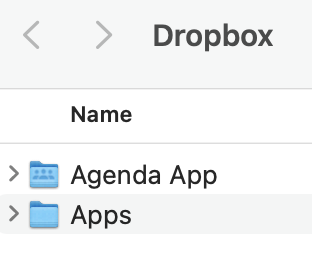What I did: downloaded Agenda app and Dropbox app on iPhone, iPad, Macbook
-created an Agenda account via email (not icloud)
-created a Dropbox account via email (not icloud)
-on the iPad set sync to via Dropbox (not icloud)
approved all accounts via the email etc
What happened: Macbook acts like a standalone app, not syncing with the iPad/Dropbox Agenda data
What I expected: to have a fully functional (albeit possibly time-lagged) and fully sync’d Agenda across all devices that are logged into both Agenda and Dropbox with identical logins
Things that might be helpful to know (Agenda version, OS and model, etc):
I should add: all 3 devices are logged in under 3 different appleids (hence my “workaround” attempt)
-the iPhone is the least critical access point for me, which is why I haven’t attempted it yet - if I can’t solve for MacOS <> iOS on iPad, then Agenda doesn’t work for me.
When you turned on Dropbox, did you get taken to a browser or the app to sign in? Make sure you press the button to go back to Agenda after you sign in. And make sure you sign in with the same Dropbox account, of course. (Some people setup a separate Dropbox account, which is different to the standard one.)
Assuming you did sign in, do you see the cloud flashing indicating uploading/downloading?
The first sync can take a little while, but you should start to see categories and projects appear reasonably early. Have you seen that?
Kind regards,
Drew
HI, thanks for your reply!
When I open Dropbox I see this
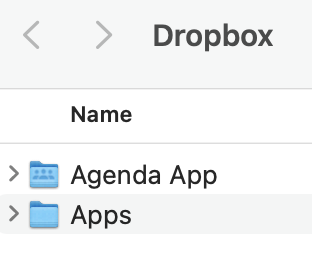
and the agenda app folder is blank
When I open Agenda I just see the original install, not the Dropbox-sync version that is on my iPad
Agenda doesn’t necessarily use the Dropbox account you have on your device. It will use whatever Dropbox account you sign into when you turn on the sync.
Are you sure that you signed into the same Dropbox account when turning on the sync for each device?
If it was the same as your usual Dropbox account, the sync data should appear in the Apps folder.