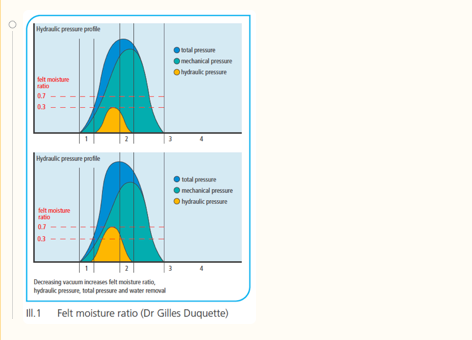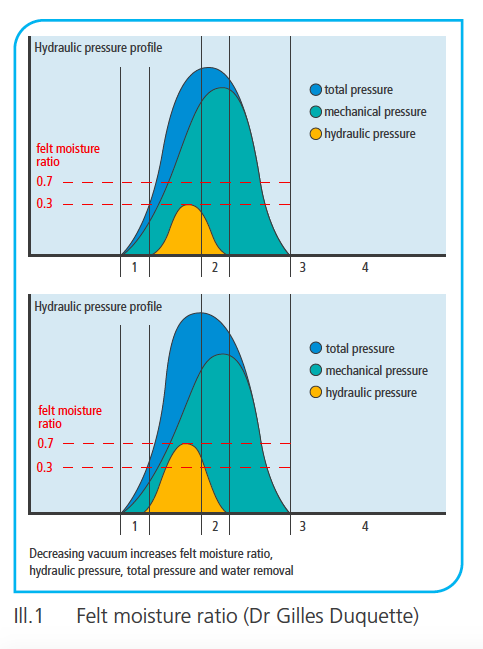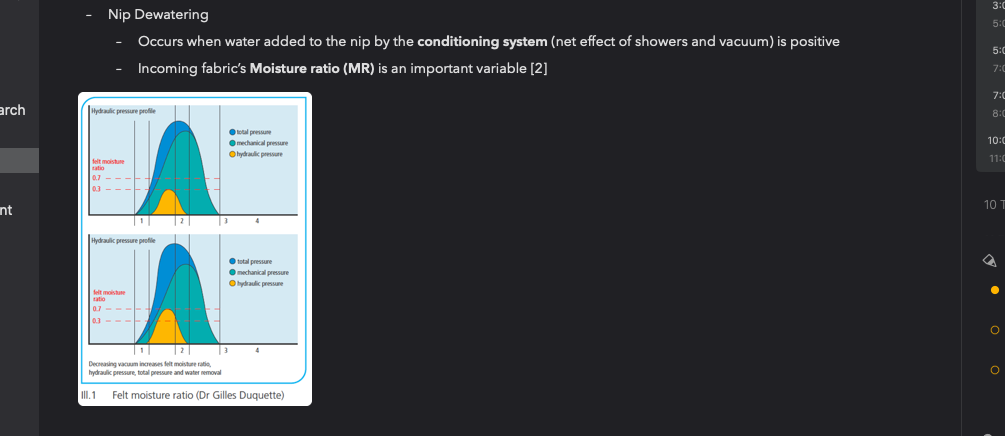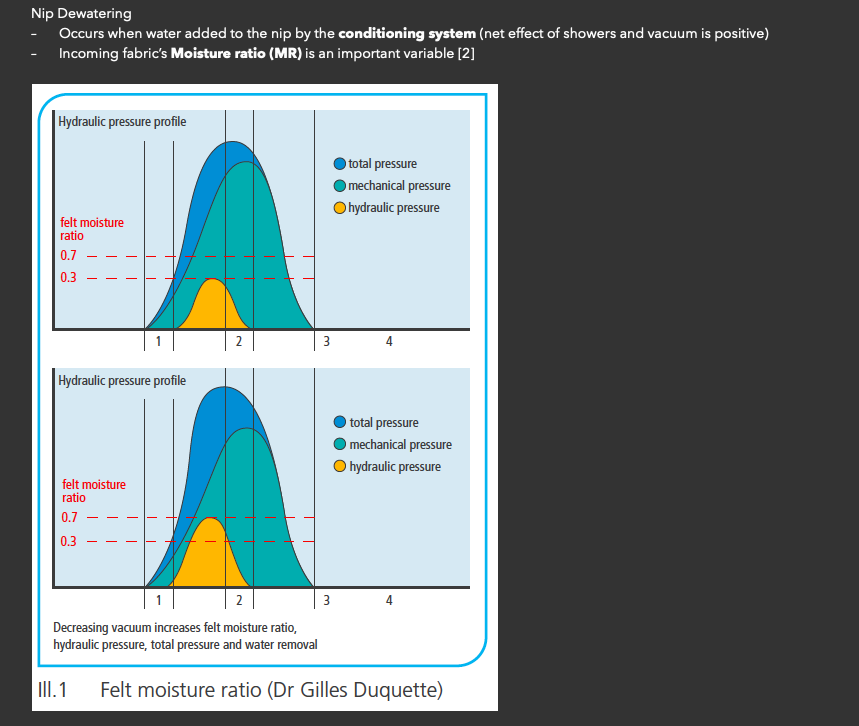Every time I attach an image to a note on MacOS and choose the option to view the image in full-width - I expect to be able to view the image contents without having to open the image or do a quick look. But the image quality is usually always reduced such that I cannot make out the text on the image - so I end up having to either squint or open the image.
Doing this defeats the purpose of having full-width images on notes. Initially I thought it was because the image is of a lower quality but when I attached it to an Evernote note, I could view the full image. Is this a design choice?
We believe this was a bug introduced in version 10 and that version 11 should fix these unsharp thumbnails. It should be out in the next week or 2, could you let us know in case it isn’t better once it’s out?
Sure thing! Look forward to the new update!
1 Like
Version 11 indeed fixes the unsharp thumbnails in the notes. However, the problem I still have is that even when I select the full width option for my image, the image is 1/3rd the size it should be.
This is how the image looks on Agenda
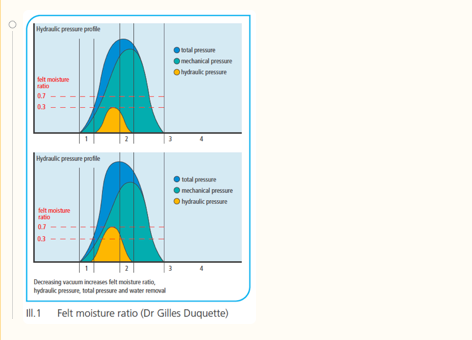
Whereas, what I expected it to be was this: (This is from copying the same image to Evernote)
We limit the maximum height of the image, which means that if the image is very tall, it indeed won’t use the entire width of the cell.
I see. Is this designed to be a permanent limitation?
Because I tend to store graphs and tables for my work on Agenda and I need to be able to view the images without opening them every single time. Currently, because of these height limitations, I’m not able to view the details of the images without first clicking on the photo and then selecting the option for Quick Look or Open. This is extremely cumbersome to do for every graph/table in my notes and it’s not conducive to my workflow.
Would it be possible to have an option for full-width and full-height for images?
Yes, for now this is a permanent limitation. We’ll take your feedback on board and consider whether it’s something we want to be more flexible about.
Just so I can understand what is going on better, is the image you see as wide as the surrounding text? Are you asking that we make the whole text are wider, or are you saying the image is not going as wide as the surrounding text (a screenshot including image and surrounding text — full line width — would help).
There is a width constraint on images based on the text area, which is not full screen width because we follow Apple’s “readable width” guidelines. There is also a height limit so that an image doesn’t become ridiculously long, but I’m not sure which of the two you are hitting here.
No, it’s not about the width constraint on the text area. I think the image is smaller because of the height limit. I’ve attached below the notes from Agenda and Evernote with the same image.
As you can see, the full height of the image is reasonable. For certain images with text, the full size as allowed by Evernote is what I prefer.
Thanks for the follow up, could you help us debug the issue by exporting the project as an Agenda file and emailing it to Drew (drew@agenda.com)?
It’s possible that Agenda is showing the image at the retina resolution of your screen, ie, 2x. Perhaps Evernote is just showing it at 1x, which makes it appear bigger. But to be sure, I would need to see the note. Perhaps you can export that one note, or at the very least send me the image that is too small so I can test it.
Kind regards,
Drew
That actually might be the case because the image is a screenshot. When I attach high res photos to my notes, there don’t seem to be any issues. Regardless, I’ve sent the exported agenda file to drew@agenda.com
Thanks for sending it. I have made a change to show things at a maximum size corresponding to 1x, instead of screen resolution (usually 2x). The change will not be in the up coming releases though, because it needs a bigger internal change, and it fits better with a update later in the year.
We’ll see what people think, I guess. I imagine some will like it, and others will complain that their smaller images are looking blurry