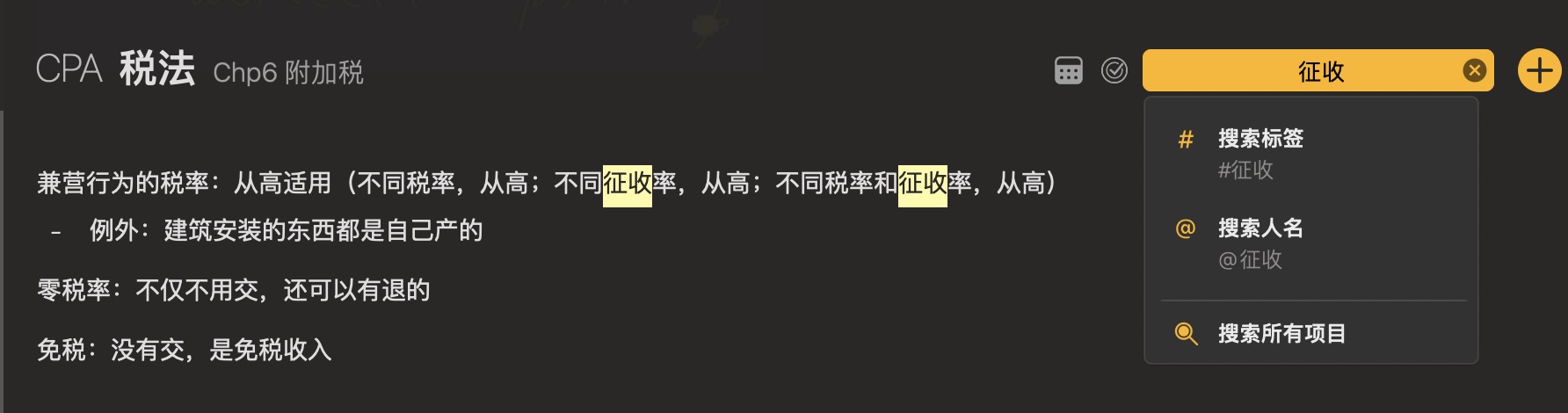What I did: search for certain 3-character words among the notes
What happened: When I input first two characters in the searching box, matched results did exist (and some of them as you can see, were exactly what I was looking for).
However, when I continued to type the third characters, all matched results disappear.
What I expected: should display notes that include the whole word
Things that might be helpful to know (Agenda version, OS and model, etc): MacOS 14.1.1(231)