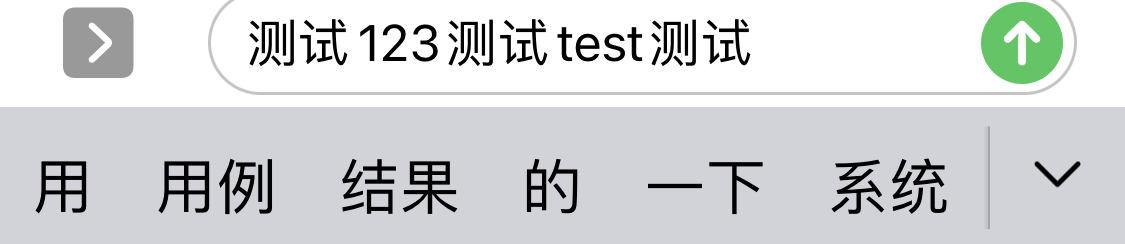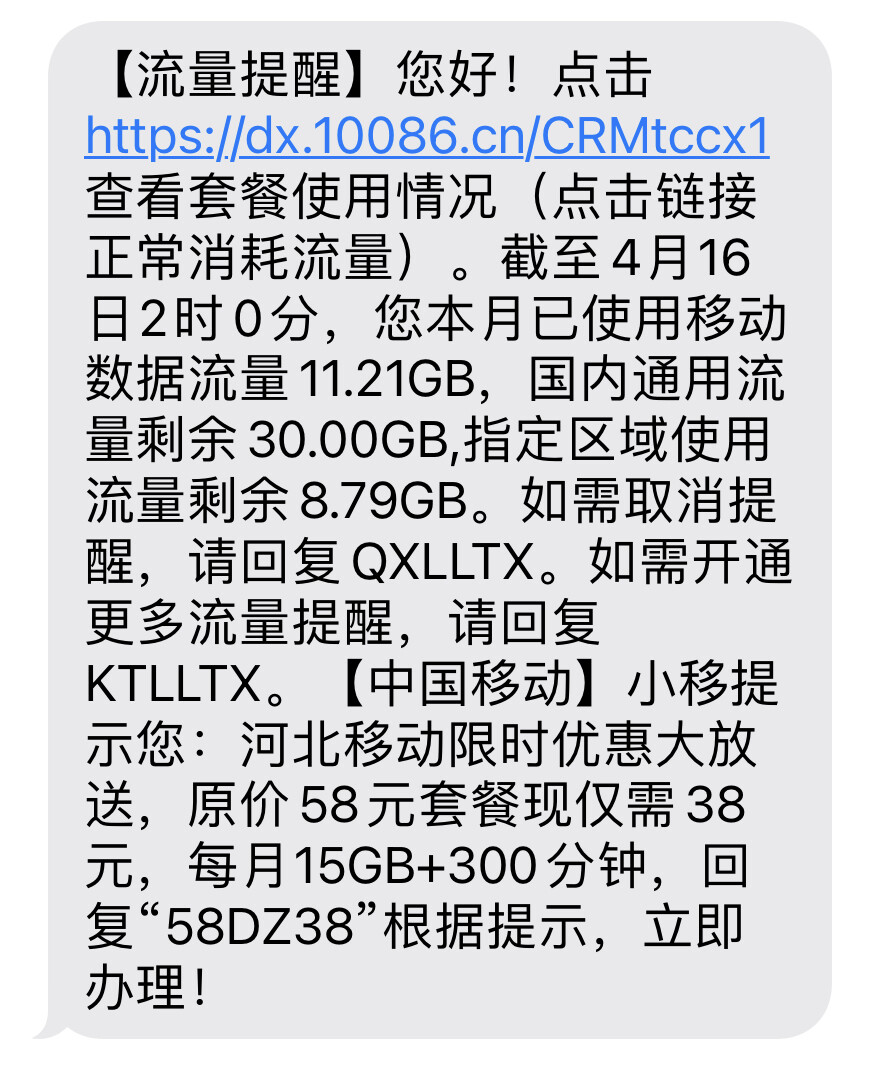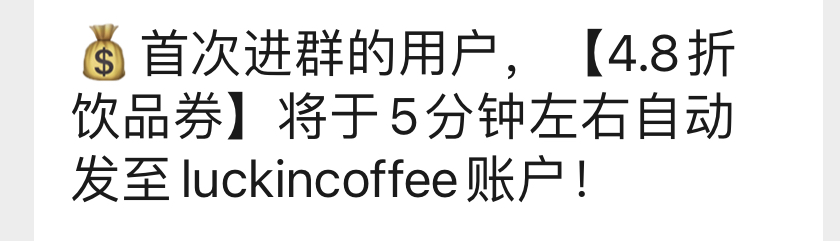One of the problems that troubles many Chinese users is the unsightly style of mixing Chinese with English or numbers in most editors, mainly because of the spacing between characters and letters or numbers. Word has the appropriate spacing options:
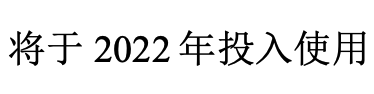
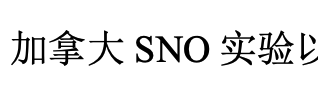
But in Agenda, it looks like this:
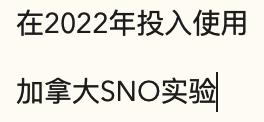
It seems very tight. You can learn more after 4:22 on video: 几件小事,快速拯救你的排版。- oooooohmygosh_哔哩哔哩_bilibili.
I can see the difference indeed and how that makes a lot more sense. Having said that, we don’t do anything specific to Agenda as far as I’m aware, or are you saying that typing the same characters in say TextEdit does insert the extra spacing?
Some text editor, such as Word, automatically adjust the spacing between characters and letters or numbers to make the style look better. So I would like Agenda to include this style setting: when it comes to mixing Chinese characters with letters or numbers, widen the space between the characters and the other two. Some Chinese designers think the spacing should be about a quarter the size of Chinese characters. At the moment, I can only manually type spaces between them, which can achieve a similar effect, but is still not pretty and cumbersome.
Original text:
一些文本编辑器,例如Word,能够自动调节汉字与字母或数字间的间距,这会让样式看起来更好看。所以我希望Agenda也能加入这样的样式设定:在遇到汉字和字母或数字混排时适当扩大汉字同另外两者的间距。一些中国设计师认为,这个间距应该是中文字符的1/4大小左右。目前,我只能手动在它们之间键入空格,这可以达到类似的效果,但依然不够美观并且十分麻烦。
I see, unfortunately that wouldn’t be easily doable for us as we need to rely on the basic system controls to provide this functionality. What I would do is to log this feedback with Apple itself. If they fix this in the system it would mean it would improve all apps and places in the system, including in Agenda.
As far as I know, typing on an Apple device, the style in the input box is what I’m talking about. In the built-in message app, the final style is also the best, but for some third-party software, including Agenda, it does not achieve the desired effect. Here are the iOS input boxes, built-in message app, and third-party apps that can do this:
Original text:
据我所知,在Apple设备上键入,输入框中样式就是我所说的那种。在自带短信软件中,最终呈现出来的也是最好的样式,但对于一些第三方软件,包括Agenda却不会达到我所期望的效果。下面的图片分别是iOS输入框、自带信息软件与能够做到这一效果的第三方软件:
Were the top screenshots also made on iOS? And can you paste the original text from the first screenshots also here? As well as the text shown in that iOS field?
The first image is a screenshot from macOS
https://agenda.community/uploads/db1357/original/3X/f/7/f7cc519bec51bd17139955a3f6a858b272a094f9.png
The original is as follows: 将于2022年投入使用;加拿大SNO实验。
In iOS, it appears as
Thanks, just to be clear, you would want to see it as in the last screenshot on iOS correct?
And in Agenda on iOS is the spacing correct?
And in the system apps on macOS?
Yes, I want it to look like the last screenshot on iOS. The current style of Agenda on both macOS and iOS is not what I expected. There is no beautiful spacing. On macOS, the system message app performs as well as I hope, and some third-party software, such as WeChat, also performs well.
Original text:
是的,我想让它看起来就像最后一张iOS上的截图一样。现在的Agenda不论是在macOS还是在iOS上的样式都不是我希望的那样,没有美观的间距。在macOS中,系统的message app表现得和我希望的一样,一些第三方软件,比如WeChat也表现的很好。
Ok, we’ll take a look.