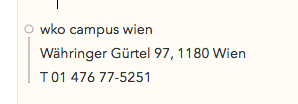What I did: I copied some email text into a note
What happened: it showed a formatting I like but which is not documented and I cannot replicate (the vertical line next to the second and third lines)
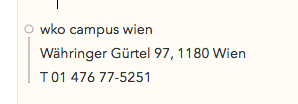
How can I do this (I suppose it’s a
but I found no way writing HTML in Agenda)?
It’s the indicator upon hover, it also shows when you’re hovering over a long single paragraph that spans multiple lines. It’s an indication that clicking the dot in the gutter will effect all those lines. It looks like you pasted a piece of text with two “soft enters”, which move the text to the new line but not create a separate paragraph. You can do this by typing control-return as well.
1 Like
Thank you! I tried using the usual shift and some other keys, but control did the trick!
1 Like