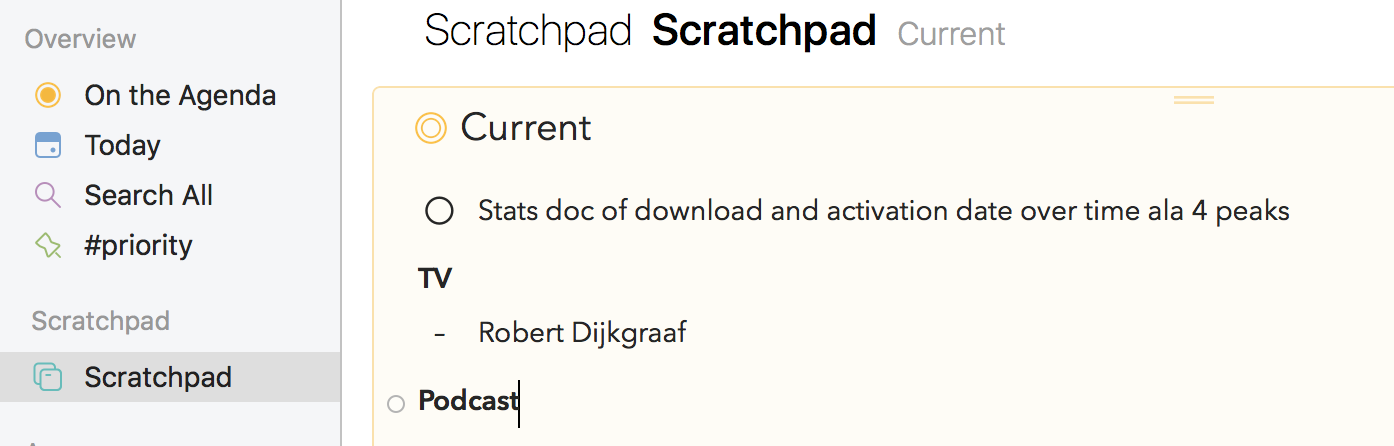I am finding the current one-project-per-note structure of Agenda rather too rigid. I participate in many discussions and meetings were multiple projects are covered, sometimes taking up a single line of typed text. It’s not very practical to keep switching projects and creating a note and linking it to a calendar event each time the topic of the discussion changes. On the other hand, using a “General" project to collect them means that a given project’s notes are no longer all located within the project, with no easy way to find them.
Just to be clear the “one-project-per-note structure” you mention, I assume you mean the fact that you can only assign a note to a single project right?
I can understand the scenario you describe, I’ve definitely been there at times. Still, I don’t think the solution is to necessarily introduce additional hierarchies, two things can help I think.
-
think about alternative ways to choose what you call a project. For example, perhaps the level of granularity is already too fine in picking the project, e.g. instead of a project for Joe, Jane, Will etc, you could create one for the team and use to tags or the title to indicate targets within the projects. Or alternatively try dividing along a different access, for example instead of marketing, sales, etc, try projects for product A, product B. etc.
-
use a different workflow during the meeting, then cleanup/divide/organize afterwards. For example, I’ve created a Scratchpad project that I use to collect a variety of ideas during a meeting or busy moment, simply separating topics by using different headers. I can take notes during the meeting for all people this way without having to switch. Then at a quieter I take a few minutes to clean up and group my notes and copy them to the various projects where they ultimately belong.
A Scratchpad Project that allows you to collect and “stage” your notes during a meeting in a single place, that you then later clean up by distributing the notes over the relevant projects.
I understand that you can nevertheless always end up with some notes that kind of belong a bit to project A and a bit to project B. There I often use the ability to create internal Agenda links. I pick the project where it’s most relevant to place the note, then create an Agenda link (Edit > Copy As > Agenda Link) and paste it as a reference in a note in the other project.
As said, I don’t think we’ll introduce more hierarchies (with the except perhaps of allowing you to create subprojects, which also could partially solve this issue), as we don’t want to make the app any more complex than it currently is. But we do have some ideas to make the type of workflows we describe in the second point easier. Stay tuned!
This has likely been mentioned elsewhere, but a possible solution to this would be cloning of notes, so they can reside under more than one project. That would be a fantastic feature that would mitigate the somewhat rigid nature of Agenda’s organizing scheme.
You mean a duplicate note option?
Not just a copy, but a living copy. That is, when you make edits to a cloned note in one project, those edits are reflected in any other projects it lives under. This is not an uncommon feature in formal outlining programs. I imagine it isn’t easy to implement, but if you were able to, it would be a fantastic feature.
I’m afraid that this wouldn’t be easy to understand for people, too easy to get confused.
You could signify clone notes somehow. The developer of Tinderbox shows cloned notes in italic type, for instance.
But I definitely get that it would be a challenging programming task.
Devonthink calls these “replicants”. There is only 1 copy of the object in the program DB, no matter how many folders show the same file to the user. Any modifications in any location are actually all modifiying the single copy in the DB. Replicated objects’ names are shown in red so the user knows that the object can be found in multiple locations.
Replicating files or folders is very useful. For example, if I have a photo of Bob and John, I could put the photo in Bob’s folder, then replicate it to John’s folder. Having only 1 copy of the photo in the database keeps the overall size from ballooning as it would with duplicates, while allowing me to see the photo in John’s folder rather than just a link.
Agenda is a different kind of animal that DevonThink so maybe it does not make sense. But I imagine that replicating a note, rather than linking to it, would make the workflow smoother.
My 2¢ worth!
+1 For cloned/replicated/copied note in multiple projects.
For recurring meetings that cover several topics, I give them their own project. You can add tags for particular subjects covered.