On macOS I notices several “ghost tags”. I don’t know where they come from (I did not create them) and they don’t seem to be appear on iOS. Who can I get rid of them?
Things that might be helpful to know (Agenda version, OS and model, etc): Agenda 14.1.1 (231), macOS 12.5.1 (21G83), MacBook Pro (13-inch, M1, 2020)
Usually, tags remain as long as they are still in use. Are the tags perhaps from sample data in your library?
We are aware of some cases where these stray tags can hang around, and have plans to allow for explicit deletion via the tag manager. Sorry for the trouble, and stay tuned for the fix!
Usually it works that way. I didn’t even create the tags in question, though. Could they be from the Agenda demo projects? I do remember restoring these a while ago on the Mac again (though for the life of me I can’t remember where to find that option  ) – but I also remember that they strangely refused to sync to other devices, so there would be some consistency with the “ghost tags”.
) – but I also remember that they strangely refused to sync to other devices, so there would be some consistency with the “ghost tags”.
Anyway, I’ll wait for the fix. 
Often it can already help to empty the trash, but if not, then indeed they can only be removed using the future explicit delete option that Drew mentions.
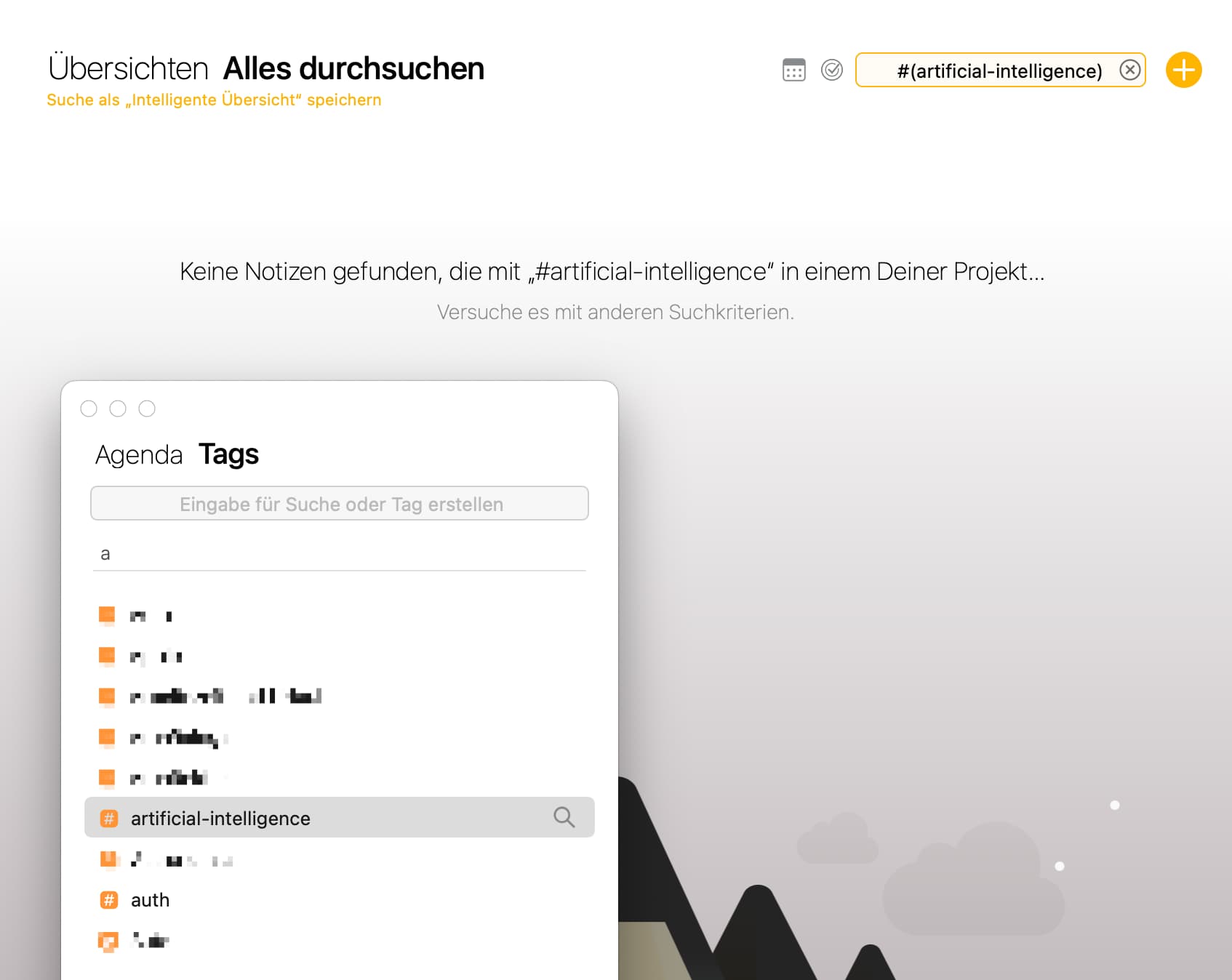
 ) – but I also remember that they strangely refused to sync to other devices, so there would be some consistency with the “ghost tags”.
) – but I also remember that they strangely refused to sync to other devices, so there would be some consistency with the “ghost tags”.