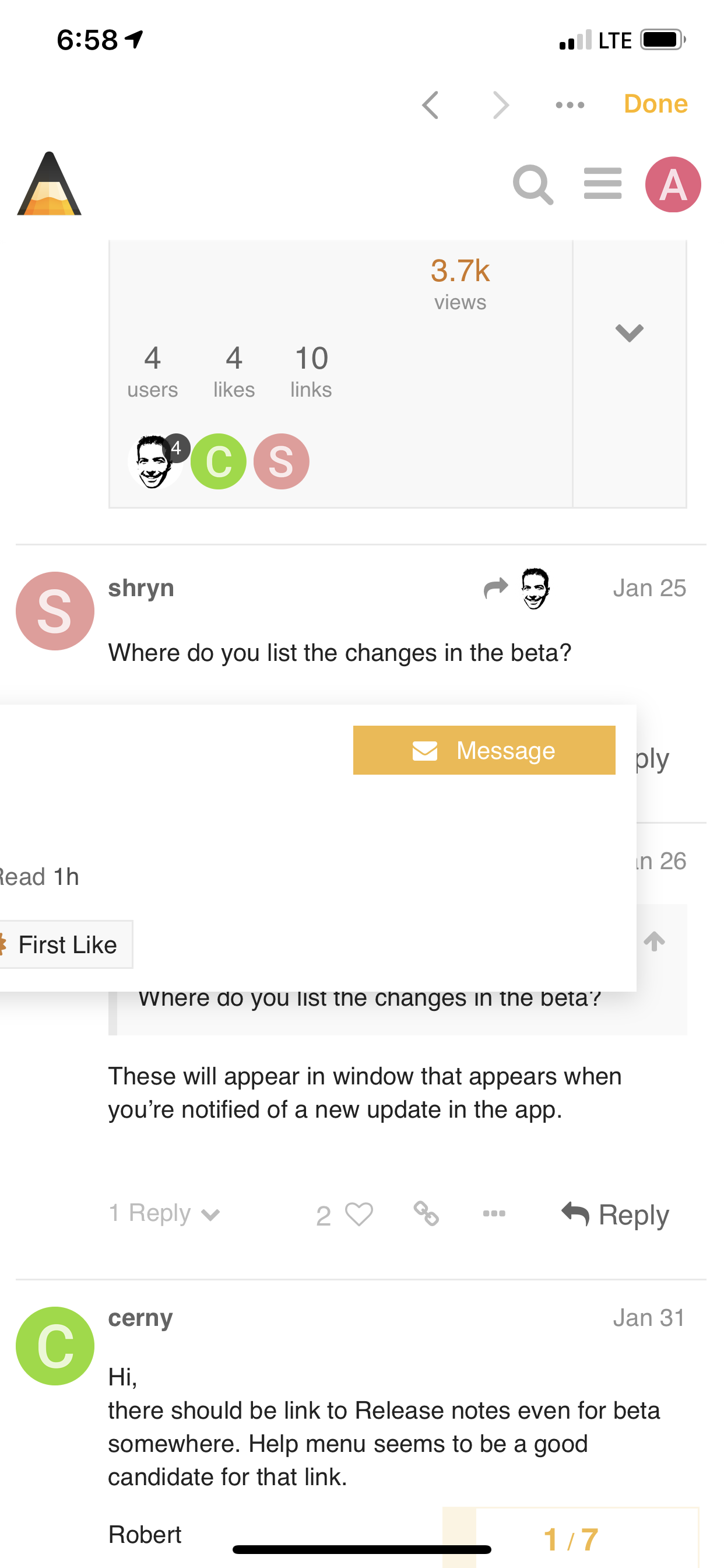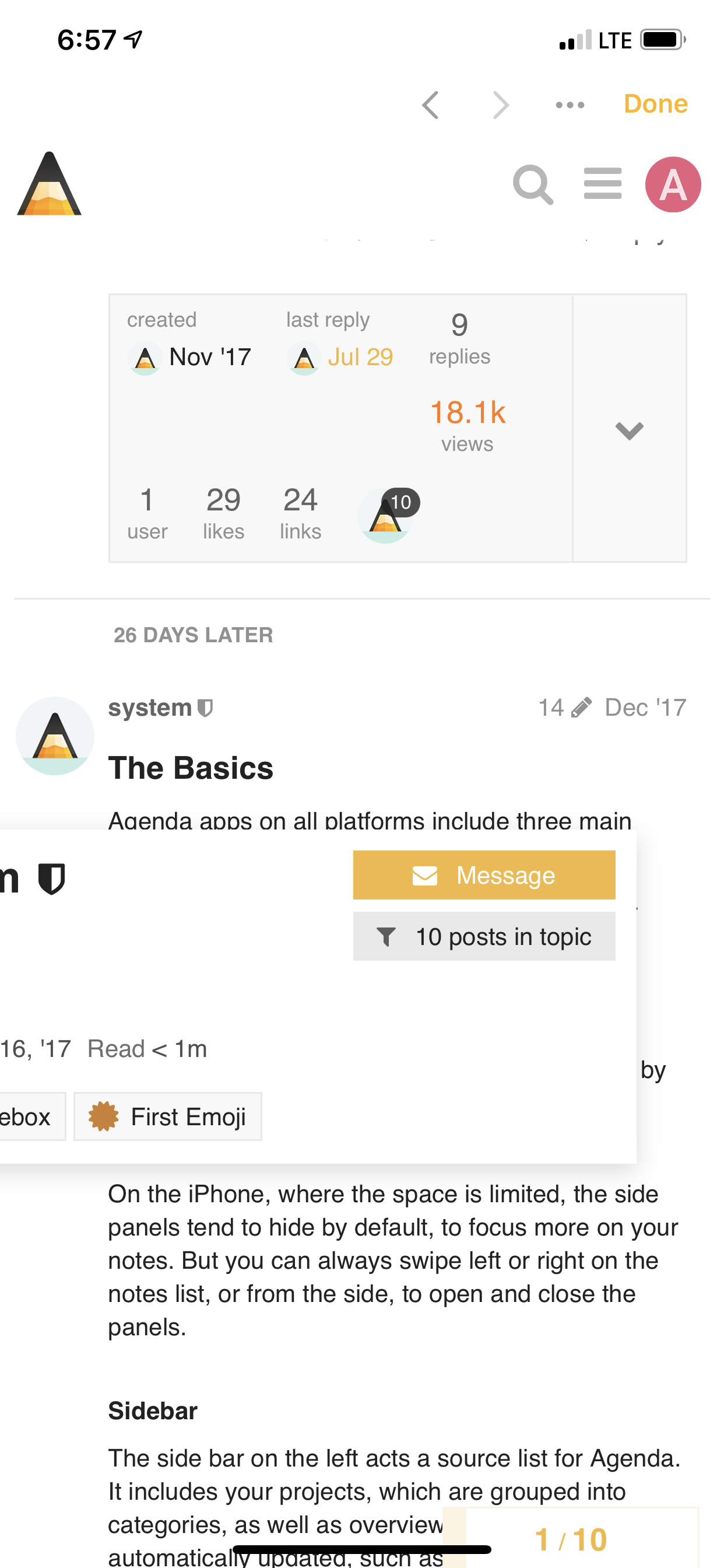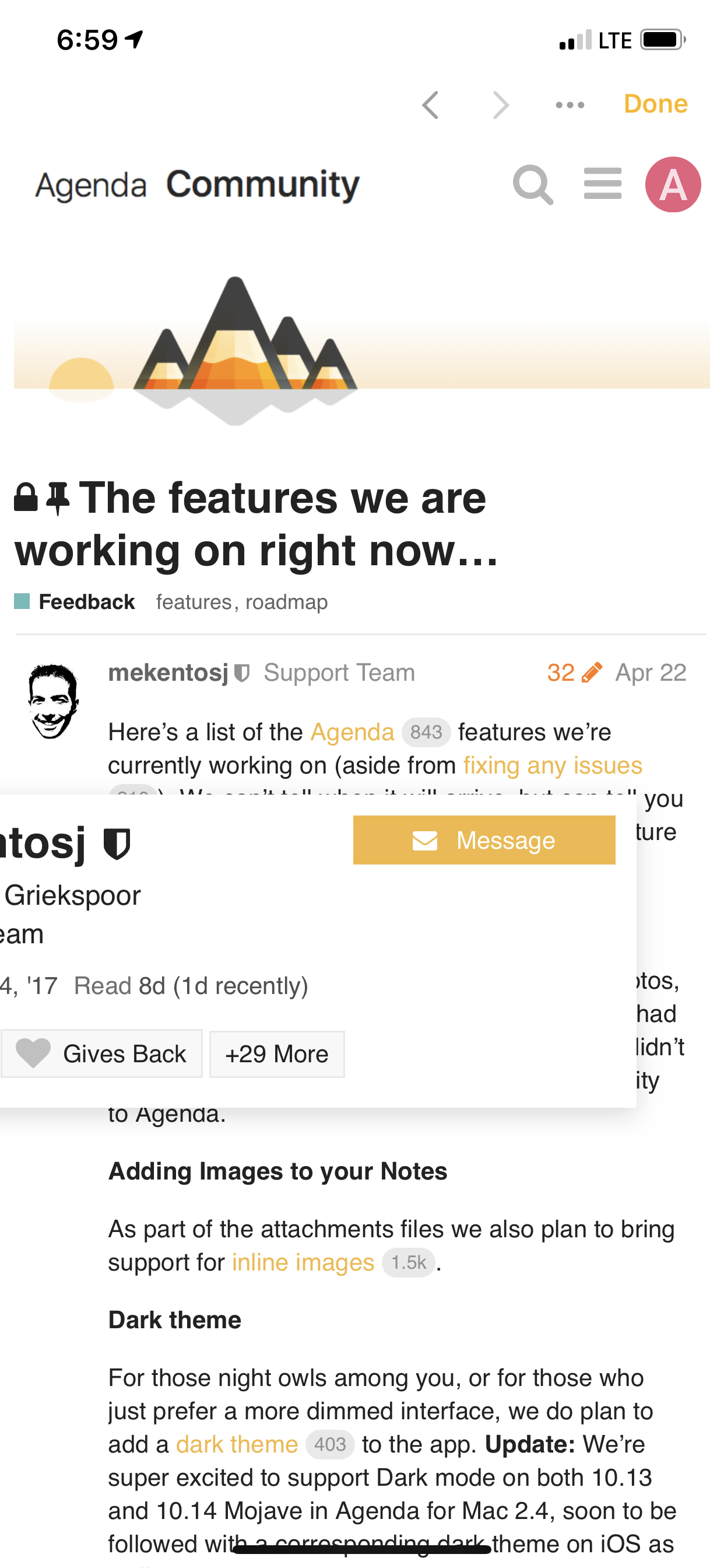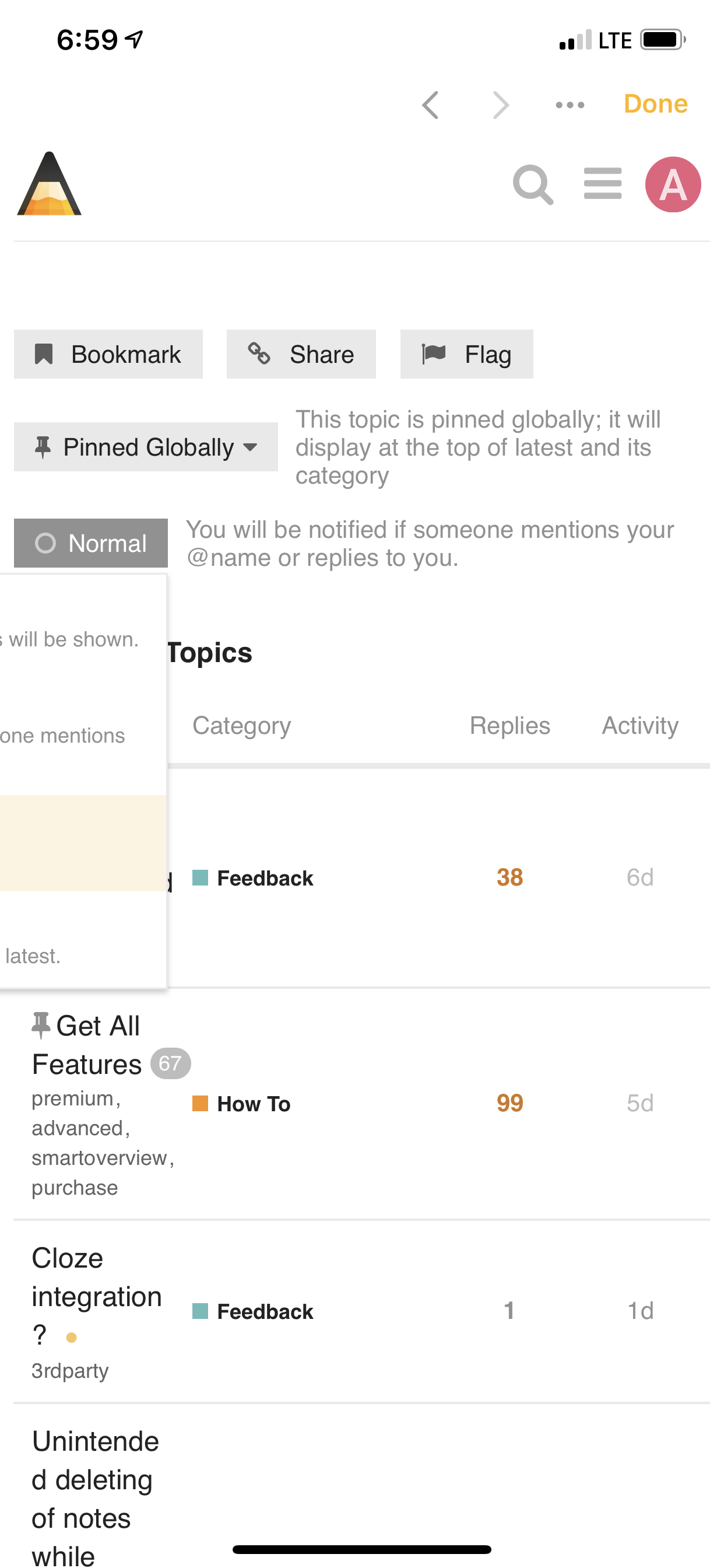What I did: used the drop down menu in community page to track and follow a topic
What happened: the drop down menu on my iPhone XS Max was mostly cut off on the left hand side
What I expected: to see the entire drop down menu to read all the options I’m not sure if it’s a setting I have to select to view all but I tried to switch between desktop view and mobile view.
Things that might be helpful to know (Agenda version, OS and model, etc): latest agenda, iOS, iPhone XS Max.