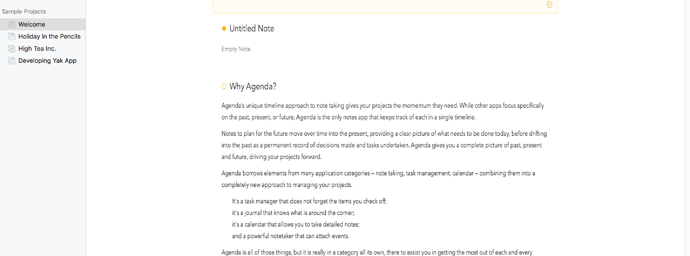What I did: IIRC i went on page setup, didn’t change any setting. Could be I used another menu. Using macOS 10.13.4, Agenda App 2.2.1
What happened: somehow after that, the view got distorted.
What I expected: View as usual. anyhow I do not manage to revert back to a proportionate view
Things that might be helpful to know (Agenda version, OS and model, etc):
Could you send us a screenshot of what you describe? Does quit and restart of the app restore to normal view?
Here the screenshot, that I had done at the time.
The restart of the App didn’t help. Tonight at one point the view got “straightened” back.
Best guess was that by maximizing the window and the reducing it back to normal AND/OR the changing of the window width AND/OR selecting “On the Agenda” the screen was back to normal.
PS: Had other weird behaviour, like no cursor on note and text appearing only after changing screen. I’ll put down a request as soon it happens again.
regards
Vito
Very weird, let us know if you hit it again and if so whether you can identify a pattern leading up to it. Thanks for reporting!