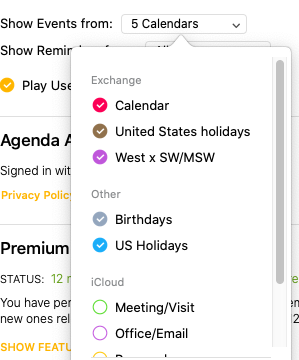What I did: I purchased the premium features so that I could link notes to calendar events (and for the other premium features.) I started using Agenda in earnest yesterday.
What happened:
Agenda on MacOS currently shows 2 events from my Exchange Calendar in the next week. Agenda on iOS shows 21 events from my Exchange Calendar over the same time period.
What I expected:
I expected the two calendars to be similar so that I could link notes to events. iOS is giving me about what I expected. The Mac is not showing my events. It is showing 2 events from my Exchange Calendar, 8 events from a different Exchange Calendar used to schedule big events, and I have the personal calendars turned off at this point.
Side question - Can I “link” a note to an event without creating a notification to everyone else involved with the event? Are the notes in Agenda separate from the notes field in the Exchange Calendar?
Things that might be helpful to know (Agenda version, OS and model, etc):
Agenda version 9.3.2 - Mac App Store, Macbook Pro 16 inch running 10.15.4
I believe I have the settings correct:
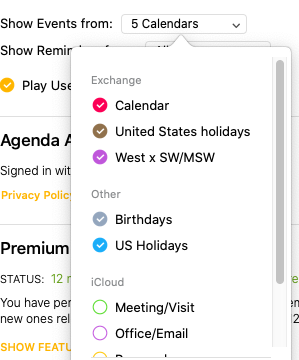
I have verified Agenda has access to that Calendar in the System Preferences pane.
Thank you.
Are you saying that you see the 21 events from your exchange calendar in the system calendar app on your mac? On the calendars also visible in Agenda?
Side question - Can I “link” a note to an event without creating a notification to everyone else involved with the event?
No this isn’t possible, as in it can’t insert the Agenda URL into those events. You can link to any event, including those with invitees and precisely because we don’t insert the Agenda URL in those evens, the invitees shouldn’t receive a notification when you link to such an event.
Are the notes in Agenda separate from the notes field in the Exchange Calendar?
Yes, when you link to a calendar event the notes from the calendar event will be copied into your Agenda note for your convenience. However the two won’t be kept in sync and neither will at any time your Agenda notes be copied into the calendar event (to avoid the risk that other invitees would be able to accidentally see your notes).
Thank you.
I use Fantastical so I had not actually opened the Calendar app to check. It also showed very few events. I ended up deleting the Exchange account complete from all devices and re-install. The events show up fine on both Mac and iPadOS now.
I sincerely appreciate the support.
I’m not totally sure I understand the answer to the side question, but as long as my notes don’t create more notifications for my colleagues, I’m good.
Thanks again.
Ah great to hear it works now.
No, we don’t edit events that have invitees, so they should not trigger any notifications as the result either.