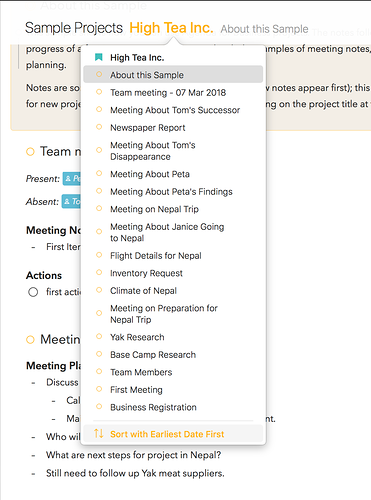Is it possible to assign a date to a note, but then ALSO link it to a calendar event?
I want to keep the note assigned to today’s date for future reference, but one of my Actions within that note is to follow up with a client a couple days in the future.
Please let me know!
Is it possible to assign a date to a note, but then ALSO link it to a calendar event?
This isn’t possible I’m afraid. I can see the use case you’re describing but am afraid it could get highly confusing quickly. What you describe however is the exact use case for the On the Agenda feature, that meeting with the client in a couple of days you would put on the agenda so you always have it at hand in the days leading up to the event. Afterwards you’d take it off the agenda.
I guess you could add a #due date like #due(2 days) to the note. The you could setup a search for #due(today), and save that as a saved search, called “Follow Up” or something. That might work.
I understand that line of thinking.
Could it perhaps be developed in the future in the style of say, iMessages, where if you write the words “today at 9pm” in an iMessage, it creates a selectable hyperlink which takes you to that date? In which you could create a Reminder or a Calendar Entry that links back to the note which contains the date stamp of the day the note was written?
i.e. you could have the option to link to the default Calendar, but also to the default Reminders app?
I’d find that very useful, too 
I’d like to be able to see a list of notes created on the selected date when scrolling from date to date in the right sidebar. Below “calendar events” for the current date, also show notes for the current date. Is this possible somehow and I’m missing it? I guess what I’m looking for is a calendar for my notes, analogous to the calendar for my events that I’d see in the Calendar app.
Hi Josh,
Agenda is not designed as a general purpose Calendar app. You probably want to use the real Calendar app for that.
The display on the right relates to the currently selected note. You can see what events are on the same day as that note etc.
What you can do is use search for what you are asking. Select the search field, and then use the calendar button next to it to set a date. Change the search to “Search All” and you should see all the notes on that date. You can change the date, and see the notes for each date. You can also save a particular search as an Overview (eg Tomorrow).
Drew
Hello - when I link to an existing calendar event, it copies all the calendar note details (VERY lengthy default meeting note - dial-in / scheduling / international options). Is there any way to filter out all existing calendar event notes and not bring it into your agenda note?
Agenda doesn’t import the event data if the note already contains content, which might be a workaround for you:
- first create a new note
- add some content to it
- only then link it to the calendar event
of course, the alternatively would just be to use command-A to select all context, then hit delete.
Hi,
How can I make the events I have in my agenda to appear from the nearest one to the ones that gonna happens later? So in other terms, I want the chronological calendar to be up to bottom and that with the closest upcoming events I have. Right now it is not really conveniant by the way it appears on my agenda because it is not chronological…
Thank you
I don’t really understand the feature without being able to link multiple notes to a single event. I have many disparate projects that all need attention at a specific meeting. What do you suggest as a workaround, and is there any update on whether or not / when this will be supported?
How can I make the events I have in my agenda to appear from the nearest one to the ones that gonna happens later?
By default notes are sorted in reverse chronological order, you can flip the sort order by tapping/clicking the project title:
At the moment you can’t link multiple notes to a single event. We are thinking of allowing this but have no ETA yet. In the mean time see this topic for a larger discussion on this:
I don’t really understand the feature without being able to link multiple notes to a single event. I have many disparate projects that all need attention at a specific meeting. What do you suggest as a workaround, and is there any update on whether or not / when this will be supported?
Personally I would find it a bit “fiddly” to be moving through many different projects in a meeting. My preference would probably be to have a dedicated project just for the weekly meeting, take all my notes in there, and after the meeting, move anything for other projects. Ie during meeting dump things in a single note, and later organize.
Note that you could also use tags to match things up. You could eg add a tag called “meeting_march21”, and put that in all notes that relate to the meeting. You can then find them all in one hit.
I’m loving the Reminders integration - thank you!
The \remind shortcut allows parameters such as (tomorrow) etc. Is there a means of identifying the Reminders list you would like the reminder assigned to, or must it always be the default list, and we’ll need to then go in and edit it if we want it somewhere else?
Is there a means of identifying the Reminders list you would like the reminder assigned to, or must it always be the default list, and we’ll need to then go in and edit it if we want it somewhere else?
We’ll do our best to add that indeed as a parameter. By default it picks the list you have set as the default list in the Reminders app preferences.
Love the reminders integration very much. Thank you!
Is there a way to link a note to a reminder that already exists, similar to how we can link a pre-existing calendar item to a note?
Thank you,
Rebecca
Is there a way to link a note to a reminder that already exists, similar to how we can link a pre-existing calendar item to a note?
This will indeed be possible in the next update, in the same way you indeed link a pre-existing calendar item.
Hi, i am also think recurring task is a great feature, i don’t know how to set a note as a recurring task. Is it an extra premium feature?