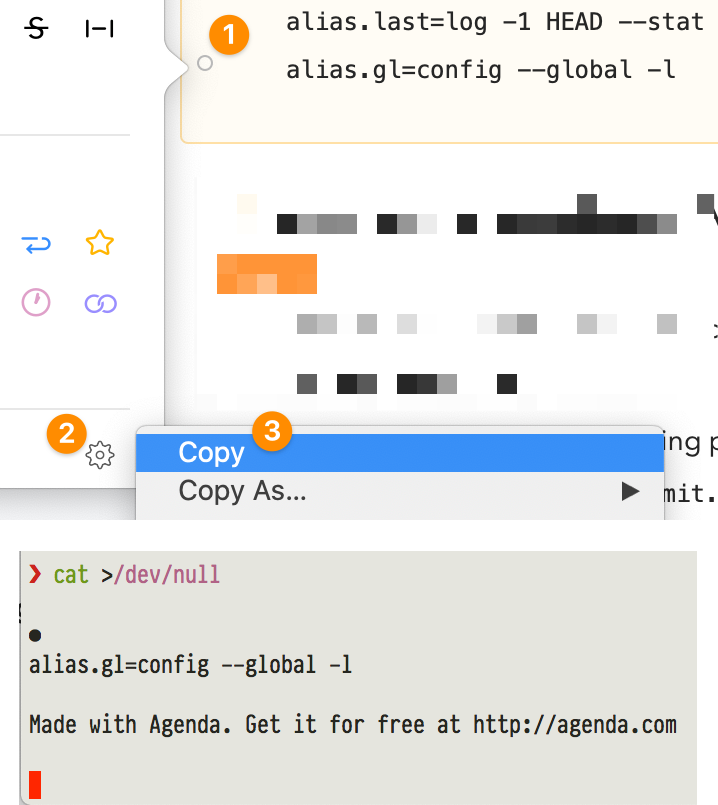What I did:
Screenshot for reference:
- Clicked the “circle” to the left of an entry in a note
- Clicked the “gear” icon
- Chose “Copy” from the menu
- Went to a terminal window and pasted with command-V
What happened:
Pasted text unexpectedly contained extra stuff before and after, as shown in the screenshot.
What I expected:
To have just the text from the note copied to the clipboard.
Things that might be helpful to know (Agenda version, OS and model, etc):
Agenda 13.0 on macOS