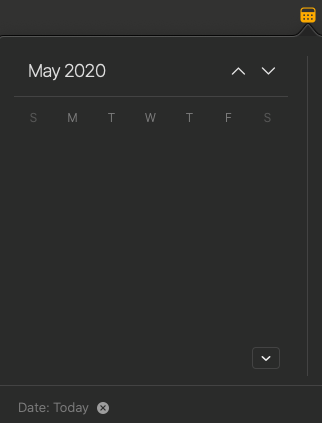What I did:
Try to change date for a note.
What happened:
No date in calendar date picker.
What I expected:
I can select date from the calendar date picker.
Things that might be helpful to know (Agenda version, OS and model, etc):
Agenda 9.3.2 Mac
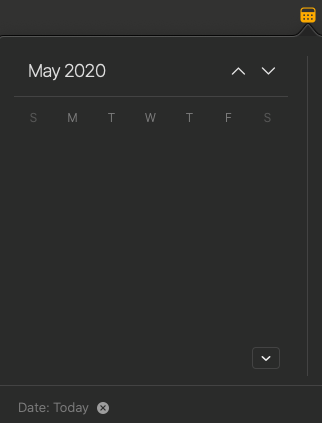
That’s very weird, does it show them when you quit and restart Agenda? If not, can you make a screenshot of the Language and Region tab in the system preferences?
Thanks for the clue. My current Calendar settings in Language and Region is Buddhist. After I changed it to Gregorian, the feature is working now. I also tested Japanese calendar and the app doesn’t show date in the picker as well.
OK, thanks for letting us know, we’ll do our best to fix that!