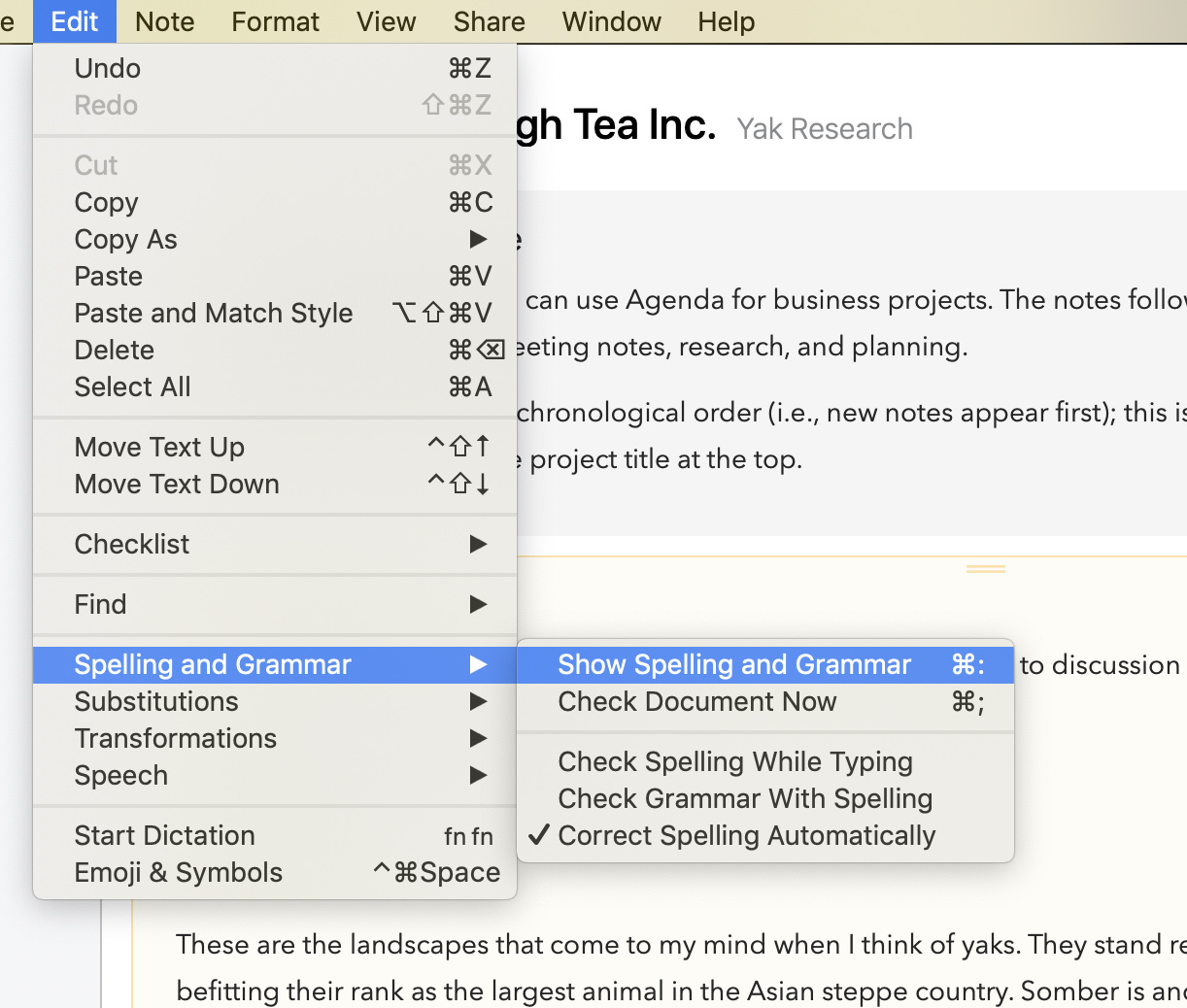What I did: Type misspelled words.
What happened: No indication words were misspelled
What I expected: Auto-correct would be excellent (I see it works but only some times), but at least some type of highlight like how other editors will have a red dotted underline under the misspelled words. This would help speed up the work flow. Sometimes need to type really fast and without indications of misspelled words, I would have to carefully go through the text. Or I don’t type fast and go slow to make sure everything is typed correctly the first time. Another option is to allow Grammarly to read the text, like when writing emails. This is the one thing holding me back from incorporating Agenda into my workflow.
Things that might be helpful to know (Agenda version, OS and model, etc): Latest of everything including my Macs, iPhones, and iPad pro. Everything is up to date.
1 Like
Having Grammarly reading the text would be great!
1 Like
Spell check and Check Spelling as You Type should be available, with the cursor blinking in one of your note, you should find the options under Edit > Spelling and Grammar
1 Like
A spell check would be great. Now that I am looking more closely at this, I see misspells are highlighted but only temporary. A spell check would definitely help with this. I have checked all Edit options and could not find a ‘Spelling and Grammar” option. Can you help guide the way to find it?
@mekentosj @drewmccormack It would be really great if there was a setting to enable/disable this for all notes. It looks like it is off by default and I have to manually enable this for each note individually. Really a hassle and I always forget to turn this on since it is the default in other apps.
You shouldn’t have to. We did make that the same setting for all notes. You have put the cursor in the text of a note (not title), change the setting, and then it should stick all going well. Are you not seeing that?
Update: I was actually thinking of the other settings, like “Check Spelling While Typing”. Those settings should be the same across notes. The “Show Spelling and Grammar” is not a setting, but a command. It brings up the panel. So it is not a stored setting.
@drewmccormack, no I’m not seeing that. I’m seeing that I have to change those settings with each note. Also, after I change the settings, it will reset to the default after I restart Agenda (see video below).
Agenda Version 13.1.1 (195)
MacOS: 11.6
Hmm, I see. Can you try it with the Check Spelling one as well, rather than just the grammar one? I just tried, and for me the Spelling one does seem to stick, and go between notes, but not the grammar one.
If you find the same, it points to a bug with the grammar setting, which we should be able to fix pretty easily.
Kind regards,
Drew
@drewmccormack I can confirm this is only an issue with the “Check Grammar with Spelling” option.
OK, will look into it. Thanks for reporting it!
2 Likes