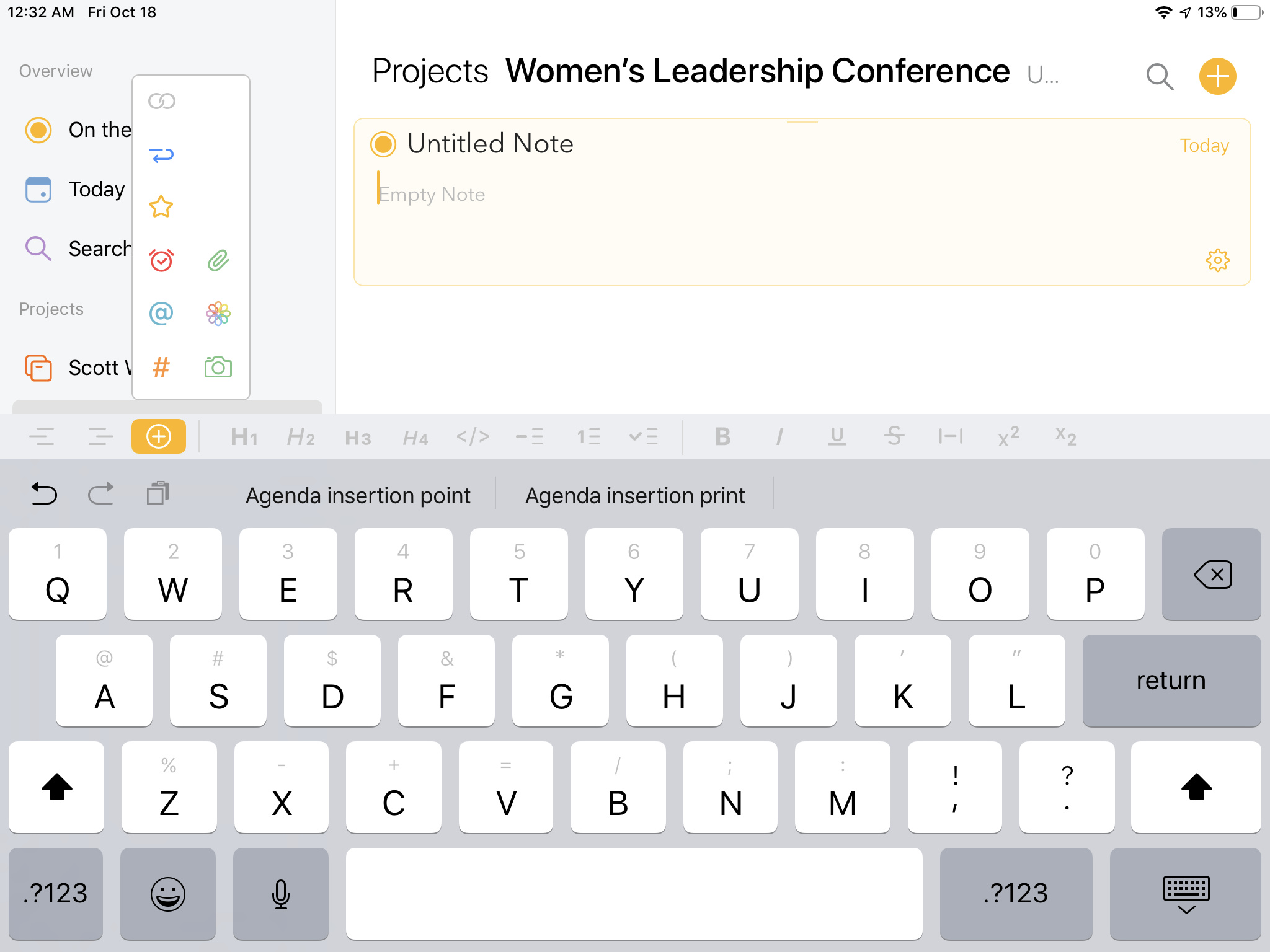Why don’t I have the squiggle to use an Apple Pencil? I upgraded to premium. Still nothing. What am I doing wrong?
Are you using iPadOS 13.1? If so, does it help if you force quit the app and start it again? See How to force quit apps on iPhone and iPad | iMore
I am having the exact same issue and tried force quitting multiple times and nothing is working. I even tried turning my iPad off and back on and it still isn’t working. What can I do to fix this because the only reason I bought this app was because of the Apple Pencil support.
Thank you!
And you are sure you use iPadOS 13.1 and Agenda 8.0.2 (as verified in the Agenda Preferences > About Agenda)?
I am having this problem as well. I am using the most current Agenda and IOS.
So to clarify, using Pencil in other apps (eg Apple Notes) is working?
The pencil is charged?
Can you send a screenshot of the squiggle button, or where the squiggle button should be (ie the + on the keyboard bar)?