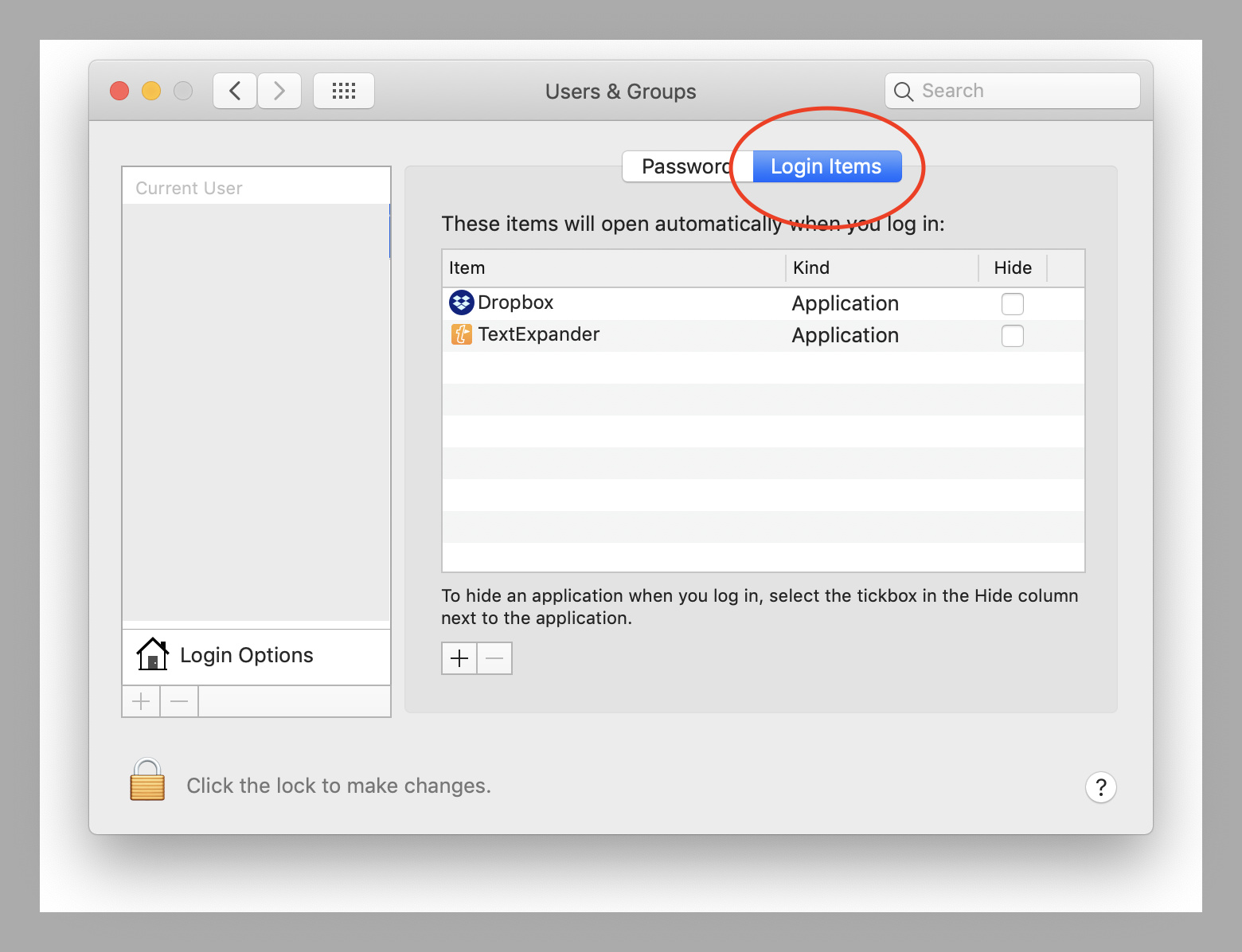What I did:Log into MacPro
What happened:Agenda opens every time I login on Mac
What I expected:I go into Agenda Options - Un-Check “open at login”. Next time I open MacPro, Agenda opens and the “open at login” is checked - again.
How to I stop Agenda opening at MacPro start-up. Thanks
Things that might be helpful to know (Agenda version, OS and model, etc):
You seem to have somehow added Agenda to the log in items, this isn’t something you can do from Agenda itself (hence the “somehow”  ). Try going to the System Preferences > Users & Groups > Login Items tab. Is Agenda in the list? If so, removing it should stop it from automatically starting (you might need to click the lock in the bottom left to make the change).
). Try going to the System Preferences > Users & Groups > Login Items tab. Is Agenda in the list? If so, removing it should stop it from automatically starting (you might need to click the lock in the bottom left to make the change).
Task Complete. This fixed it. Thanks for your assistance.
Have a GREAT day.
1 Like
 ). Try going to the System Preferences > Users & Groups > Login Items tab. Is Agenda in the list? If so, removing it should stop it from automatically starting (you might need to click the lock in the bottom left to make the change).
). Try going to the System Preferences > Users & Groups > Login Items tab. Is Agenda in the list? If so, removing it should stop it from automatically starting (you might need to click the lock in the bottom left to make the change).