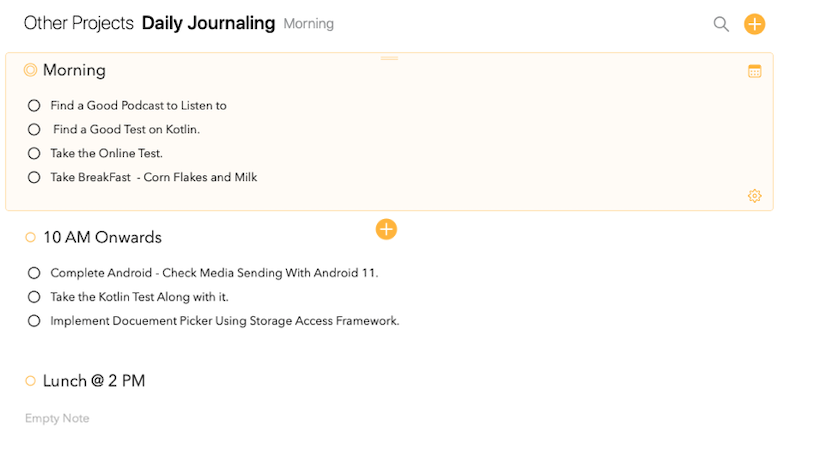When I’m planning my day using Agenda I would Want New Notes to Add to Bottom, instead of the Default Top currently. Moving Notes is such a Pain considering Notes are Expanded Already.
For that Matter I suggest a ‘+’ (Add New Note) to momentarily appear when Hovering on the places where a User Might want to add notes.
- just Before First Note
- In Between any 2 Notes.
- At the Bottom of the Last Note.
This way it will save a lot of Time to Move Around Notes by just Adding them to the Right Place.